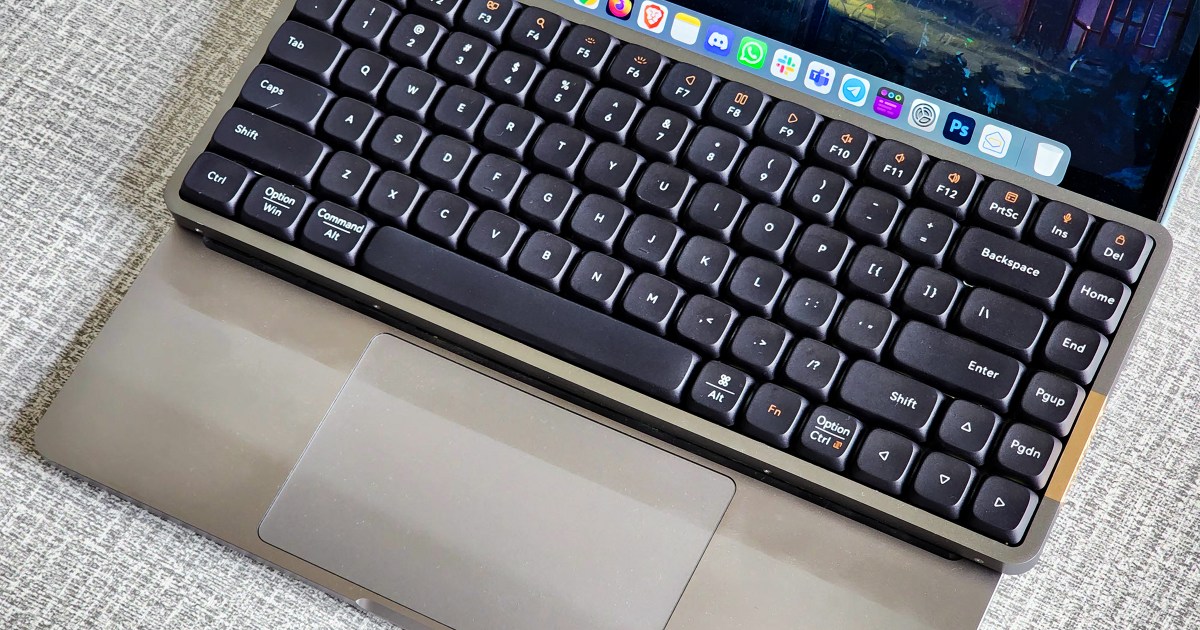Math lessons from deepfakes of Drake, other celebrities on TikTok raise concerns about misinformation
Sisters Leanne and Natasha Manikavasagar are no strangers to seeing AI-generated content on TikTok. But an AI-generated deepfake video of Drake teaching trigonometry took them by surprise. “I was shocked,” said Natasha, a Grade 9 student in Brampton Ont. “Drake looked kind of weird, like his mouth did not match … the way he was … Read more