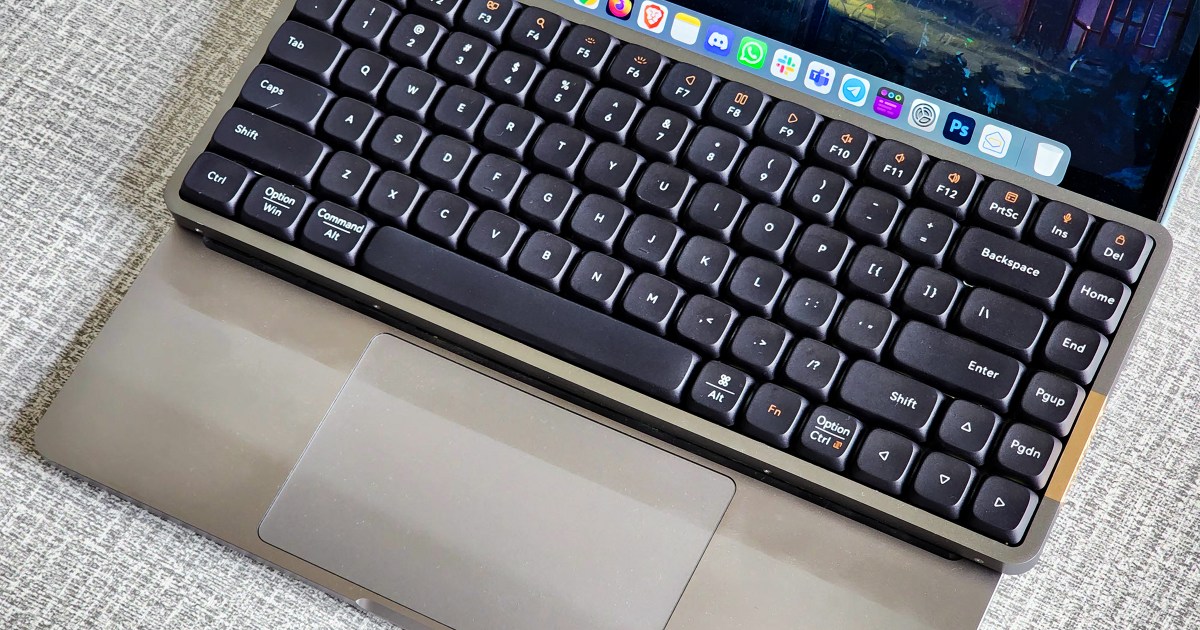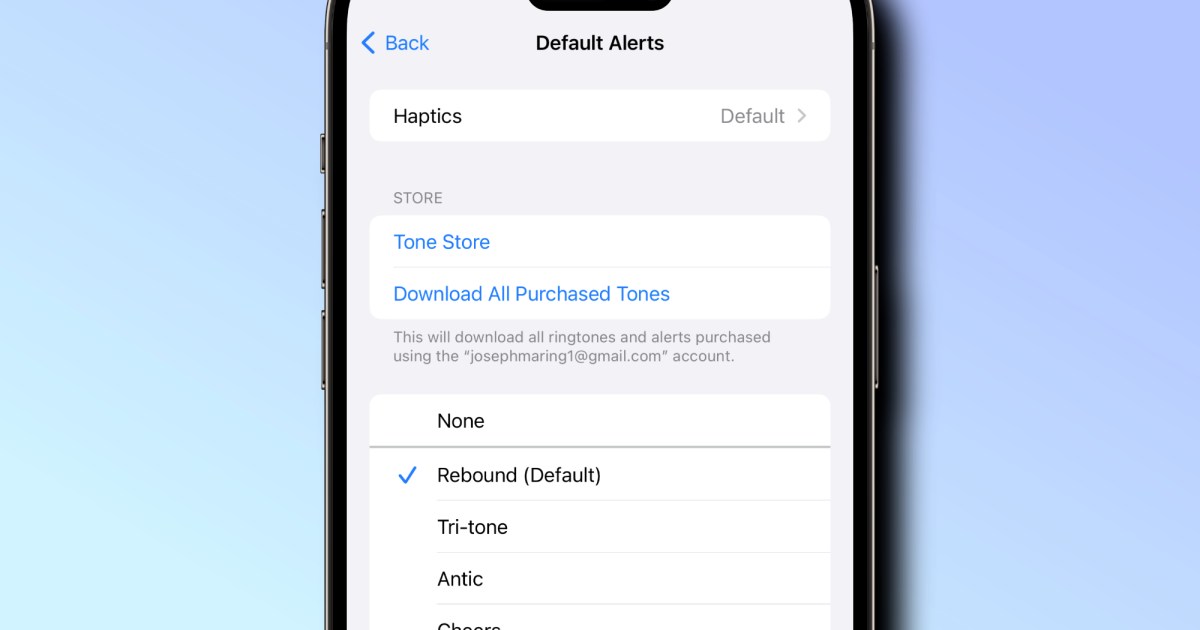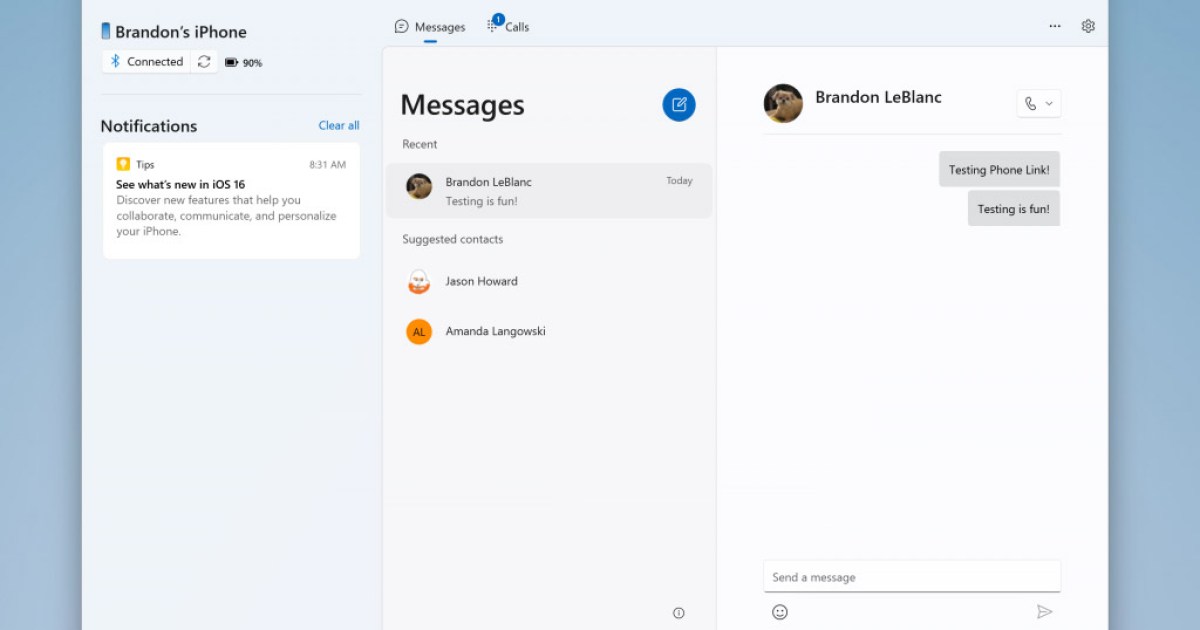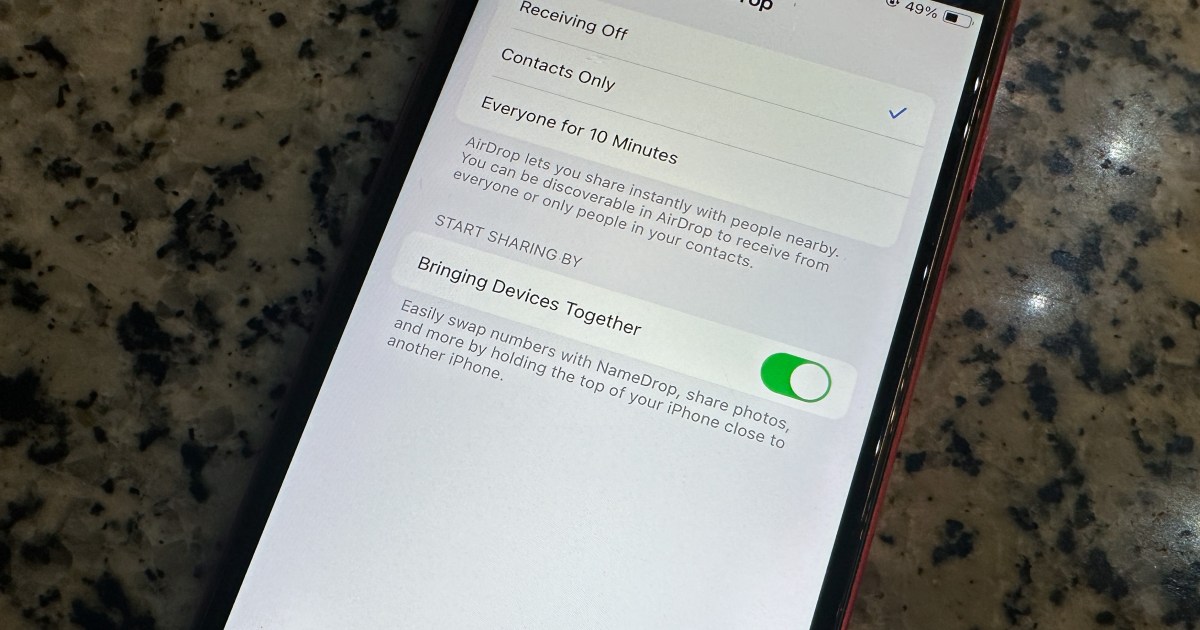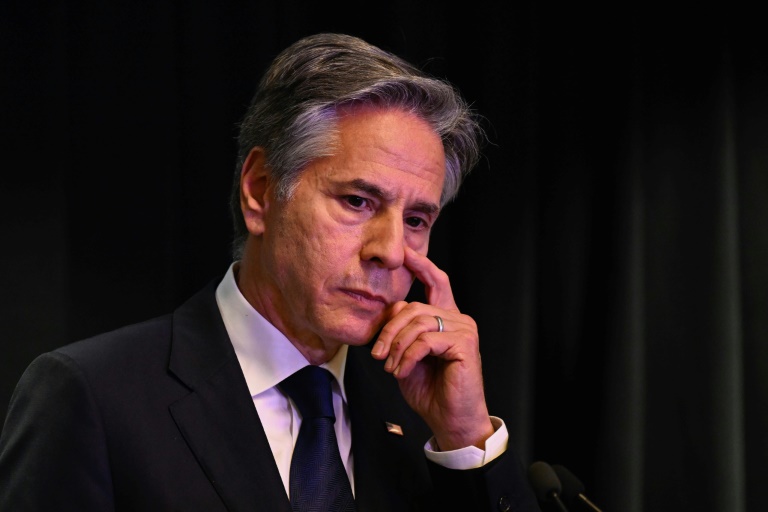How to force quit on a Mac
Did an application decide to freeze on you? Getting the spinning beachball of death on MacOS? Or are things just running a bit too slow for your liking? Then you’ll need to know how to force quit on a Mac, allowing you to close out of unresponsive programs. Apple gives you a few different options … Read more