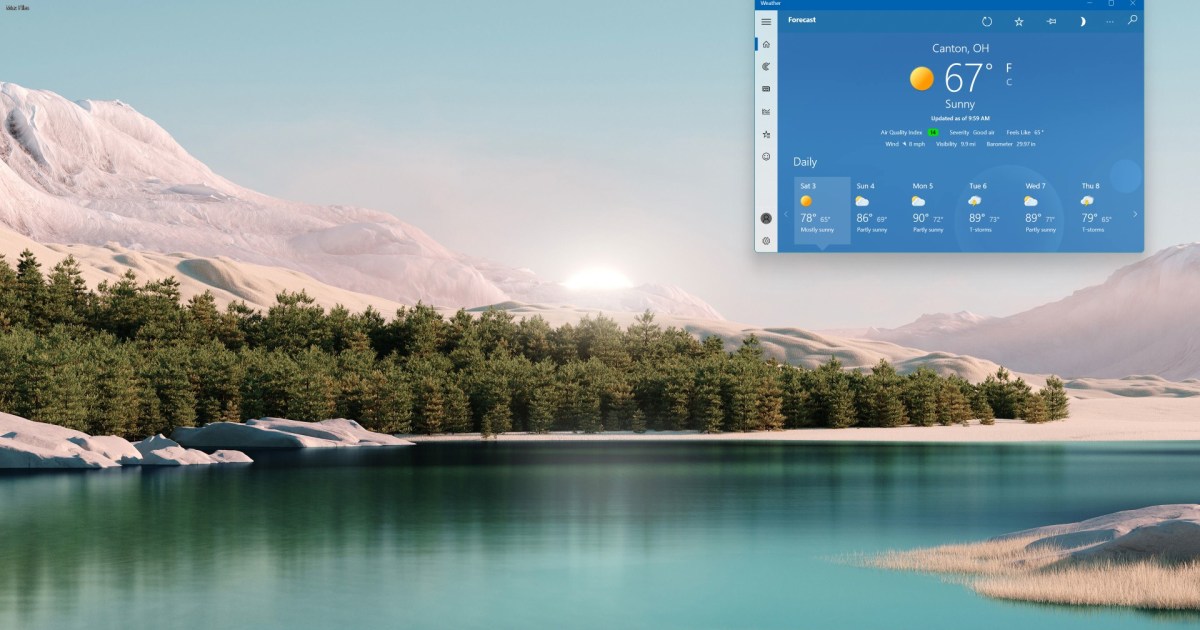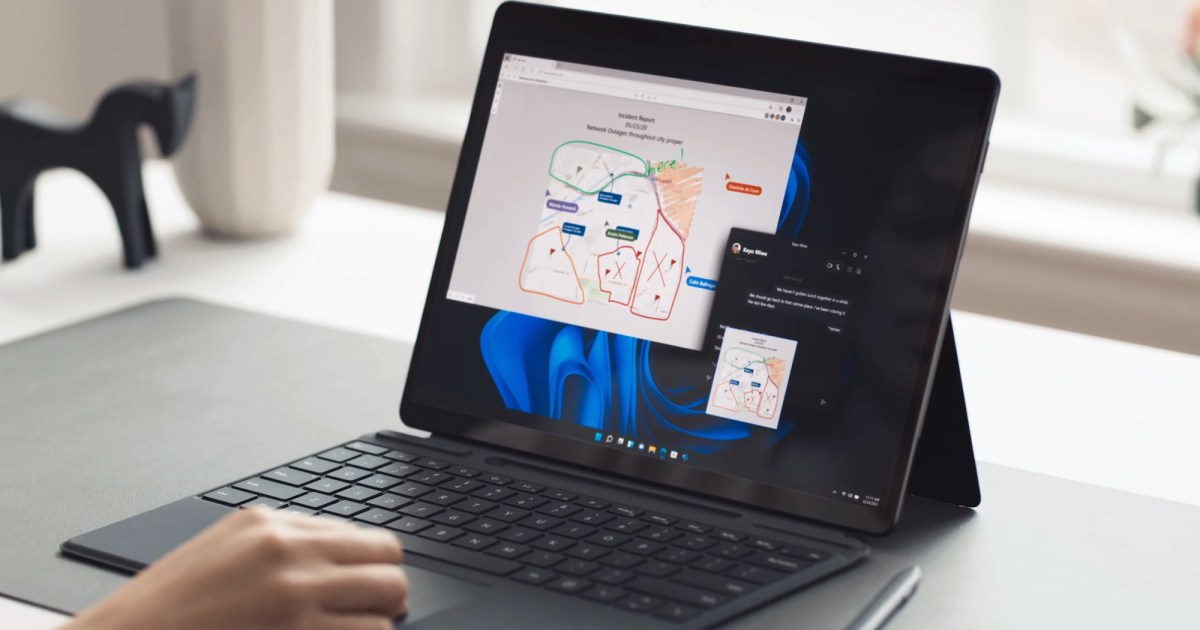How to record your screen in Windows 11
Recording your screen is an incredibly useful feature available on Windows 11. In a professional capacity, it allows you to capture your screen to highlight issues or show off a new workflow to your colleagues. You can also record a presentation that can be shared throughout the company. For gaming, it lets you record a … Read more