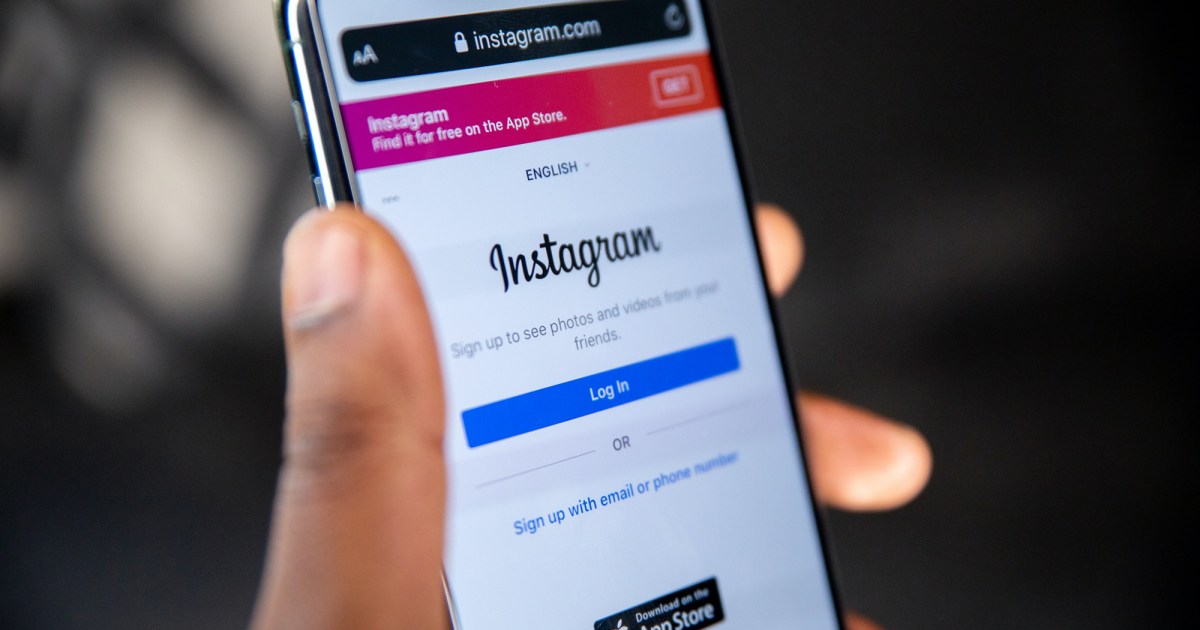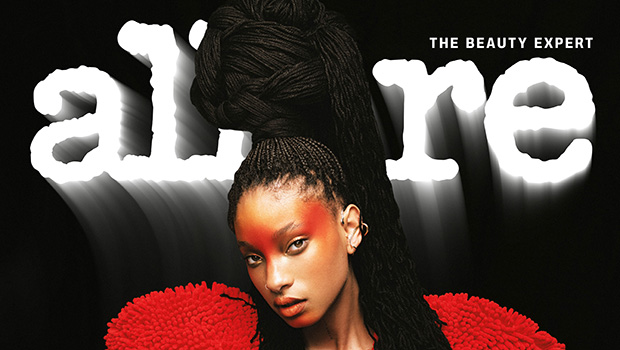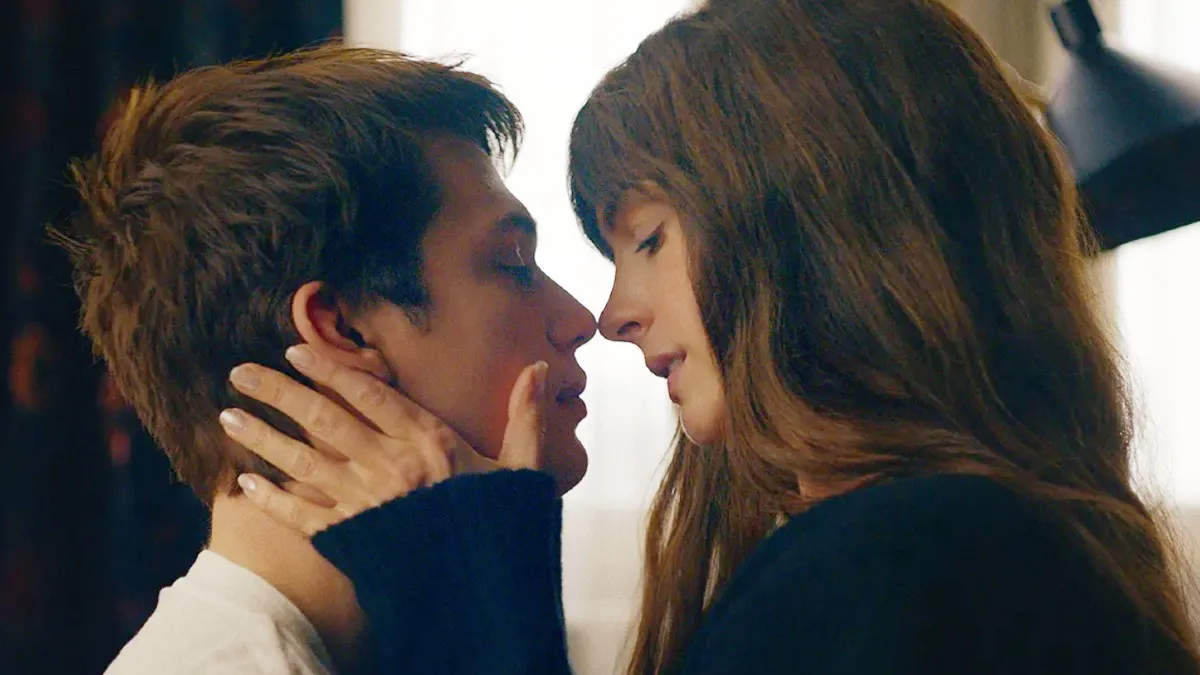Best Antivirus Deals: Protect your PC or Mac from just $25
While anti-virus programs used to be very made-for-purpose, modern anti-viruses include a suite of products that not only protect you against viruses but also against malware, ads, phishing scams, and a lot more. They also tend to give you multiple licenses to protect several devices, and while there are some good free options, going with … Read more