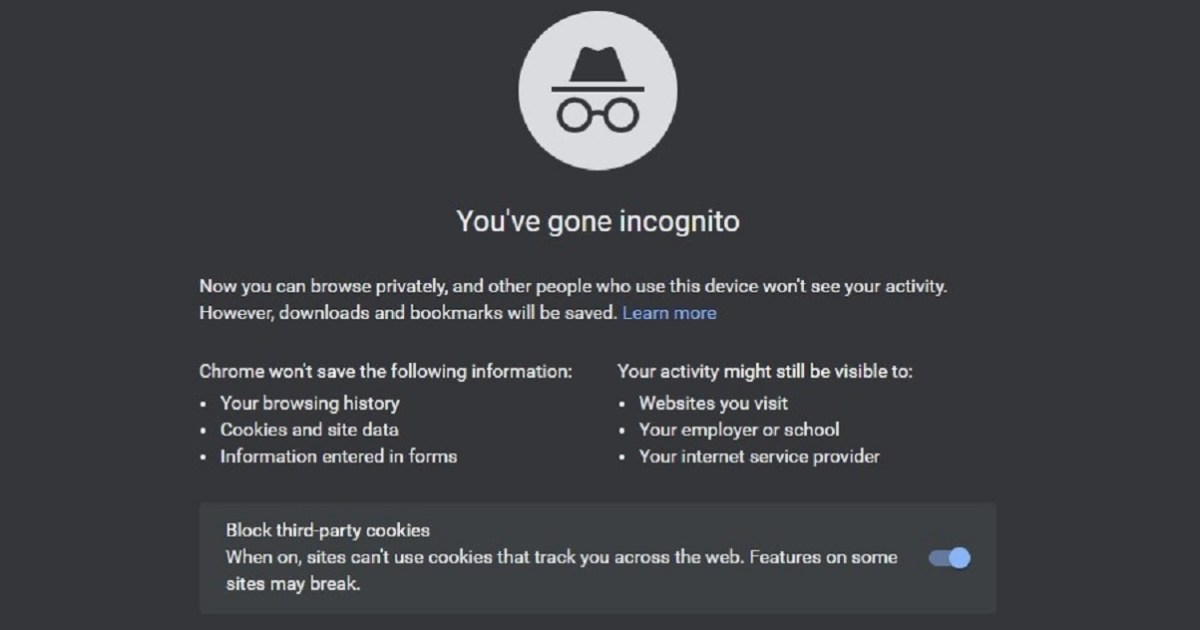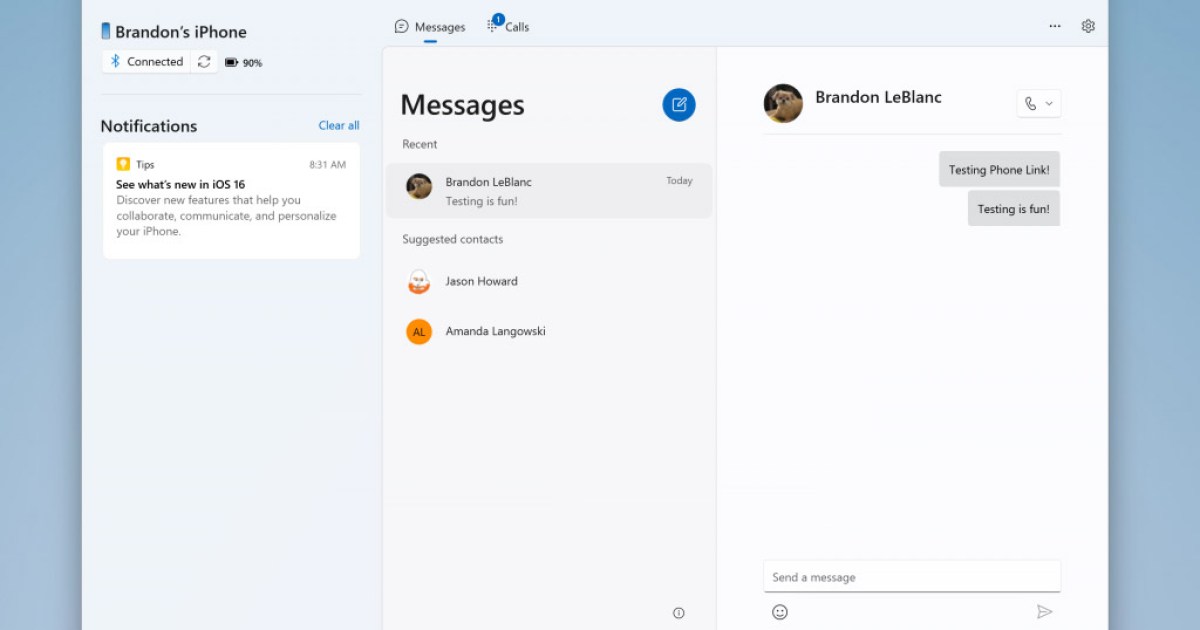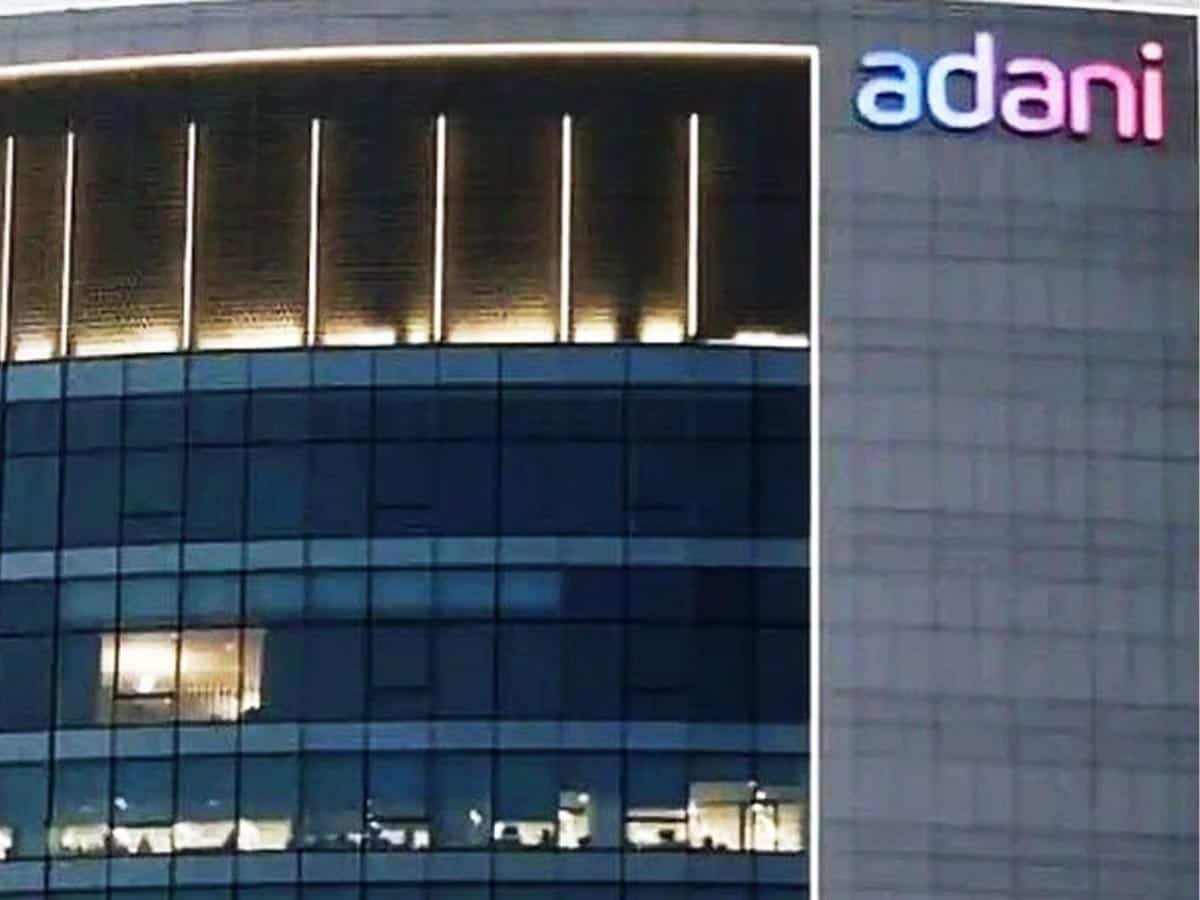Google Incognito Mode is in trouble
screenshot / DigitalTrends.com Google could soon be on the hook for deleting the private data of millions of users if the proposed settlement of a class action lawsuit is approved, according to The Verge. The settlement proposal is part of the Brown v. Google lawsuit, for which the tech giant has agreed to “destroy or … Read more