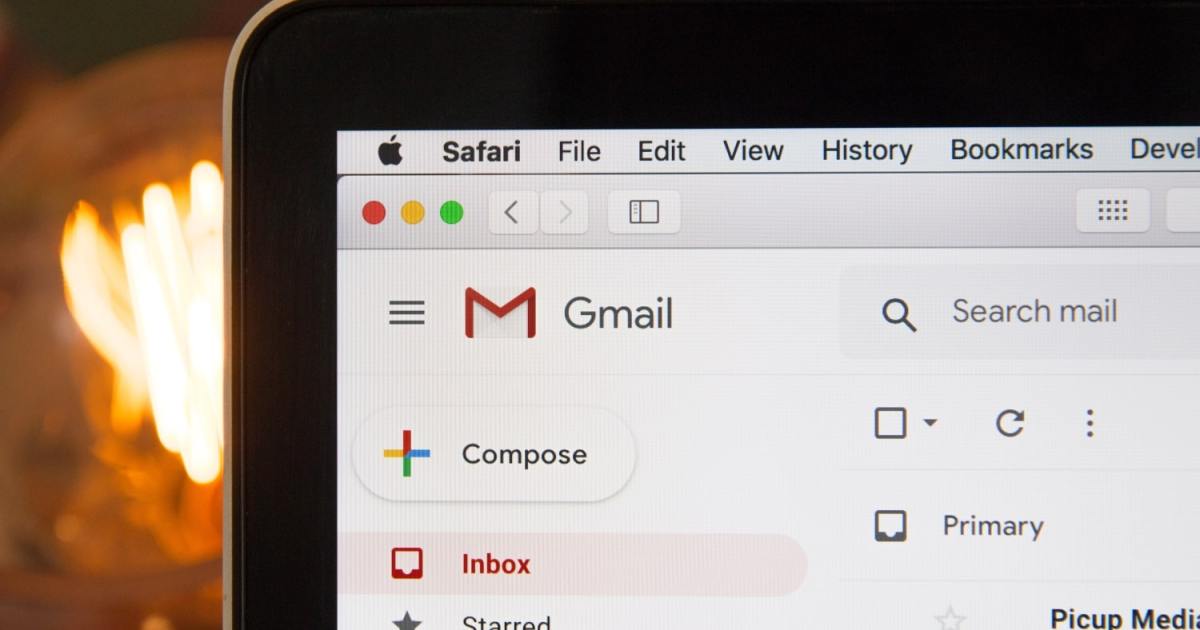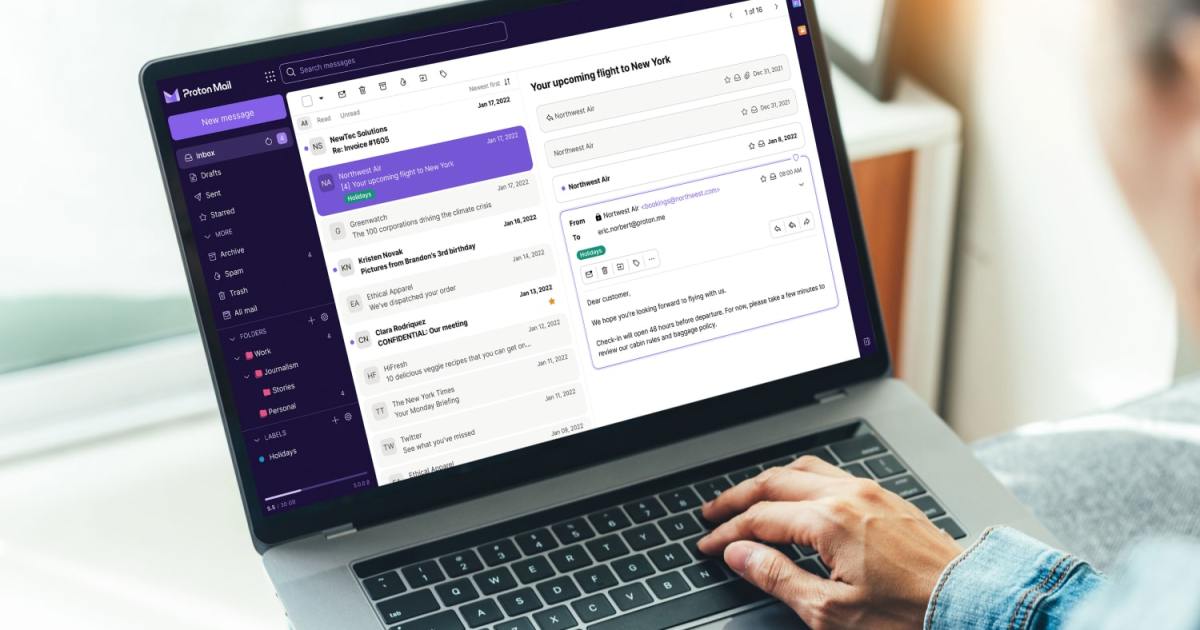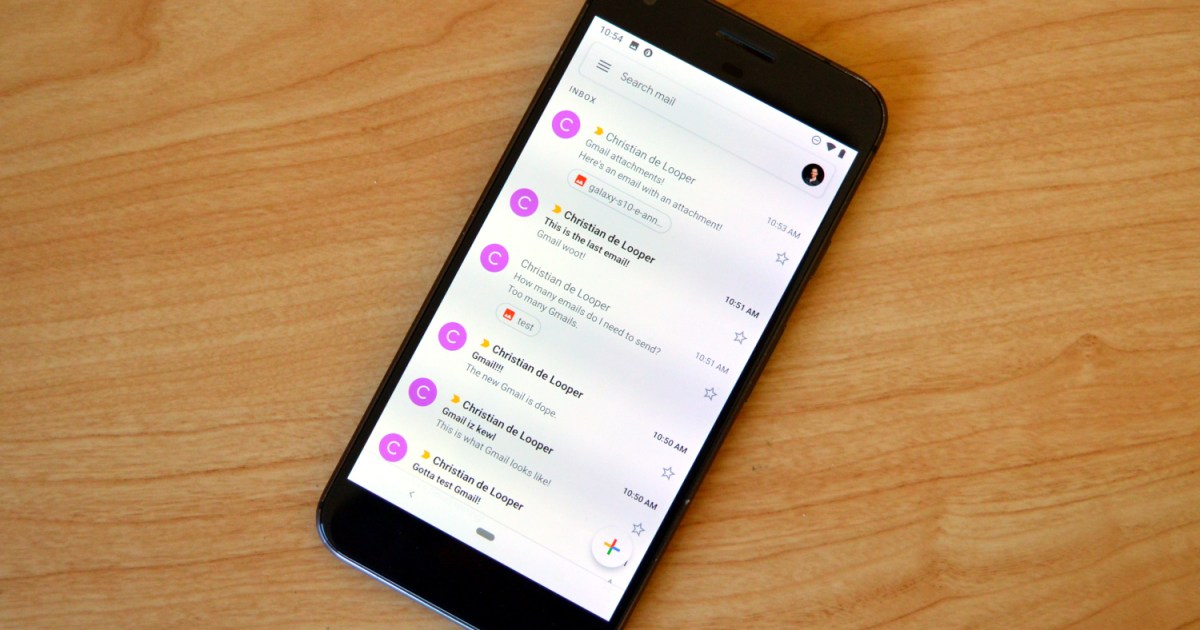How to delete your Gmail account (and what you need to know)
Is it time to part ways with your Gmail account? Whether you’re moving onto greener email pastures, or you want to start fresh with a new Gmail address, deleting your old Gmail account is something anyone can do. Of course, we’re not just going to bid you farewell without a guide all our own. If … Read more