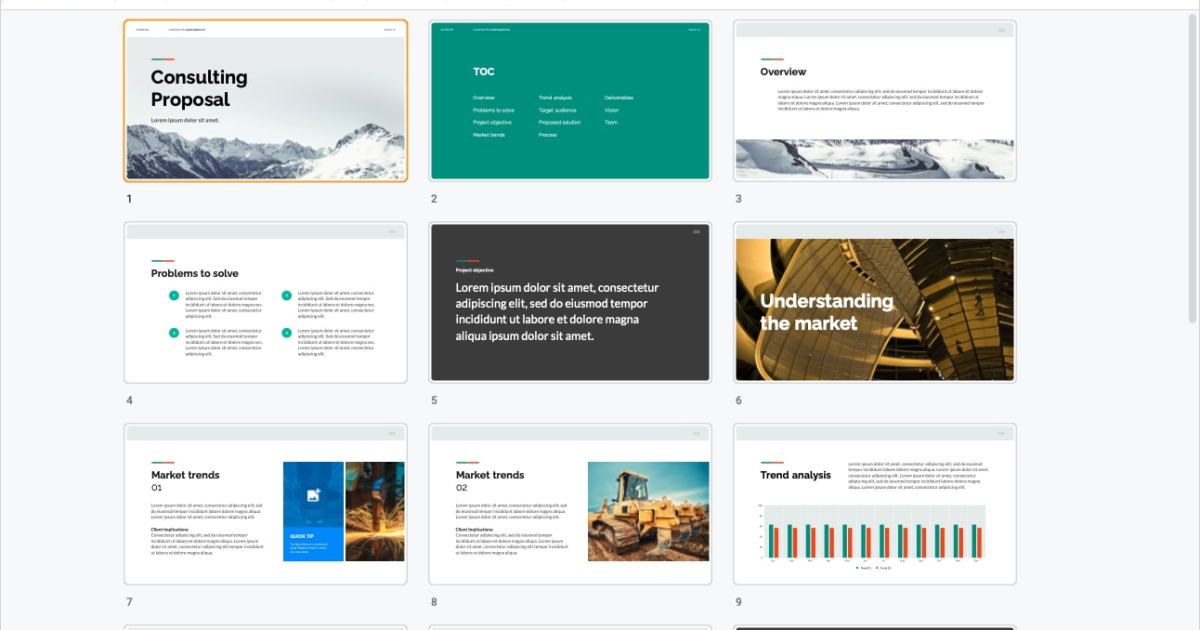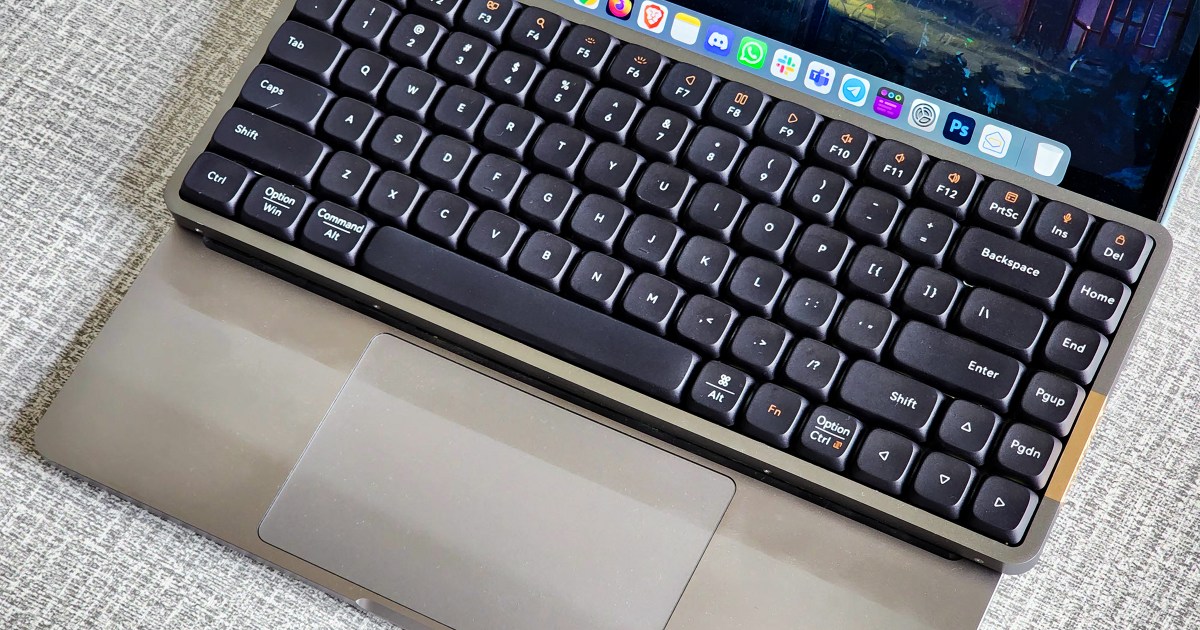How to change your Outlook password
If it’s been a while since you last changed your Outlook password, you could be opening the door for hackers to access your account. Updating your password at frequent intervals is a great way to improve your online security, and Outlook makes it easy to take care of this important (yet, boring) administrative task. Whether … Read more