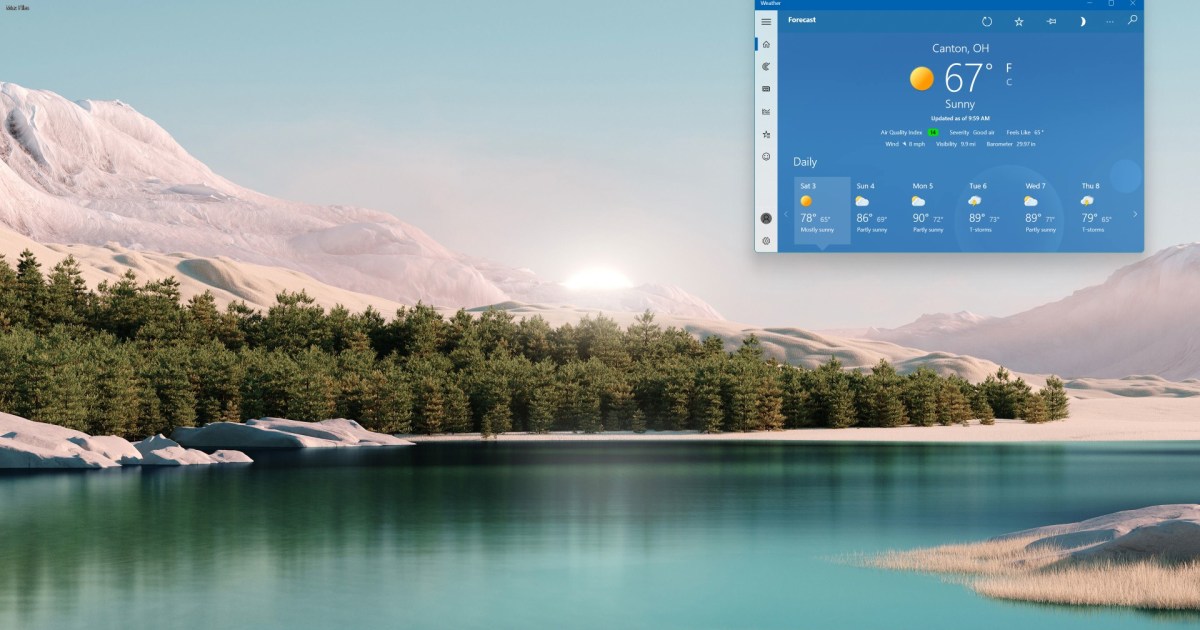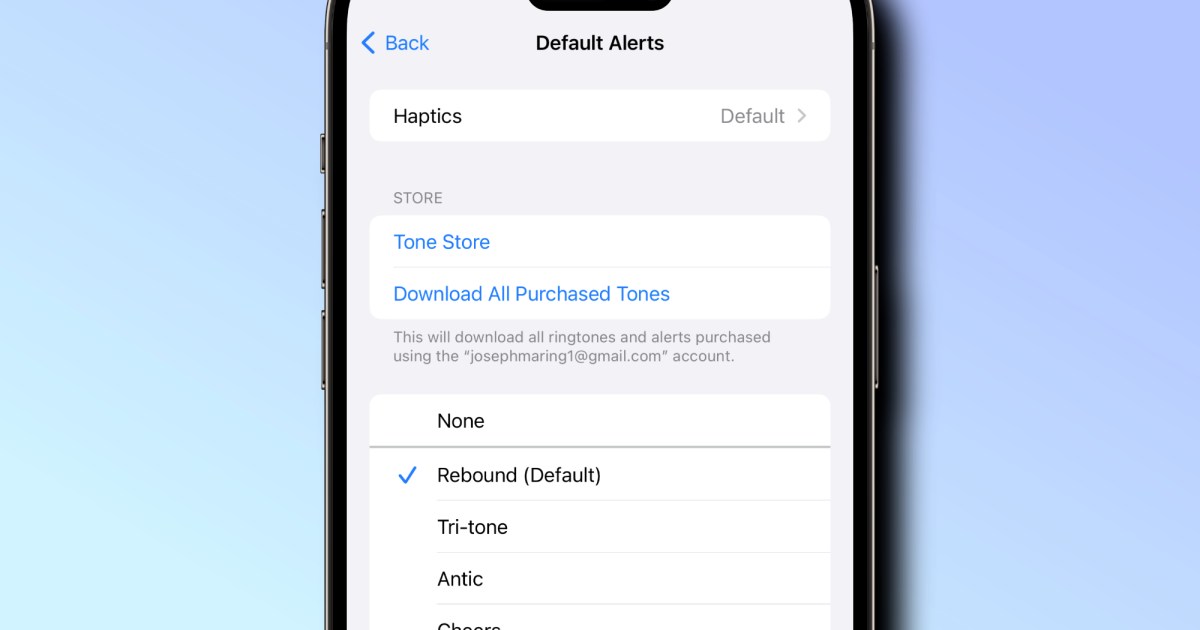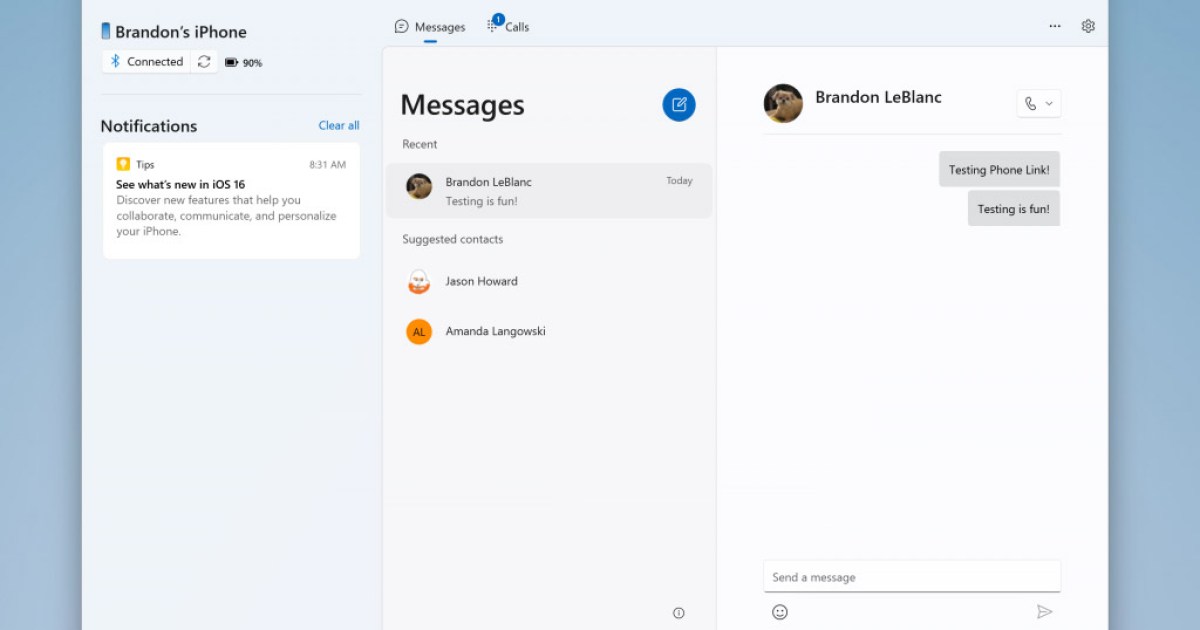How to change your Zoom background on Windows and Mac
Not everyone builds their home office around video calls. And if your home office also doubles as your bedroom, kitchen, or is tucked away in a cluttered corner of your basement, you’ll be glad to know that Zoom lets you hide your surroundings from your co-workers. One way the software does this is by letting … Read more