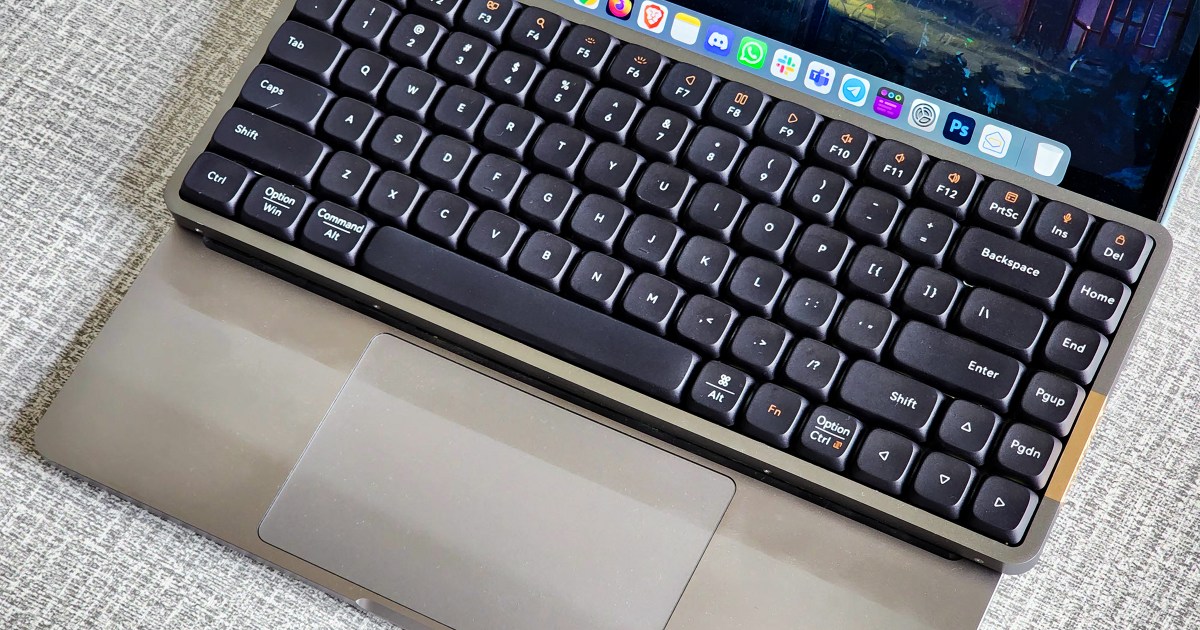Nvidia vs. AMD in 2024: fierce competition, but one winner
Nvidia and AMD make the best graphics cards you can buy, but choosing between them isn’t easy. Unlike previous generations, AMD and Nvidia trade blows point-for-point in 2024, and picking a brand to go with isn’t as easy as counting the dollars in your wallet. I’ve reviewed every graphics card AMD and Nvidia have released … Read more