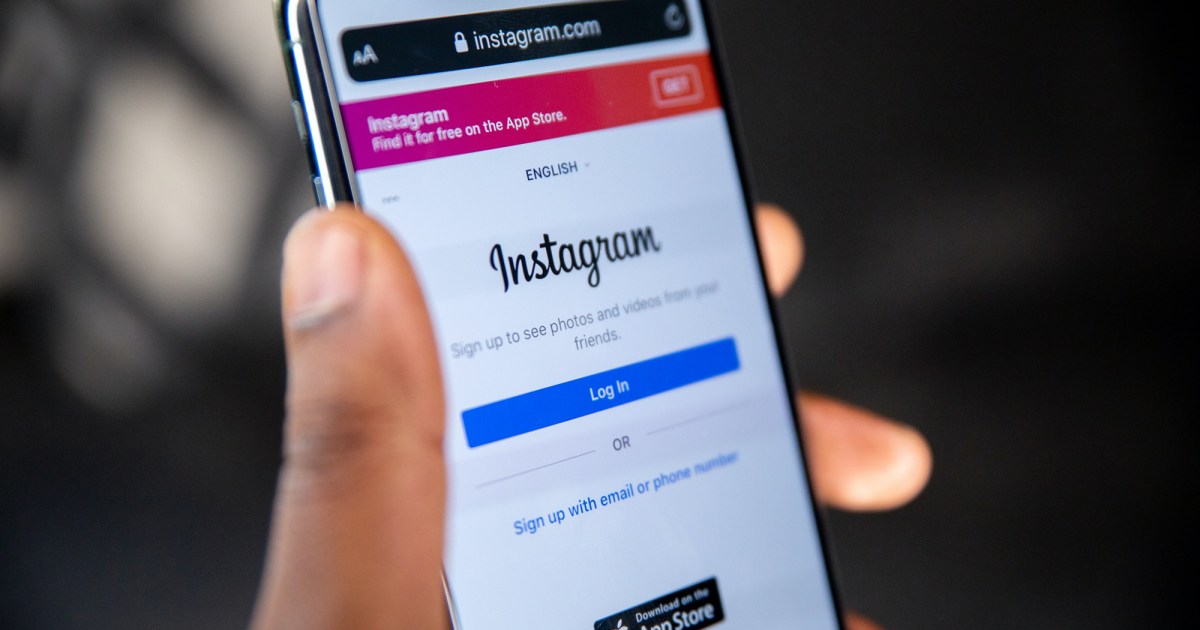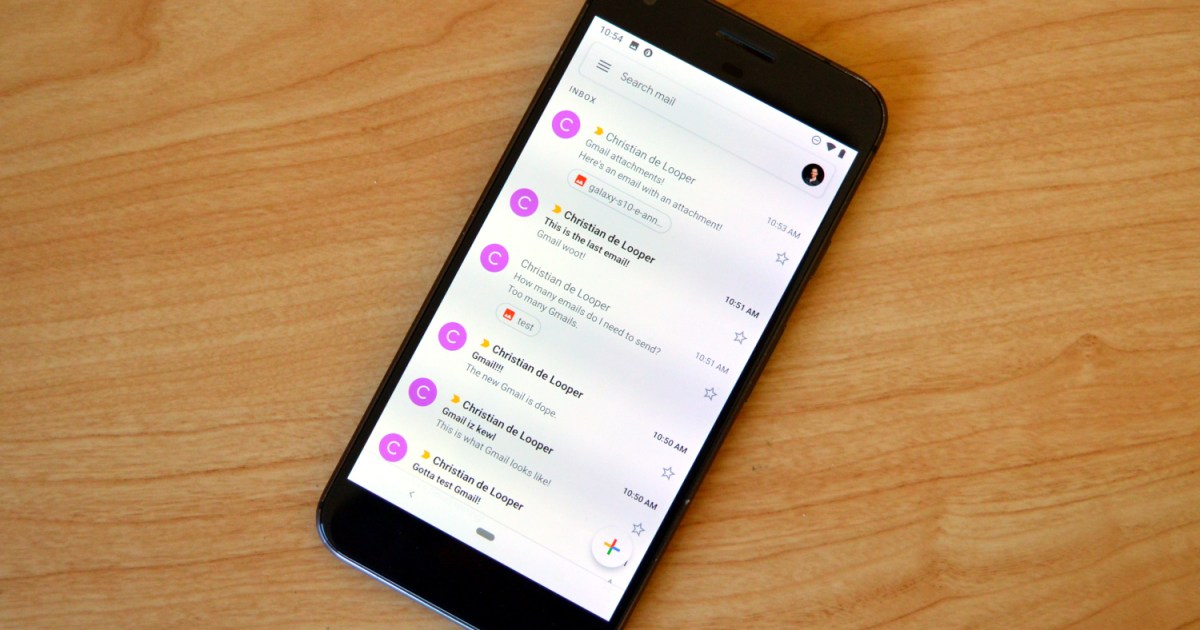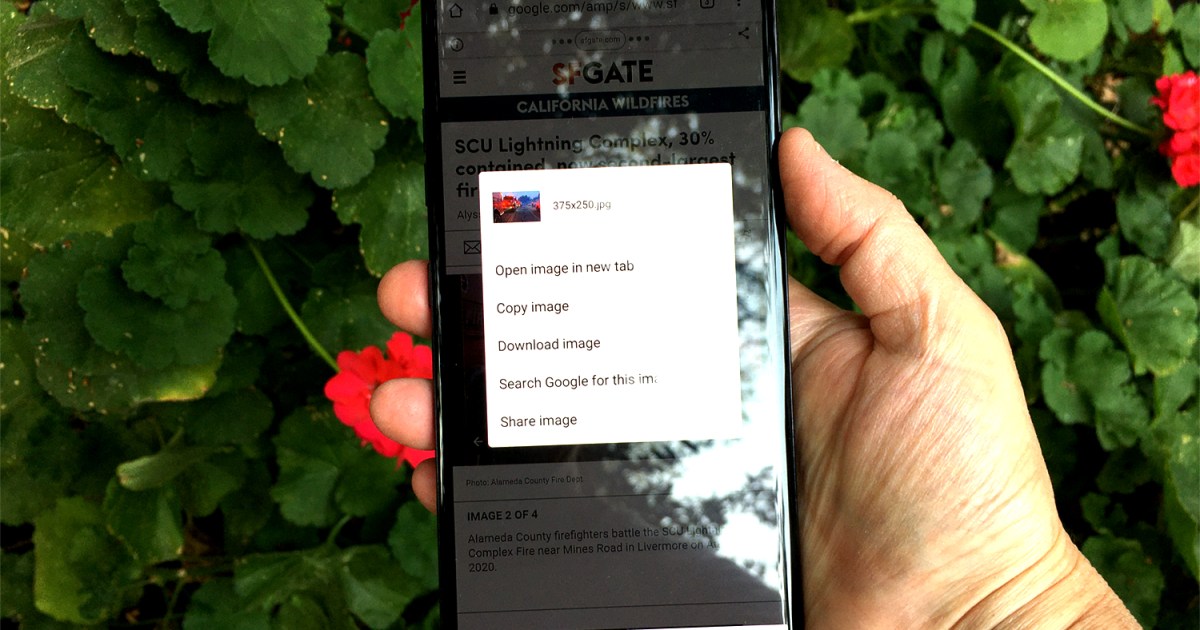How to convert HEIC to JPG on Windows 11
A High Efficiency Image Container or HEIC file is an image format that’s usually used by Apple devices. It’s a useful image format because it’s considered to be both more compact in size and better quality than JPG files. But though it’s useful, it might not be supported on other – particularly non-Apple – devices … Read more