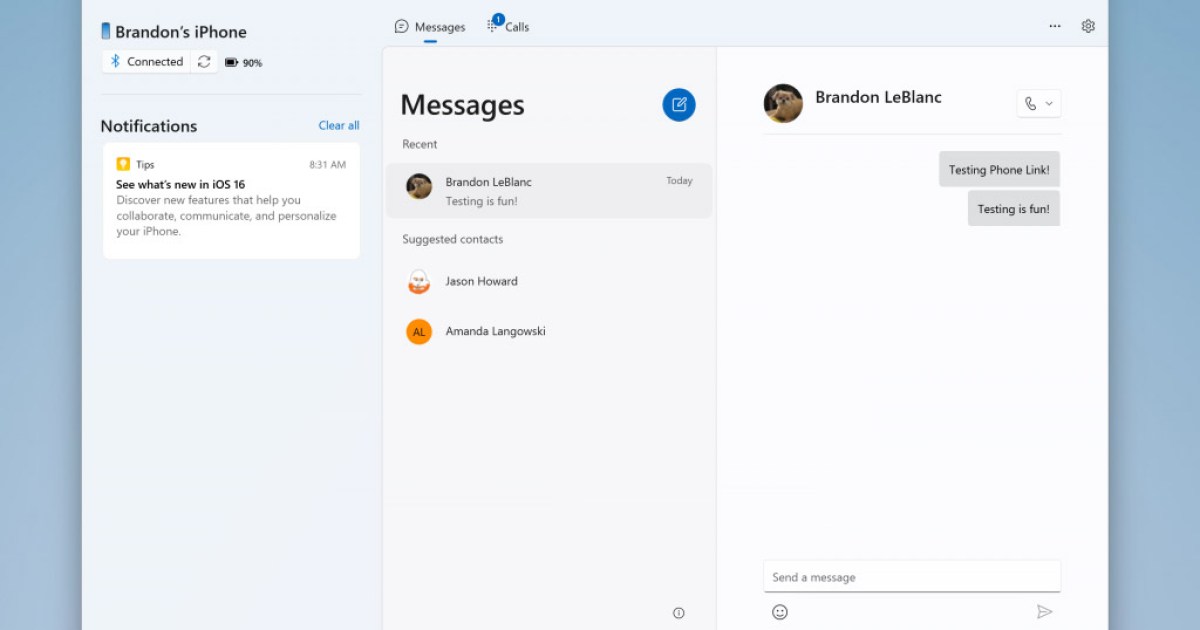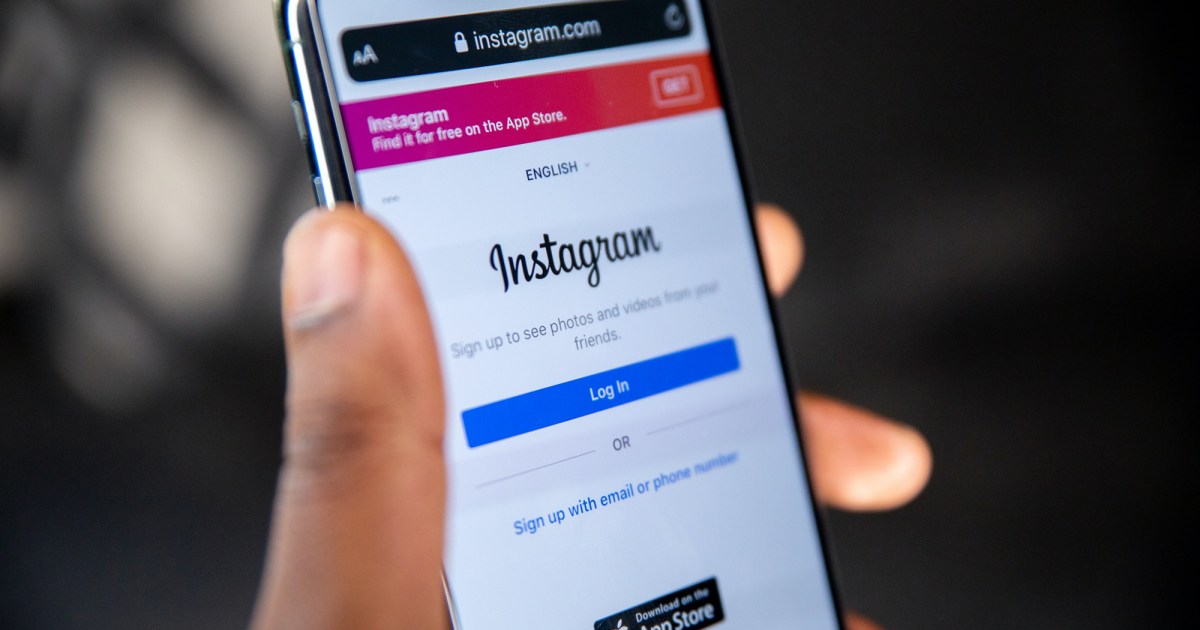How to use iMessage on Windows
Apple’s iMessage isn’t as universal as some of the best messaging applications, but as a default app, it’s exceedingly popular, and could be considered one of the best Mac apps. It’s an Apple-exclusive app, however, so getting it working somewhere else isn’t easy. Fortunately, though, there are some tricks you can use to get iMessage … Read more