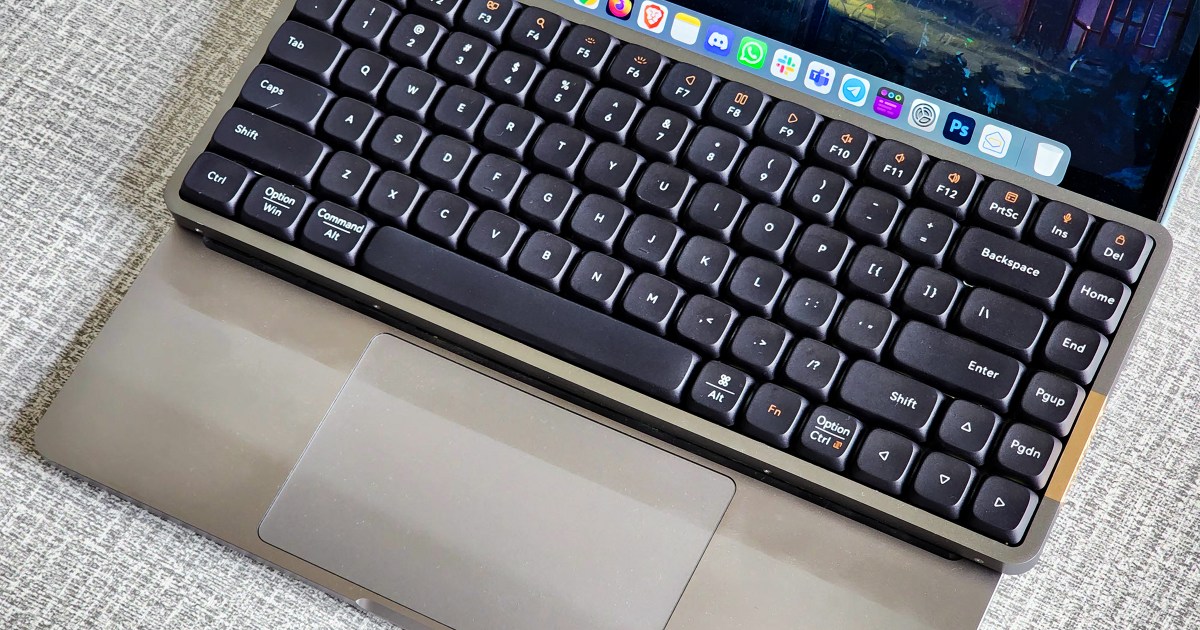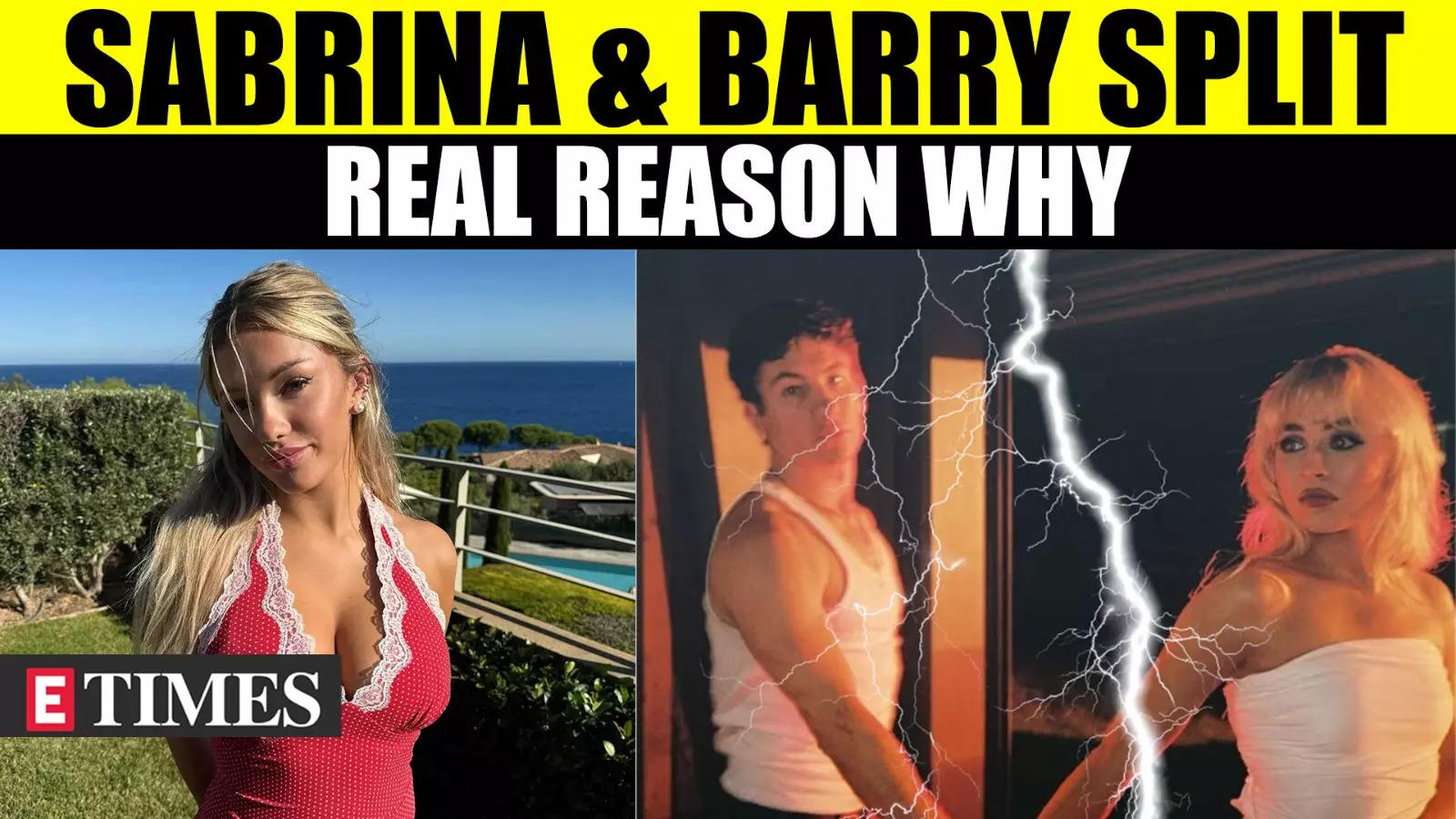Dell XPS 14 vs. HP Spectre x360 14: which should you buy?
Mark Coppock / Digital Trends The HP Spectre x360 14 and Dell XPS 14 are two of the biggest new laptops announced at CES 2024. Deliberately or not, HP and Dell rolled out significant upgrades of their premier laptops to coincide with the arrival of Intel’s Core Ultra Meteor Lake chipset. The latter introduced a new … Read more