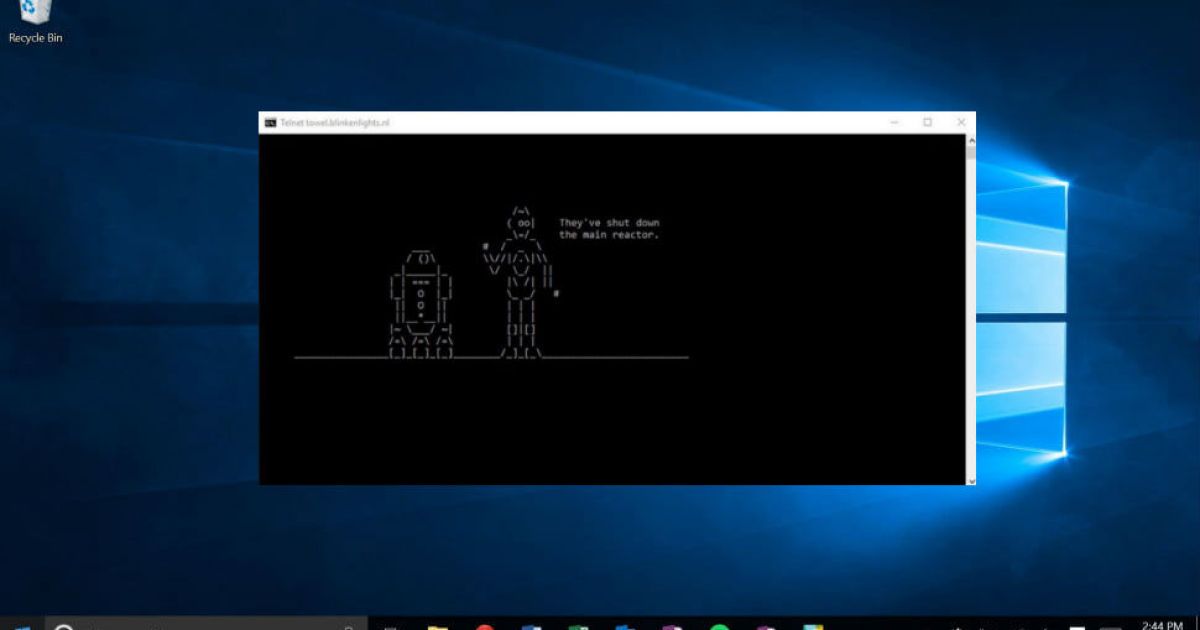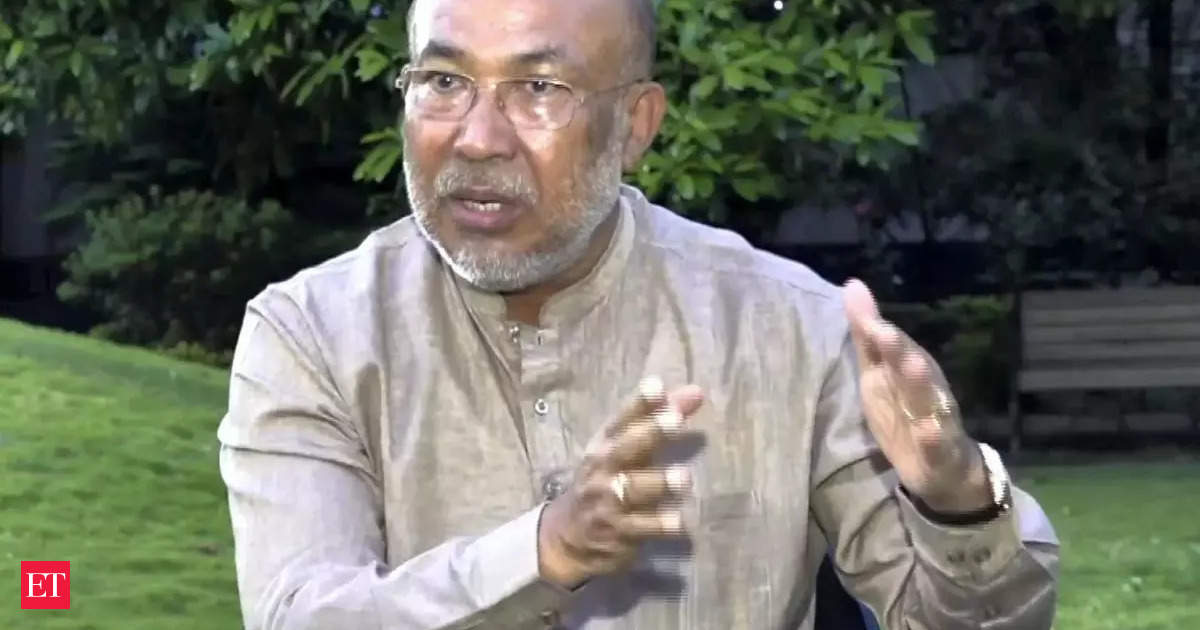How to delete a user on your Mac and free up disk space
If you have an account on your Mac that’s no longer used and is taking up valuable disk space, you can remove it in just a few steps. Our guide will take you through everything you need to do to delete a user on a Mac quickly and easily. There are plenty of other changes … Read more