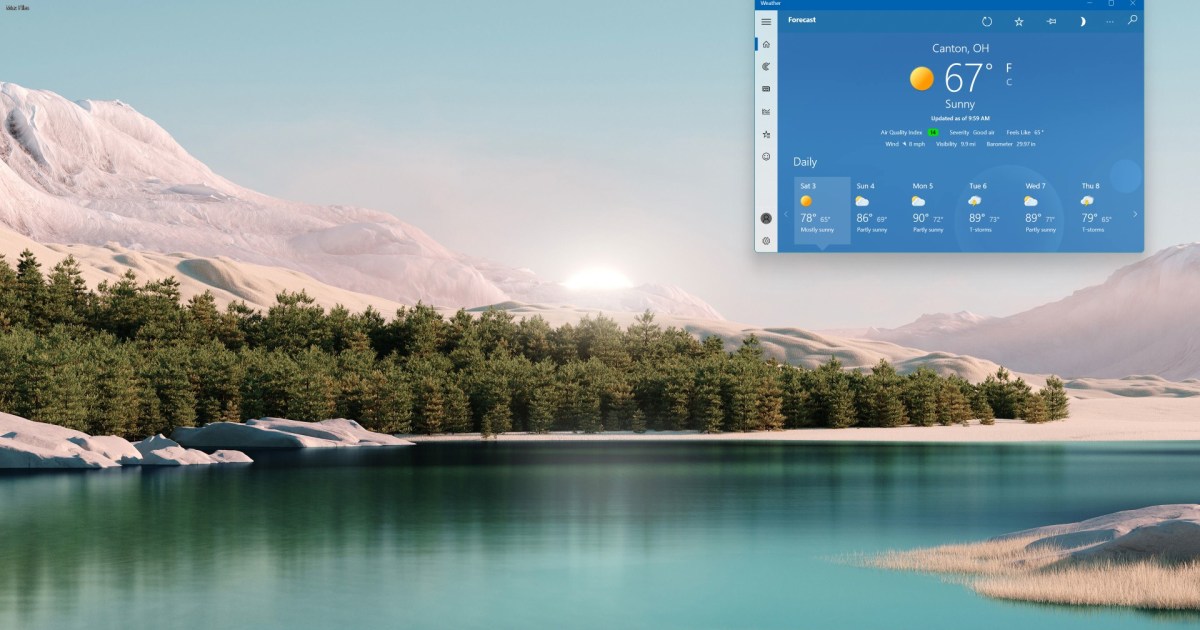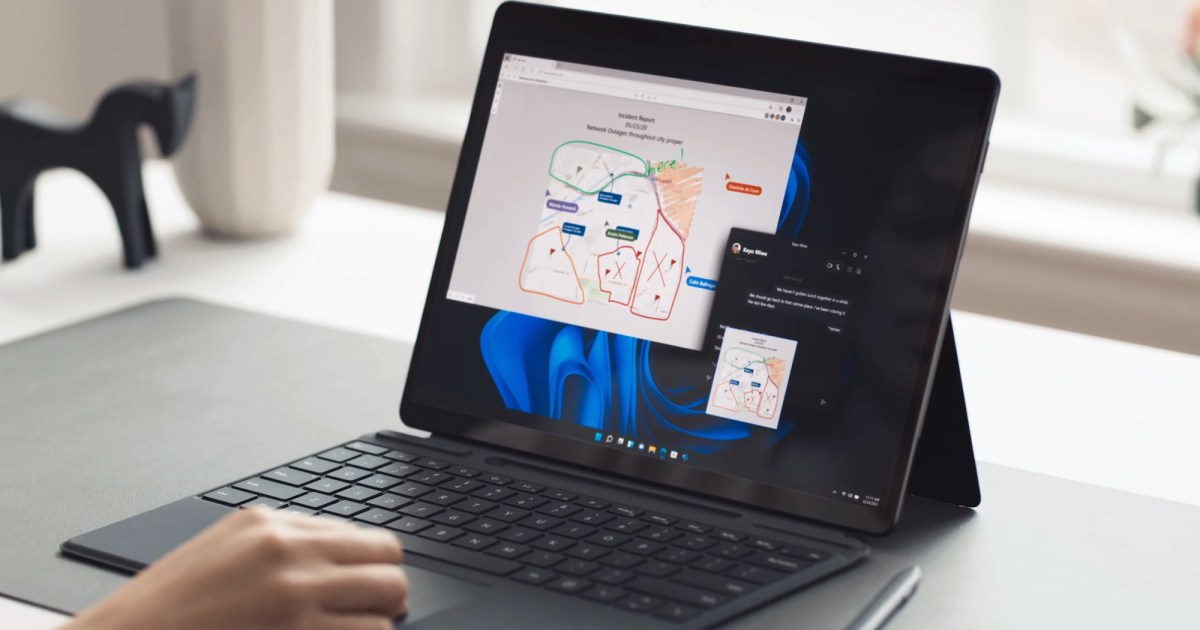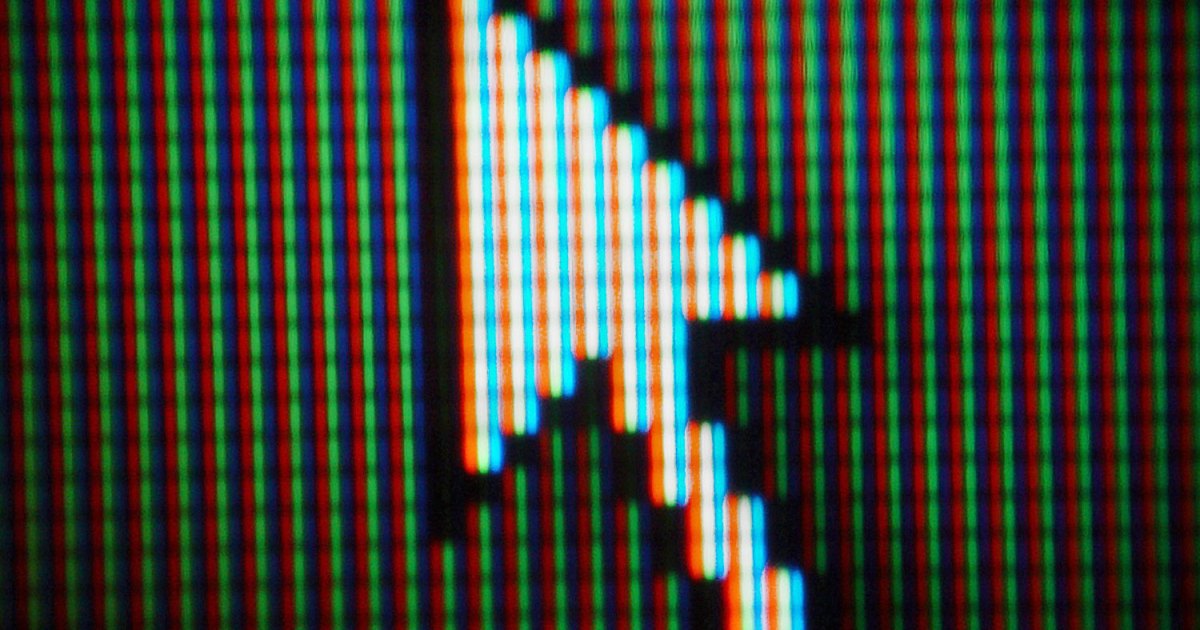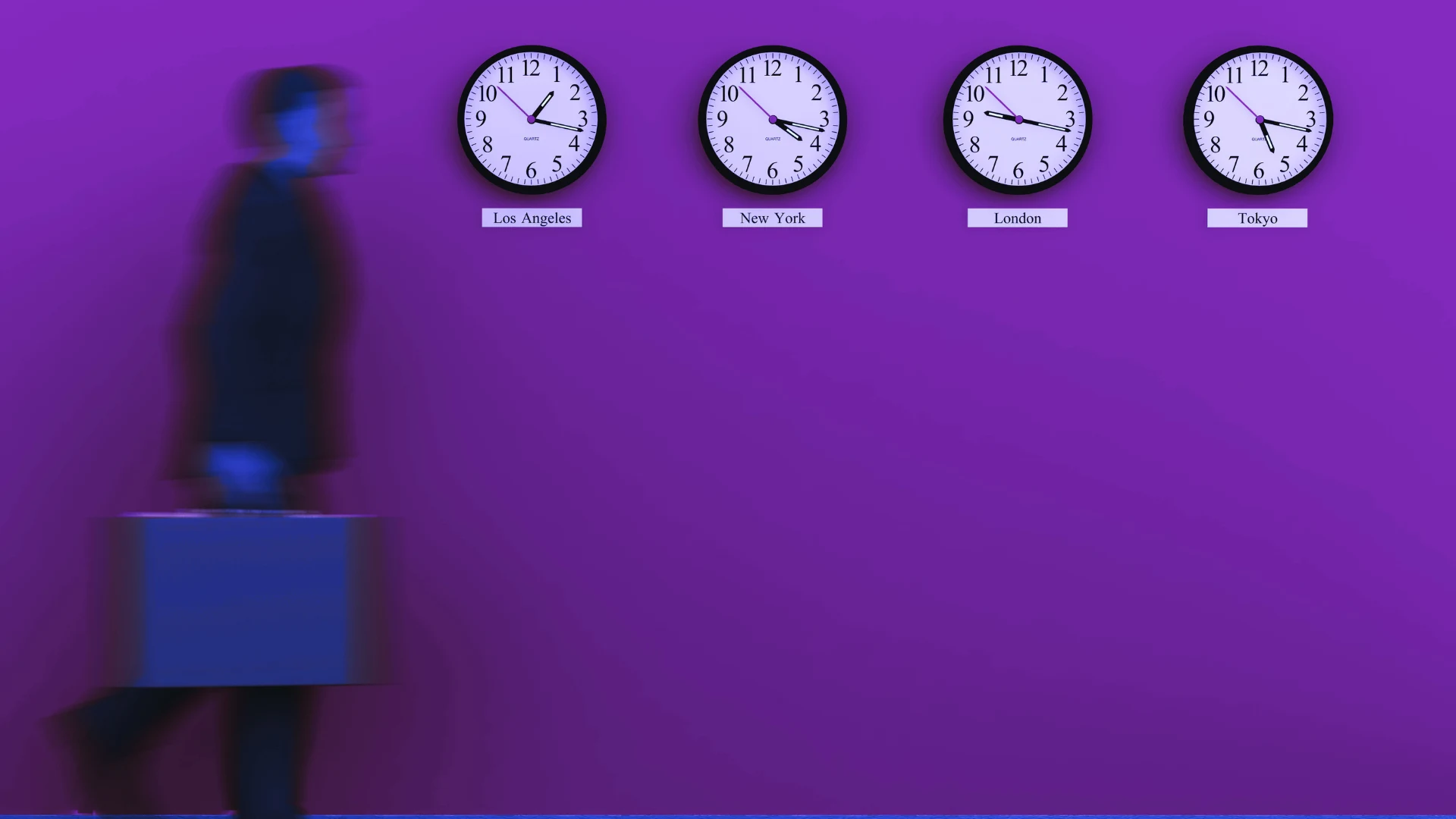How to adjust screen resolution in Windows 11 and older
You’re not actually stuck with the screen resolution setting your Windows PC came with. In addition to tons of other device personalization options, screen resolutions are customizable on Windows PCs. And adjusting the screen resolution on your Windows machine is easier than you think. All it takes is a quick trip to your Settings app … Read more