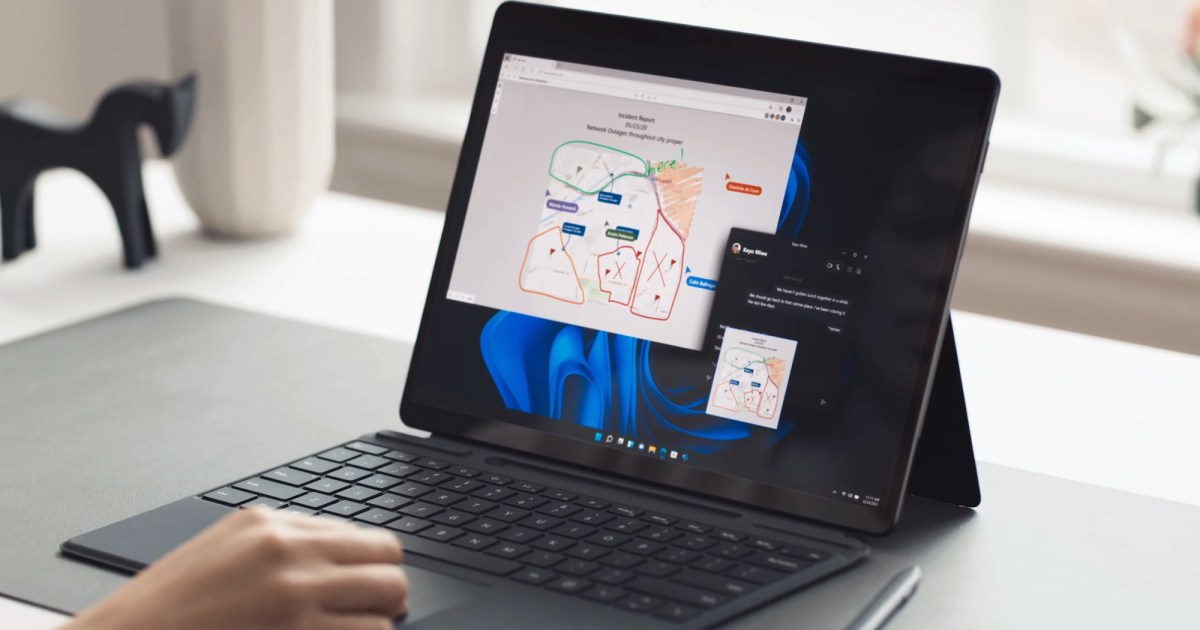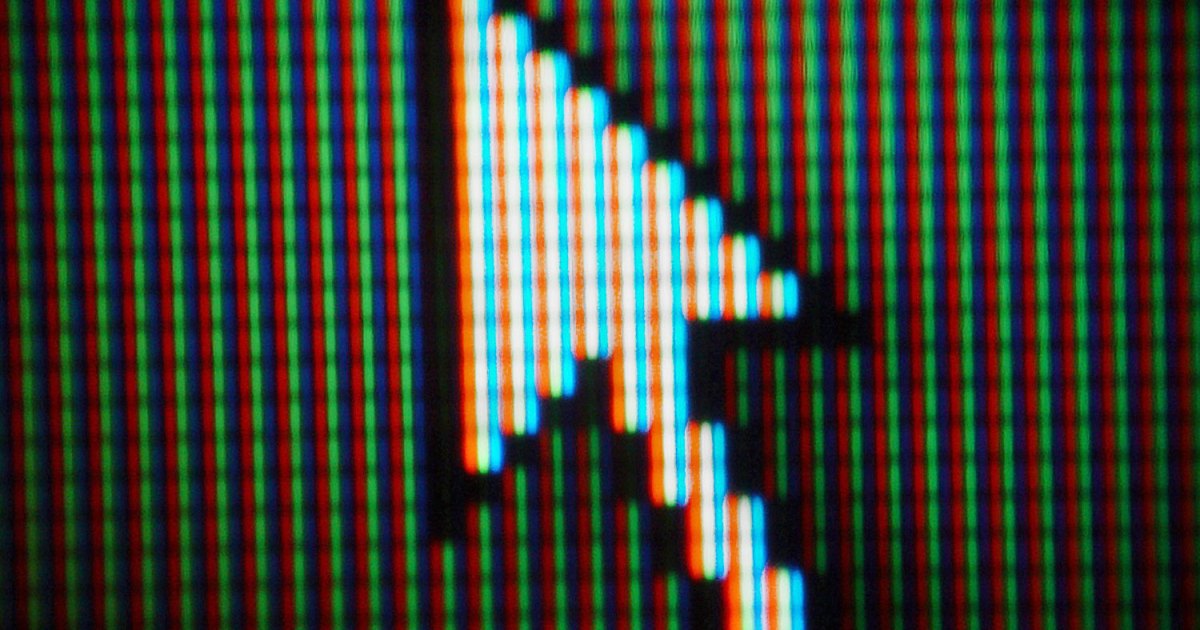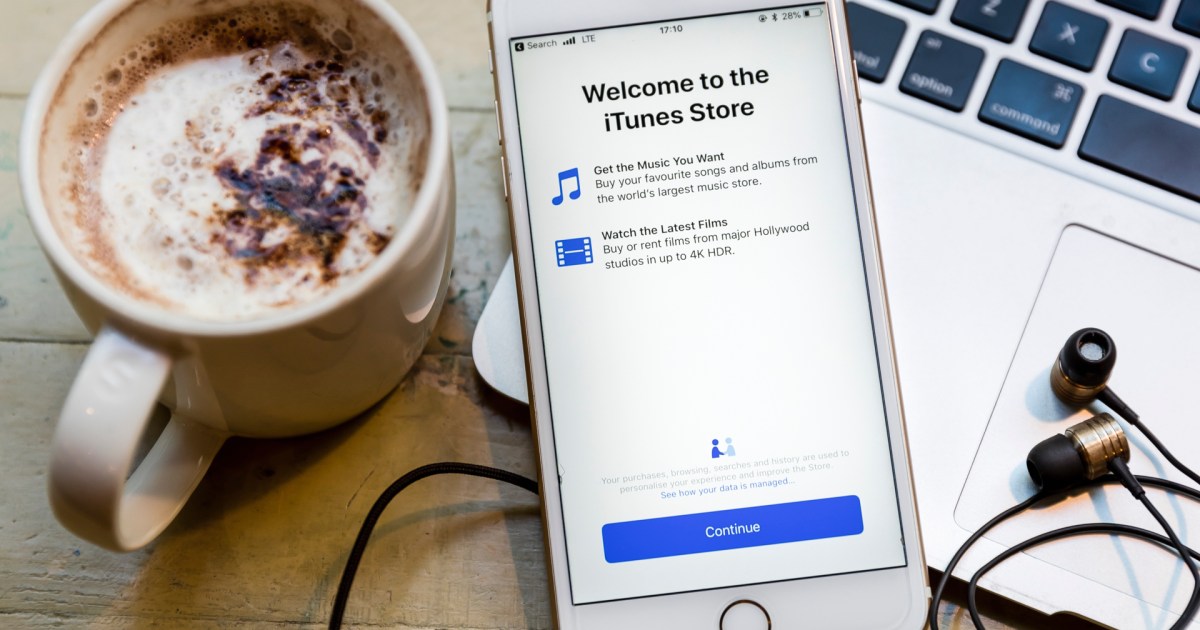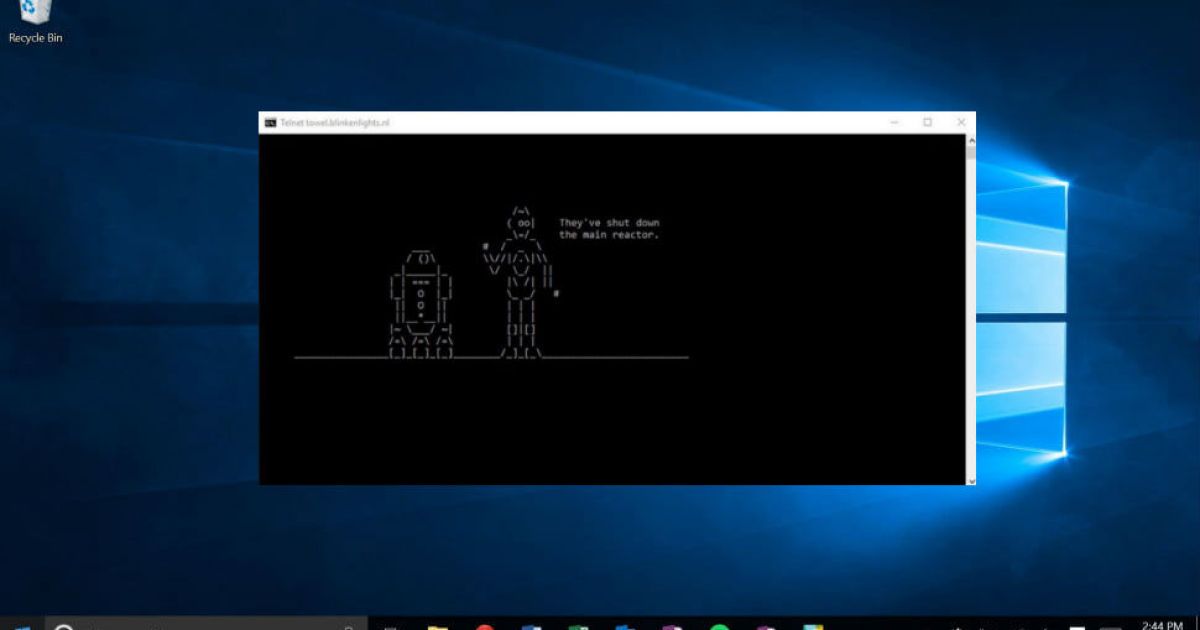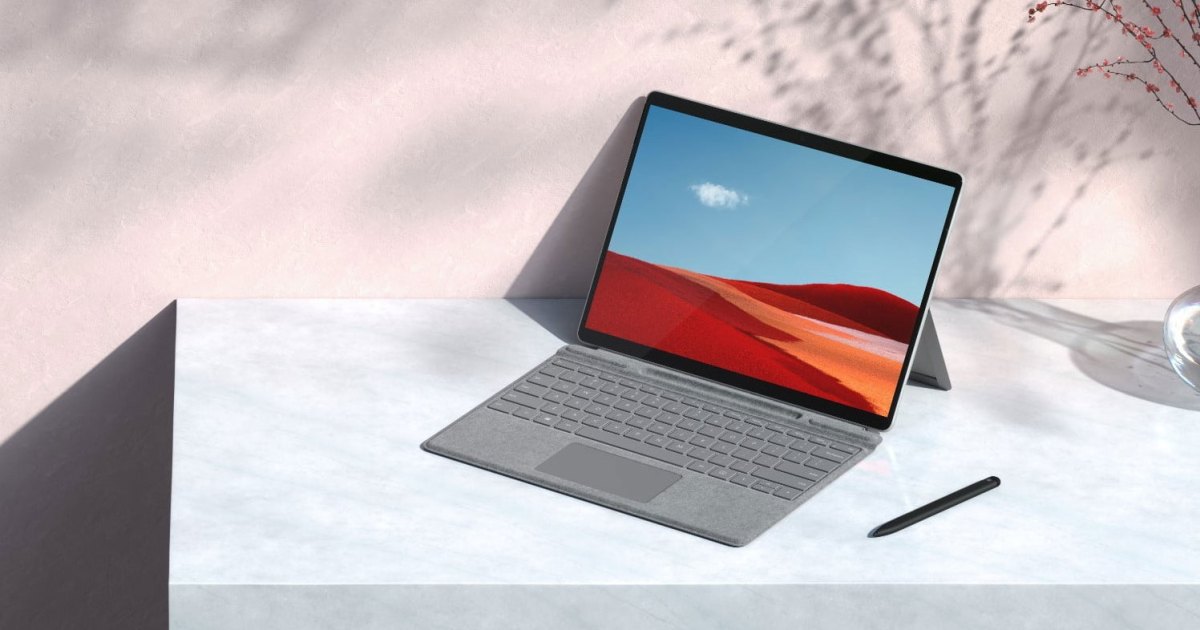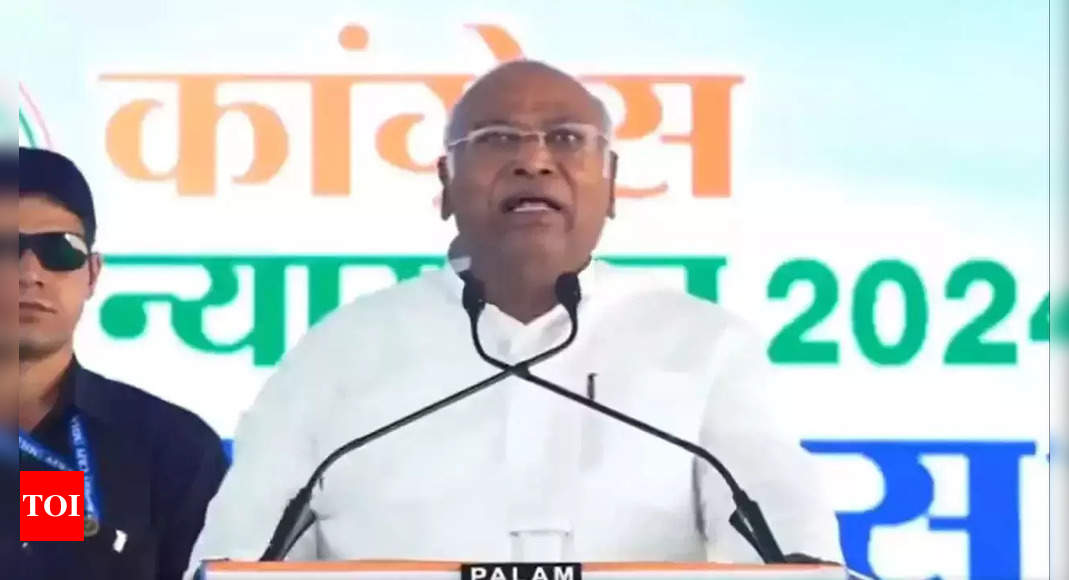How to shut down a computer with keyboard shortcuts
There’s more than one way to shut down a Windows PC. You don’t always have to use a mouse. You can use your keyboard instead. Plus, keyboard shortcuts are faster, easy to learn, and can even help you bypass certain problems if your mouse isn’t working. Here’s how to shut down your computer with shortcuts … Read more