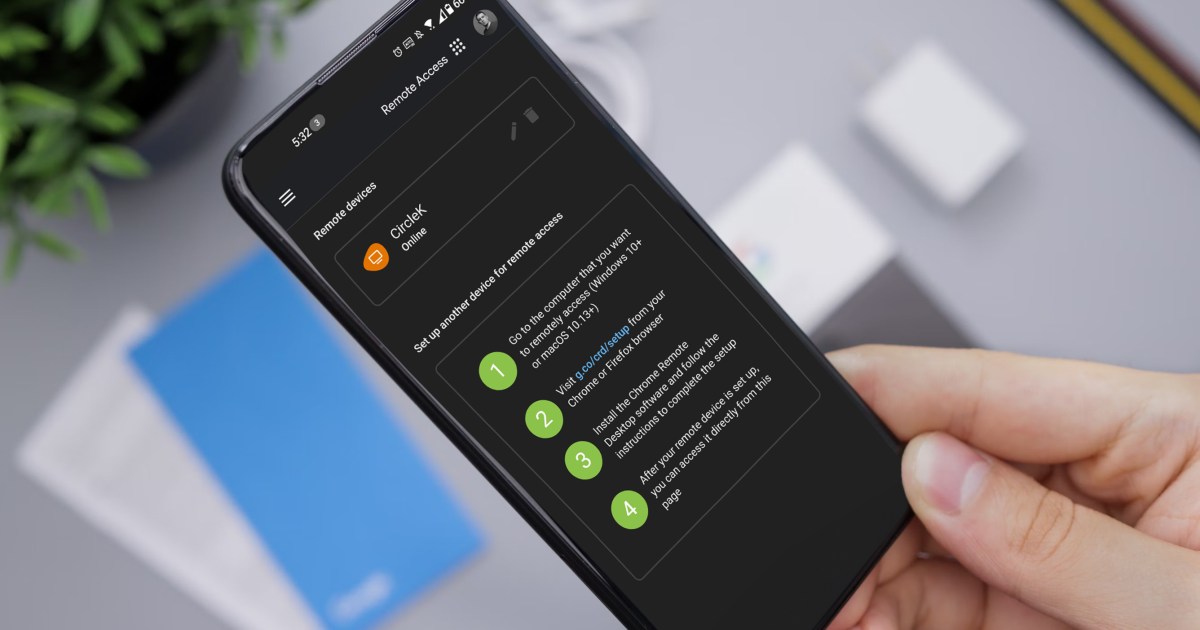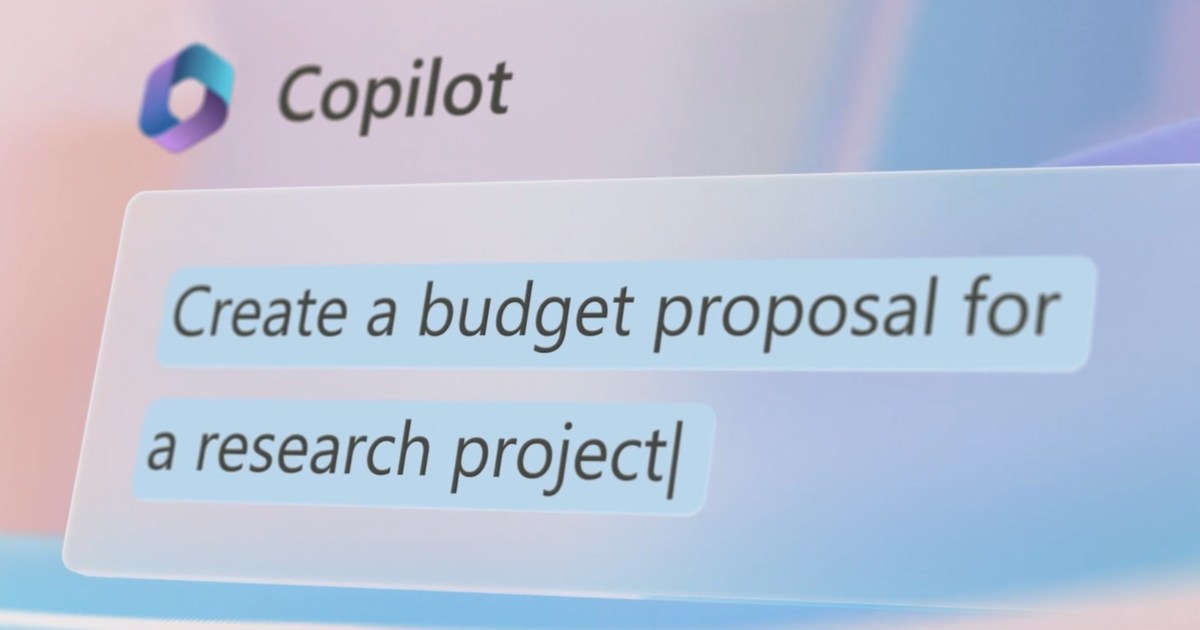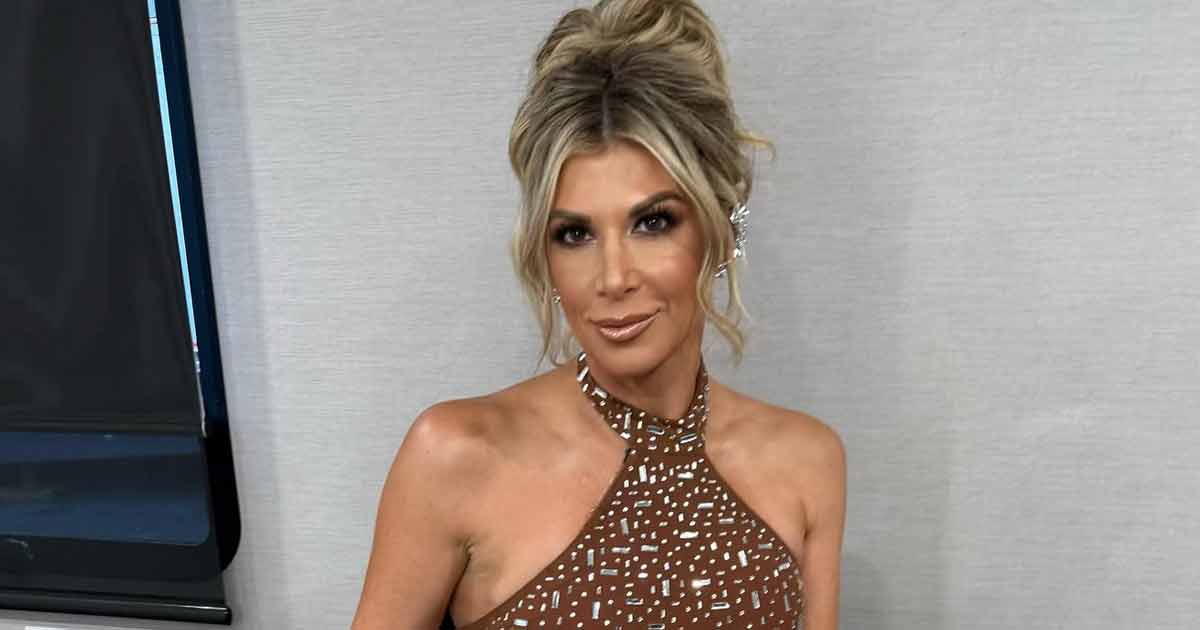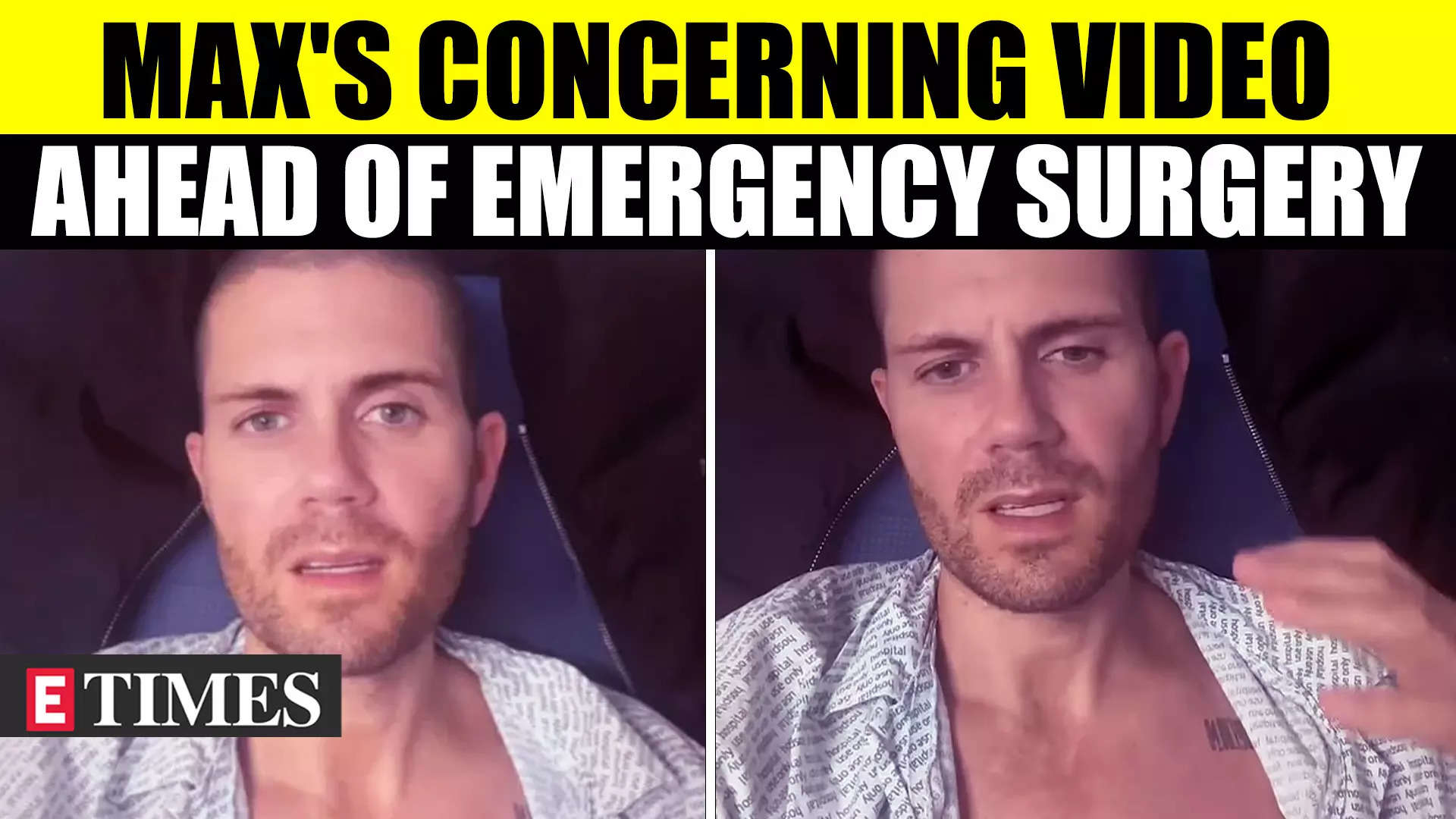How to control your computer from your phone
There are plenty of reasons to have a remote control for your computer. Maybe you need a way to access your files from outside your home, or you use a “headless” system without a monitor. Or maybe you just don’t want to get up to turn on your HTPC and would rather your phone did all … Read more