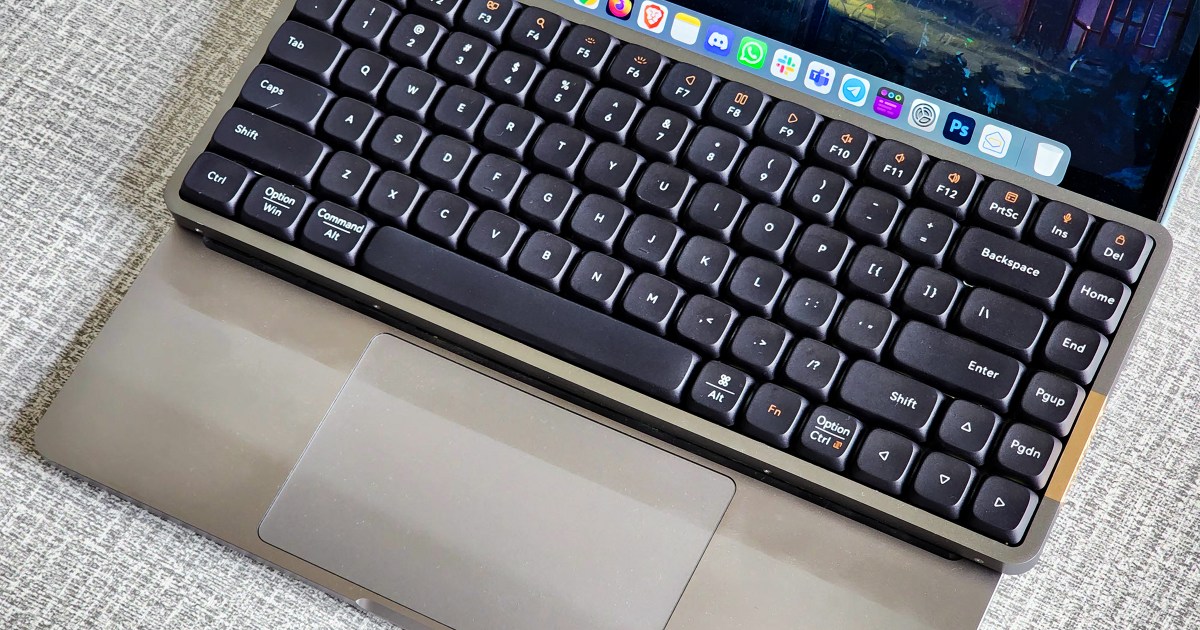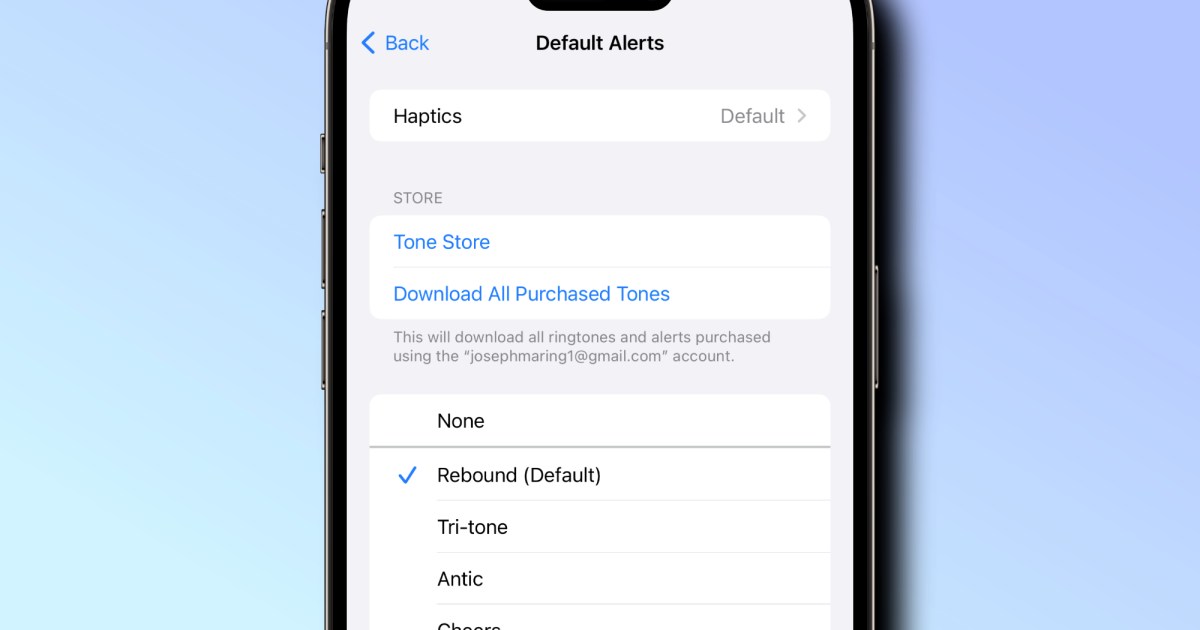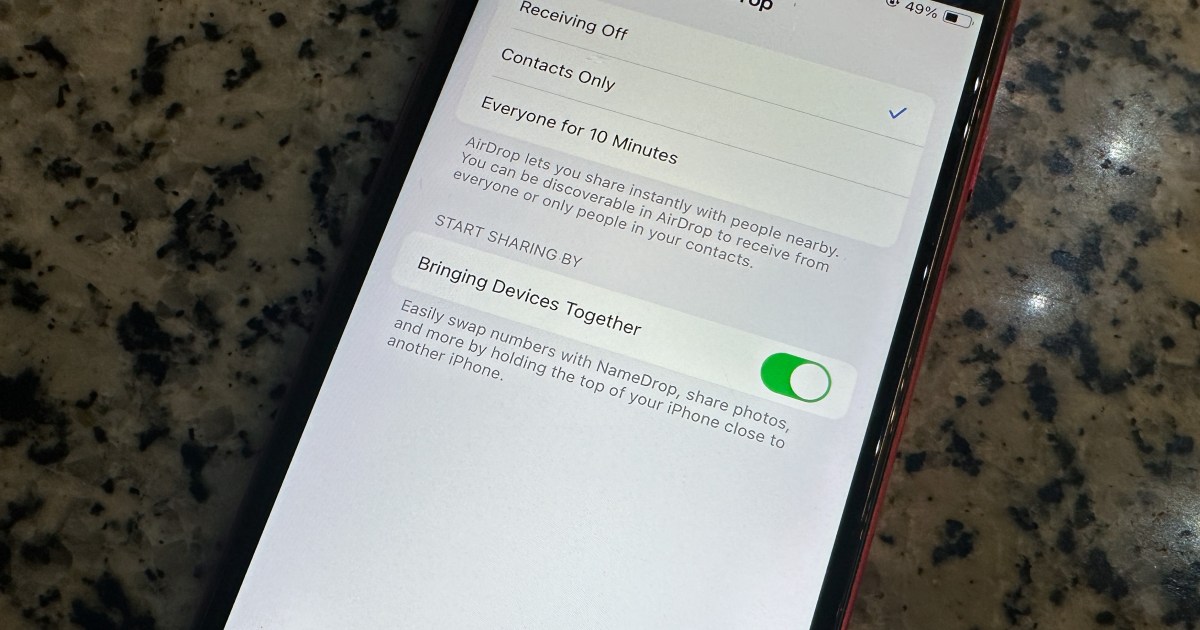How to add and use text replacements on Mac
Think about the words and phrases on our computers that we type over and over again, without even thinking about it. Emails and site logins are just a few of these frequently keyed fields, but there are plenty others. Now what if we told you there was a neat shortcut on macOS that lets you … Read more