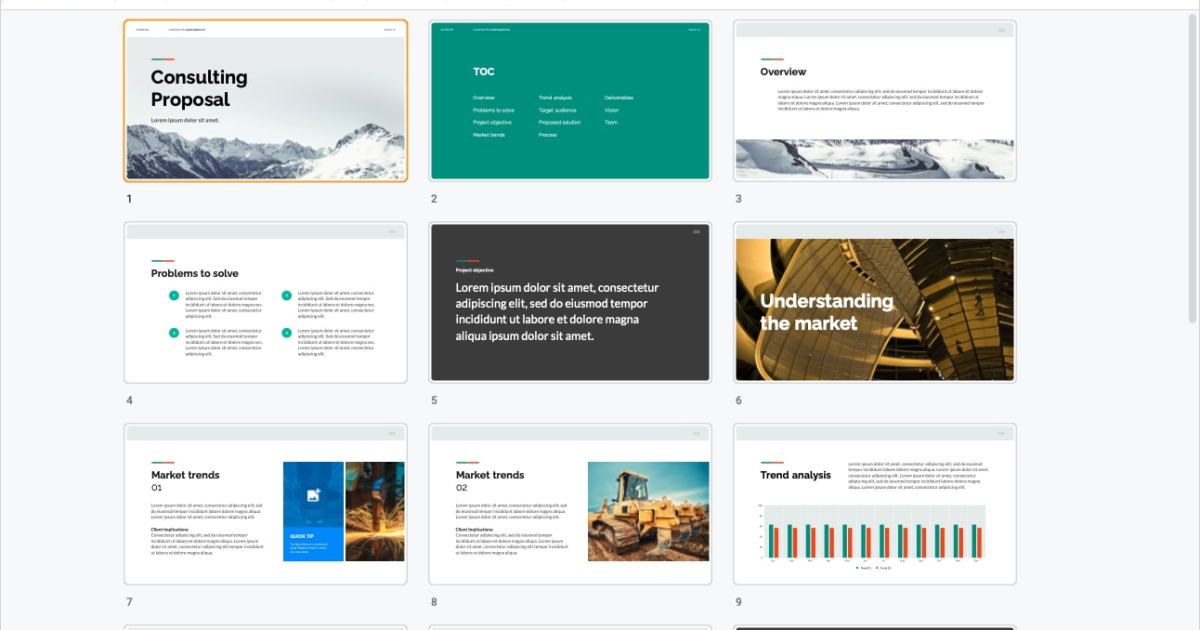Best practices for making awesome PowerPoint slides
Whether you’re presenting a slideshow to your executives, clients, or peers, you want to convey your message clearly and successfully, and at the very least prove that you know how to use PowerPoint. Unfortunately, many mistakes can be made when creating PowerPoint presentations. From hard-to-read fonts to colors that hurt the eyes of your audience, … Read more