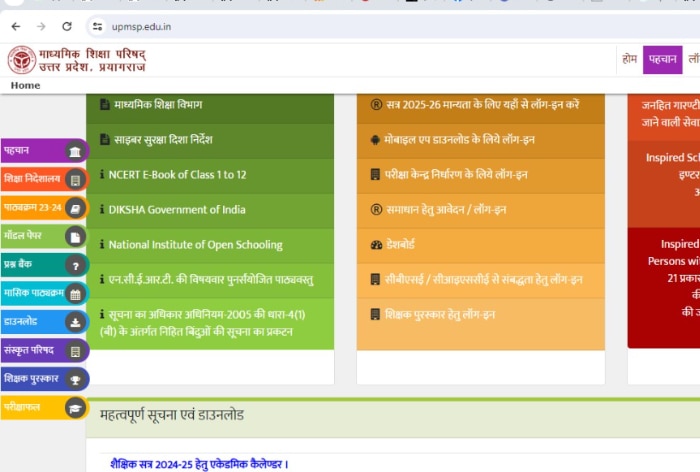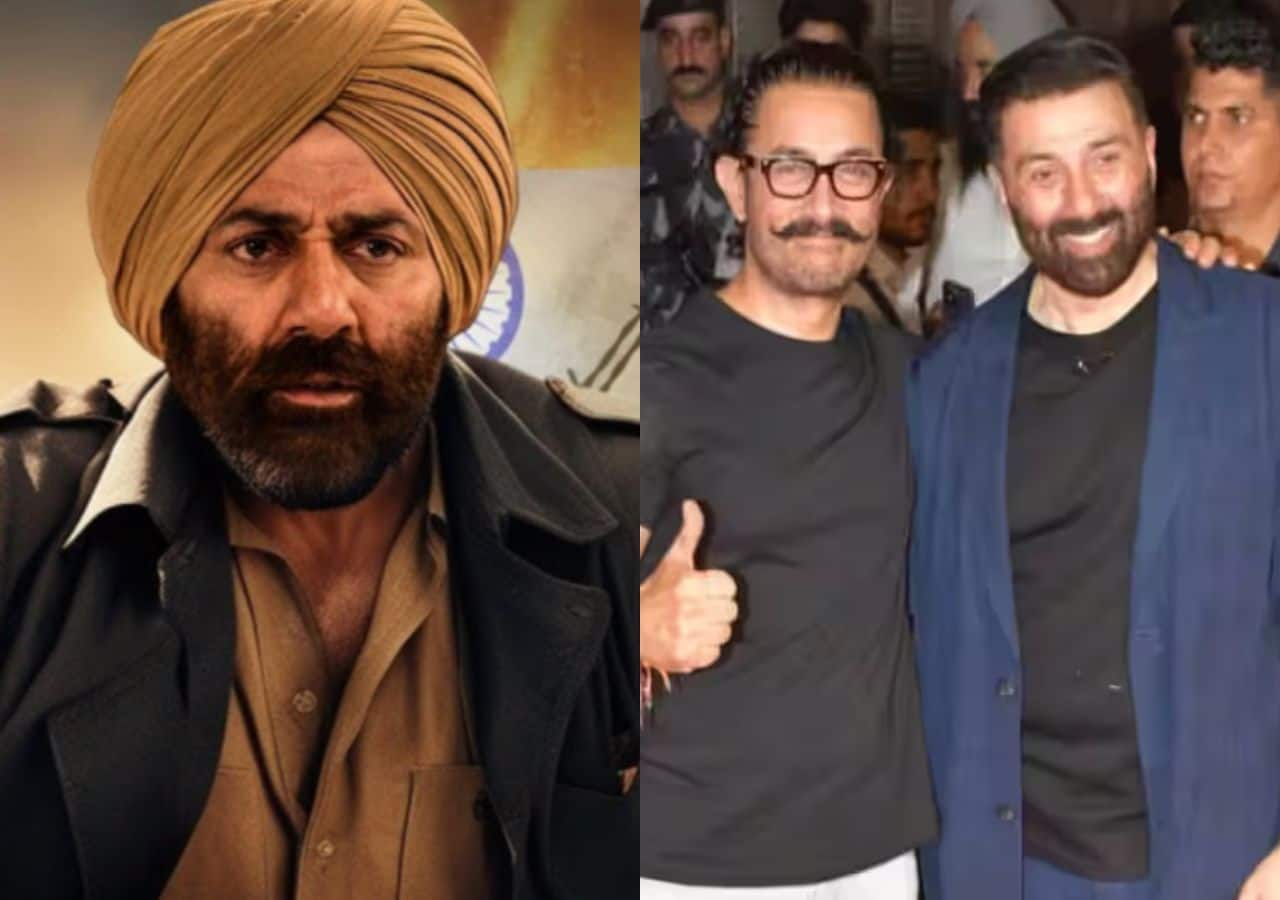UP Board Result 2024: The Uttar Pradesh Madhyamik Shiksha Parishad (UPMSP) will declare the UP Board Result 2024 tomorrow, April 20, 2024, at 2:00 PM. The UP Board 10th, 12th Result 2024 can be checke
UP Board Result 2024: The Uttar Pradesh Madhyamik Shiksha Parishad (UPMSP) will declare the UP Board Result 2024 tomorrow, April 20, 2024, at 2:00 PM. The UP Board 10th, 12th Result 2024 can be checked at upmsp.edu.in and upresults.nic.in. To access the UPMSP Uttar Pradesh Board Results, a student must enter his/her roll number, date of birth, and password.
The Board conducted the Class 10th and 12th examinations from February 22 to March 09, 2024. Candidates can check the High School (Class X) and U.P. Board Intermediate (Class XII) Examination results at upmsp.edu.in. The UP Board Class 10, 12 exam 2024 was held from February 22 and March 9. The exam is conducted in two shifts, the first shift is from 8:30 am to 11:45 am and the second shift is from 2 pm to 5:15 pm.
UP Board 10th, 12th Result 2024: UPMSP High School, Intermediate Result Date And Time
- The UP Board Result will be announced tomorrow, April 20, 2024, at 2:00 PM.
UP Board 10th, 12th Result 2024: How to Check UPMSP High School, Inter Result?
- Visit the official website – upresults.nic.in.
- On the homepage, click on the link for U.P. Board Intermediate (Class XII) Examination or U. P. Board High School (Class X) Examination
- A new page will open, enter your UP Board roll number
- Your UP Board 10th 12th Result 2024 will be displayed on the screen.
- Download and take a printout for future reference.
UP Board 10th, 12th Result 2024: How to Check UPMSP High School, Intermediate Result Via Digilocker?
- Step 1: Open the Digilocker application on your smartphone. You can also go to the website digilocker.gov.in.
- Step 2: Click on the “Sign up” option located in the upper left corner of the webpage.
- Step 3: Enter your Aadhaar card name, category, valid mobile phone number, email address, Aadhaar number, and a six-digit security PIN.
- Step 4: Now login with the required details.
- Step 5: Navigate to the “Education” category. Now, select “UPMSP Board.”
- Step 6: Click on the link that reads, “Download U.P. Board Intermediate (Class XII) Examination or U. P. Board High School (Class X) Examination.”
- Step 7: Enter your Aadhaar card number. The UP 10th and 12th Result 2024 will appear on your screen.
UP Board 10th, 12th Result 2024: How to Check UPMSP High School, Intermediate Result Via SMS?
To check the UP Board result, send an SMS to 56263. Make sure to include either “UP10” or “UP12” followed by your 10-digit roll number in the message. Then, send it to the given number.
Topics