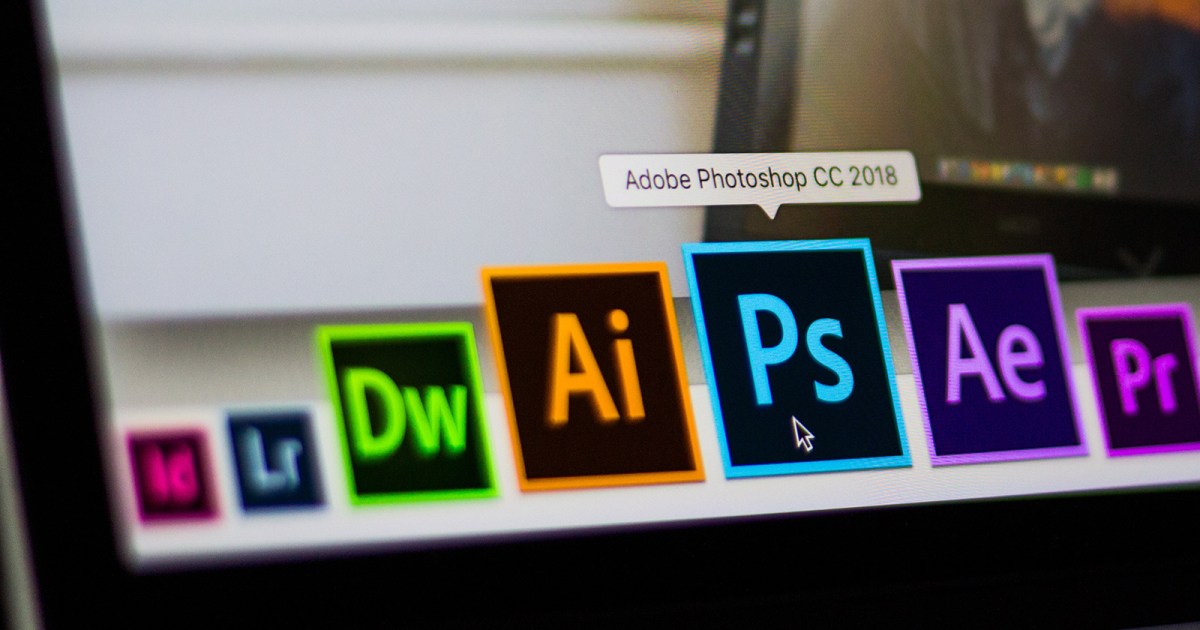If you’re in the creative field at all, then you probably know that Adobe Photoshop is the go-to app for pretty much any sort of graphical design and photo editing, whether at a professional or hobby level. Unfortunately, being at the top of the game means that Adobe can get very expensive, especially depending on the sort of suite of Adobe apps you’re aiming for. Luckily, there are a couple of good discounts, especially if you’re a student or teacher, and if not, well, there are some pretty great Photoshop alternatives out there if you don’t want to pay Adobe’s pricing. On the other hand, if you have to have Adobe Photoshop, then we’ve collected some deals and other bits of information below. You might also want to check out some of these great laptop deals and desktop deals if you’re thinking of upgrading your PC to handle Photoshop and other Adobe apps more smoothly.
Adobe Photoshop free 7-day trial
If you’ve never used the tool before or you just need to do something quick and don’t want permanent access, you can always utilize Adobe’s free trial offer. You’ll get access to Photoshop on desktop and iPad, including Adobe Express, and you can take advantage of free tutorials, fonts, templates, and much more. Plus, for the trial period you’ll get up to 100GB of cloud storage. After the trial, it’s $23 per month to retain access if you want it — that’s just Photoshop.
Adobe Creative Cloud: All Apps students & teachers discount — $20 per month, was $60

While it’s pretty tricky to get Adobe to discount its subscription services, students and teachers are always eligible for a discount with Adobe. Adobe offers cloud access to most of its excellent photo-editing and creative apps, which allows you to utilize the tools across platforms like the iPad, desktop, and mobile. Cloud specifically comes with all Adobe apps such as Illustrator on iPad, InCopy, Adobe Lightroom Classic, Prelude, Animate, After Effects, Photoshop on the iPad, Audition, Adobe Photoshop, Premiere Pro, InDesign, Dreamweaver, Adobe Dimension, and much more. Plus, with your subscription you get 100GB of cloud storage. You’re billed monthly and you can cancel anytime. Right now, Adobe’s students and teachers discount for its All Apps subscription is just $20 per month for the first year and $30 per month thereafter. You can take advantage of a free 7-day trial for the Creative Cloud All Apps access as well.
Adobe Photoshop Elements 2024 — $100, or upgrade for $80
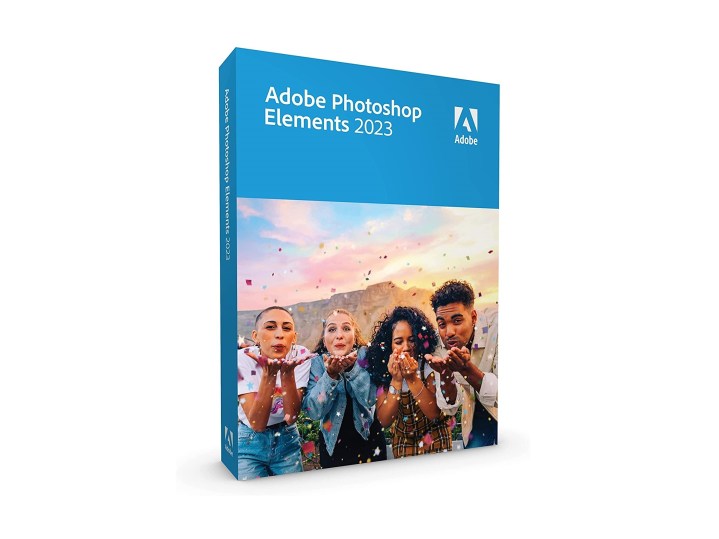
Designed for everyone, meaning you don’t have to be adept with photo editing software to use it, Adobe Photoshop Elements makes image and photo manipulation a cinch. You can utilize 61 fully-guided edit tools, craft personalized creations from scratch, or leverage the Abode Sensei AI tech to do the heavy lifting — like adding animated overlays. This bundle does not include a DVD or physical copy but a prepaid card with a redemption code for digital access. It works with both PC and Mac computers. It’s one-time use providing local access with no need for a subscription. Licensed Elements users can also access the web companion app, and get 2GB of cloud storage.
Adobe Photoshop Elements 2024 & Premiere Elements 2024 digital bundle — $150, was $200

This digital bundle, for Windows computers, offers two Adobe Photoshop products, including Photoshop Elements 2024, and Premiere Elements 2024. Both tools make photo editing easier for everyone, with Premiere Elements offering more advanced solutions. You can take advantage of one-click subject selection, to manipulate photo content quickly, erase distractions, quickly touch up facial features, create collages, and much, much more. Plus, the companion app is included, with web editing access for licensed users, and up to 2GB of cloud storage.
A beginner’s guide to Adobe Photoshop
Adobe Photoshop has been around for decades and has evolved a lot during that time. The popular, full-featured Photoshop program that most of us think of when we think of this software is now part of the Creative Cloud suite, which is a larger bundle of Adobe programs designed for professionals. That said, you can still get Photoshop by itself if you wish, or Photoshop with some other Creative Cloud apps, without paying for the whole bundle (although although at about $20 per month for Photoshop alone, buying one of the above Photoshop bundle deals is a much better value overall). Just bear in mind that these programs, including the standard Photoshop app, are subscription-based.
For those after something a bit more pared-down, however, as well as for casual users who don’t want to be tied to a monthly or yearly payment plan, there is Adobe Photoshop Elements. Originally released with Adobe Photoshop 6, Photoshop Elements is a simpler software suite that’s more geared toward photo editing and simple graphic design tasks rather than for serious professional work. It’s naturally cheaper and it doesn’t follow a subscription-based payment model. Like pretty much all Adobe software, both Adobe Photoshop Elements and the Creative Cloud software packages are available for both Windows and Mac.
Adobe Creative Cloud
Adobe Photoshop Elements 2024
The latest 2024 revision of Adobe Photoshop Elements succeeded the 2023 version as Adobe’s entry-level raster graphics editor and is the best choice for amateur and casual users. The standard Photoshop Elements 2024 package is more focused on photography and photo editing than on 2D graphic design, making it less useful than Creative Cloud (which features the standard full-featured Photoshop program) for professional use. Nonetheless, it’s a great pick for hobbyists and general users, especially when you consider that it’s considerably cheaper than Adobe Creative Cloud and doesn’t tether you to a monthly or yearly payment plan.
Is Adobe Photoshop a subscription?
Adobe Photoshop Elements is a one-time purchase, so when you buy it, you own that license for life with no subscription fees. The more full-featured and professional-grade Adobe Creative Cloud apps and bundles, on the other hand, are subscription-based (not unlike Microsoft’s Office 365 suite), but you don’t have to pay for the whole thing to get Photoshop. Packages like the Creative Cloud Photography Plan, which bundles Photoshop with Lightroom, represent some cheaper options for those who only need particular apps. Also, a good way to score an Adobe Photoshop deal on these subscription-based plans is to look for discounts on a yearly license paid in advance rather than month to month.
Does Adobe Photoshop work on Chromebook?
As of now, Adobe Photoshop and other Creative Cloud apps are only available for Windows and MacOS. However, those of you who work on a Chromebook aren’t without some options: Chrome OS users can download Photoshop Express, the mobile version of Photoshop which works on a Chromebook thanks to the operating system’s compatibility with Android apps. Chrome OS also allows for remote desktop control, meaning you can use your Chromebook to remotely access a PC or Mac that’s running Adobe Photoshop and use it that way.
More Unmissable Deals