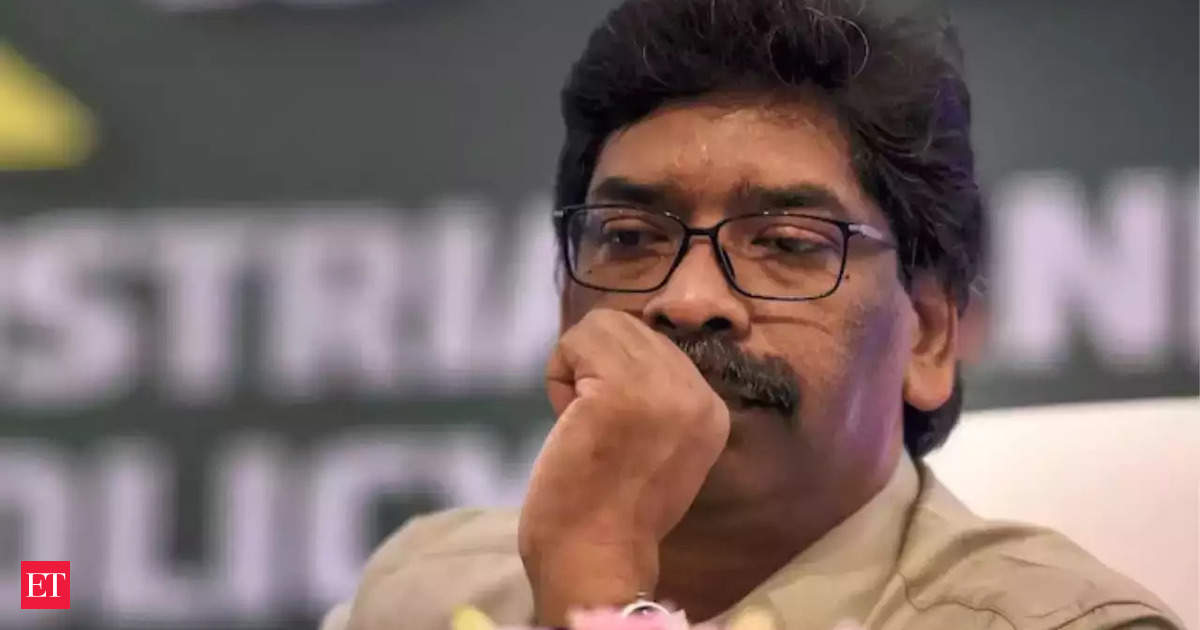The App Library is the part of your iPhone’s Home Screen you get to by continuously swiping left until you reach the end of your pages. All your apps are automatically organized in the App Library into constant folders like Utilities and Games or variable folders like Suggestions and Recently Added. It also has a search feature at the top that will only search through only your downloaded apps.
When you download an app, it goes to the App Library, and a duplicate shortcut appears on your Home Screen. Here’s how to stop that duplicate Home Screen version:
- Go to Settings.
- Scroll down the list and choose Home Screen & App Library.
- In the Newly Downloaded App Section, set the preferences to App Library Only.
Now, whenever you download a new app, it won’t clutter your Home Screen. You’ll have to go into the App Library to find it. If you want the app on your Home Screen, you can drag it from the App Library into whatever Home Screen page or folder you want.