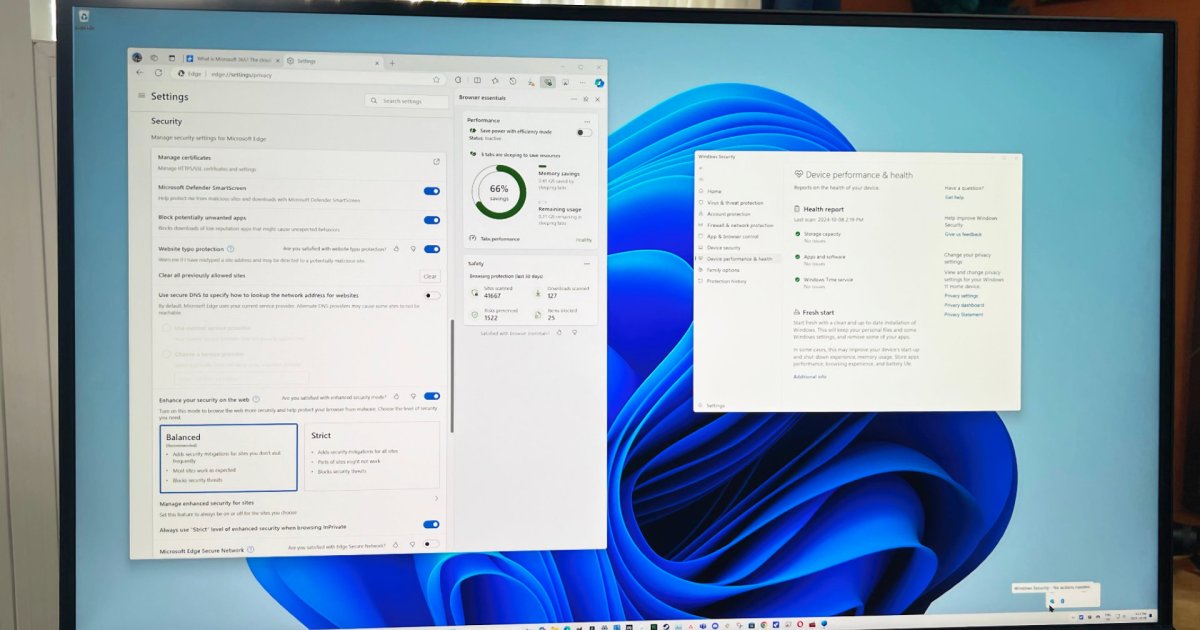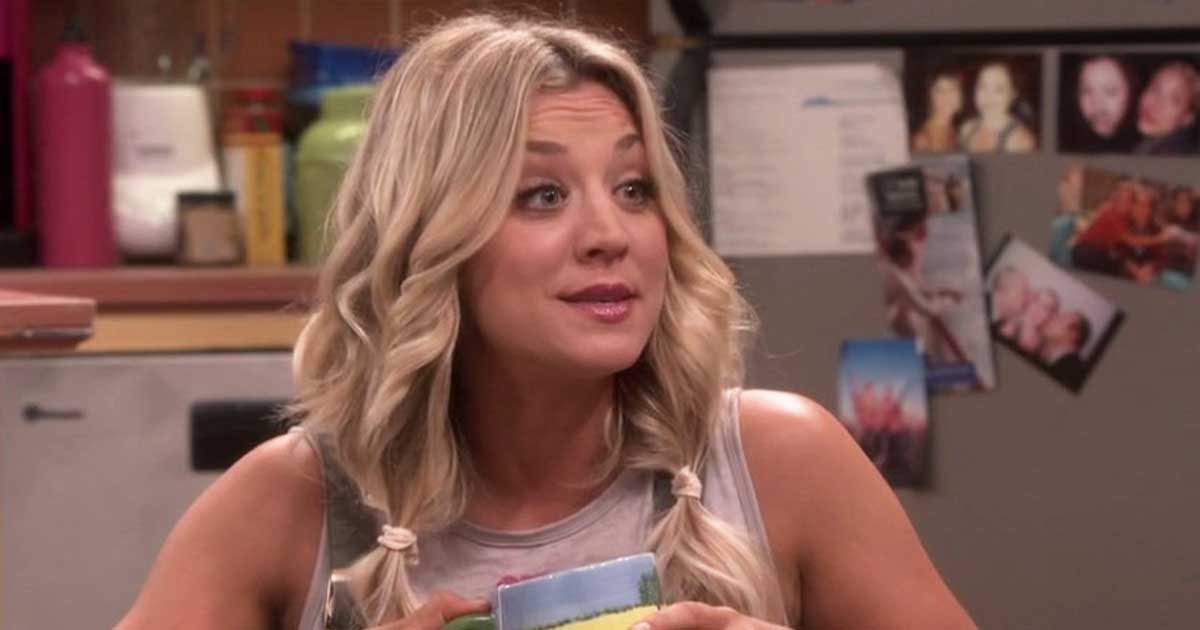Microsoft Outlook and Teams are down — and might be for a while
As reported by Deadline, over 5,000 people have reported issues with different Microsoft 365 apps since around 8 a.m. ET this morning. The outage is affecting worldwide usage of email and calendar services associated with Exchange, Outlook, and Teams. We’re investigating an issue impacting users attempting to access Exchange Online or functionality within Microsoft Teams … Read more