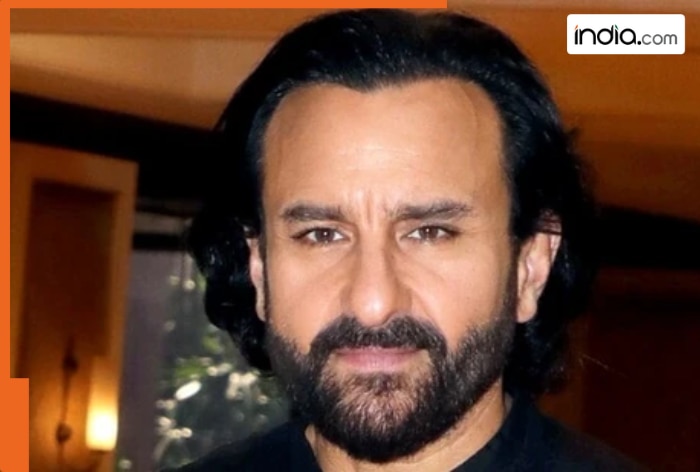LG UltraGear Dual Mode OLED (32GS95UE-B)
MSRP $1,400.00

“The LG UltraGear Dual Mode OLED’s unique take gaming monitors feels truly one-of-a-kind.”
Pros
- Excellent brightness
- Highly adjustable stand
- Perfect text clarity
- Up to a 480Hz refresh rate
- Clear built-in speakers
Cons
- More expensive than other 4K OLEDs
- Matte coating might turn away some people
- No USB-C or KVM
The LG UltraGear Dual Mode OLED is one of the most unique monitors I’ve reviewed. The 32GS95UE-B, as LG refers to it, is simply one of the best gaming monitors you can buy.

Get your weekly teardown of the tech behind PC gaming
There’s no doubt about that. The 4K OLED display looks stunning, the stand is robust with a wide range of adjustment, and brightness is off the charts. The only thing holding it back is the same thing that makes the monitor stand out so much — its unique dual refresh rate feature.
With the touch of a button, you can go from 4K at 240Hz to 1080p at 480Hz. It’s the standout feature here, so much so that it’s part of the name. I love the dual refresh rates, but LG is charging a premium for the feature. You’ll spend anywhere from $200 to $500 more on this monitor compared to other 4K OLEDs, so you’ll want to make sure dual refresh rates fit your needs exactly before buying.
LG UltraGear Dual Mode OLED (32GS95UE-B) specs
| LG UltraGear Dual Mode OLED (32GS95UE-B) | |
| Screen size | 26.5 inches |
| Panel type | OLED (LG Display WOLED) |
| Resolution | 3,840 x 2,160 (or 1,920 x 1,080) |
| Peak brightness | 275 nits (SDR) |
| HDR | DisplayHDR True Black 400 |
| Local dimming | 8,294,400 zones |
| Contrast ratio | 1.5M:1 |
| Response time | 0.03ms GtG |
| Refresh rate | 240Hz (or 480Hz) |
| Curve | N/A |
| Speakers | Yes |
| Inputs | 1x DisplayPort 1.4, 2x HDMI 2.1 |
| Ports | 2x USB 3.2 Gen 1 Type-A, 1x 3.5mm |
| List price | $1,400 |
| Where to buy |
A depature in design

LG really stepped up its game with the UltraGear Dual Mode OLED. It takes a lot of cues from Samsung with the overall design, with a stand that looks similar to that of the Odyssey OLED G8. LG is using plastic instead of aluminum, and the monolithic stand is much thicker than I expected. But you still get a clean cable routing channel through the base of the stand, as well as a relatively small base that minimizes how much desk space the monitor occupies.
Around the back of the monitor, you get a long RGB light strip that wraps around the UltraGear logo and provides a nice bit of bias lighting. It’s a strange design, but I’m into it. You’re given options in the menu to set four different color presets, as well as cycle through colors. The backlight is all one zone, so you’ll either need to leave it cycling or go with a static color.

Upfront, the monitor is clean. There’s no branding and no bezel, and you immediately get sucked into whatever is on the screen. We’re definitely in the Ikea era of monitor design — high-end monitors look like they could fit in an Ikea display — and I’m here for it.
The stand provides a lot of room for adjustment as well. You get 30 degrees of swivel, 25 degrees of tilt, and 90 degress of pivot, though only to one side. Surprisingly, the monitor can go up high enough on the included stand to turn vertically without hitting your desk — that’s an accomplishment. As expected, however, you can always ditch the stand and use the 100 x 100mm VESA mount and throw the monitor up on an arm if you’d like.
The Dual Mode feature

Alright, let’s talk about the reason this monitor exists in the first place. LG’s claim to fame here is the Dual Mode feature, which lets you switch from a 4K display running at 240Hz to a 1080p display running at 480Hz with the touch of a button. It’s a small switch under the left side of the monitor, and it worked just as advertised. You just press it, wait about 5 seconds, and the monitor switches over. I did this back and forth about a dozen times on the Windows desktop to see if the monitor would trip up on the resolution or refresh rate, and it never did.
I honestly wrote off the 1080p use case for this monitor before I ever took it out of the box, but I was wrong.
That’s on the Windows desktop, however. This is an important note about LG’s unique Dual Mode feature: Don’t use it in games. Some games will adapt immediately without issues, while others will exhibit a slew of problems. Hot Wheels Unleashed handled the change fine, for example, but in Counter-Strike 2, I lost mouse control and the window cropped in to a fourth of the screen. This really isn’t different from adjusting your resolution or refresh rate within the Windows settings, and if you’ve done that in games before, you know that it can cause some issues.
My assumption going into this review was that the 1080p mode would be way too distracting to justify, but that’s really not the case. Obviously it’s a lower resolution, so it doesn’t look as sharp as the 4K mode. But it’s still totally usable, even on a 32-inch screen. That’s because you’re essentially turning every group of four pixels into one square pixel, so you don’t get the weird smearing and aliasing you see when trying to run, for example, a 1440p monitor at 1080p.
I honestly wrote off the 1080p use case for this monitor before I ever took it out of the box, but I was wrong. It still looks great in its 1080p mode. You should run the monitor in its 4K mode the majority of the time, from browsing the internet to watching videos to playing most games. But it’s totally valid to swap over to 1080p in those competitive games like Overwatch 2 and Valorant when you need the refresh rate boost. You’re not missing out on much.
There’s a bit of customization with the Dual Mode option. You can run at the full 32 inches, or you can crop in to 27 or 25 inches when you toggle from 4K to 1080p. You’d think that would make the 1080p mode look better since the pixels are occupying a smaller area, but that’s not the case. In these crop modes, the pixel arrangement is uneven, so you get that smudging you see when running a monitor outside its native resolution. Shockingly enough, the 1080p mode at the full 32 inches is what looks the best.

The dual refresh rate is the star of the show here, but LG has some other features as well. Unlike the vast majority of monitors, there are speakers in this display. LG calls it Pixel Sound, where the sound comes from behind the panel itself and shoots directly at you. It’s a cool marketing term, but you shouldn’t expect Pixel Sound to replace your speakers. The monitor sounds better than what you typically find in a gaming monitor — if it has speakers at all — with clearer highlights and a bit more fullness in the low-end. But you’ll never mistake the sound for anything but monitor speakers.
You’ll more than likely use the DTS Headphone:X port instead. There’s a 3.5mm jack under the front of the monitor that supports spatial audio with DTS Headphone:X and can even carry your mic signal through.
The obvious missing feature is Black Frame Insertion, or BFI, which we’ve seen on monitors like the Asus ROG Swift 32 QD-OLED. This gives you a touch of extra motion clarity at lower refresh rates, which is particularly useful for consoles. I don’t really miss it on the UltraGear Dual Mode OLED, though. Maybe that’s because I primarily game on PC, but I’d take the dual refresh rate feature over BFI any day.
A critical missing port

There’s really nothing surprising here in terms of ports. You get two HDMI 2.1 connections and a DisplayPort 1.4 hookup, along with two USB ports that serve as a hub. Although I’ve heard plenty from gamers who want a DisplayPort 2.1 connection, you can achieve the full resolution and refresh rate with any of the hookups here with the lossless Display Stream Compression (DSC). In the event you want to turn off DSC, you can, but you’ll be limited to 120Hz on the HDMI ports.
I’m more concerned with the lack of USB-C or a KVM switch. This is something you find on even cheaper 32-inch OLEDs like the MSI MPG 321URX that’s just absent here. This is a $1,400 monitor, and it’s not unreasonable to expect a USB-C input and KVM switch to swap your peripherals. That’s before we get to USB-C power delivery through the display, which is obviously absent here as well.
Somewhere LG improved over the UltraGear OLED 27 is controlling the monitor. You have a joystick now. Although I’d still take a remote, it’s nice to see dedicated controls on the monitor for adjusting your settings. You have a lot of settings, too, from the ability to turn off DSC to a uniform brightness mode. You can’t control the monitor on your desktop like the Asus ROG Strix XG27AQDMG allows you to, but I never found that to be an issue with the responsive on-screen display (OSD).
LG’s best for image quality

This is a WOLED panel that comes from LG Display, not the crop of QD-OLED panels we’ve seen from Samsung. These two display types have been duking it out over the past couple of years, but the UltraGear Dual Mode OLED shows that they’re closer now than ever. I measured exceptional brightness and color coverage, putting LG Display on the level of the slate of Samsung panels we’ve seen.
Brightness is the main concern, and the UltraGear Dual Mode OLED doesn’t disappoint. In HDR, I measured a peak brightness of 1,135 nits. That’s just a few nits below the brightest result I’ve recorded on an OLED. And SDR was great as well, with the monitor topping out at 404 nits. In both cases, I had to use the Peak Brightness feature — by default, LG uses a uniform brightness setting that’s dimmer overall — but the monitor is certainly capable.
Color was great as well. You’re getting 100% of sRGB coverage, 97% of DCI-P3, and 88% of AdobeRGB. That’s exactly where I’d expect a monitor like this to land. Color accuracy wasn’t bad, either, with a color error 1.23. That’s still great color accuracy, though not as impressive as what we’ve seen with a QD-OLED panel like the one available on the Alienware 32 QD-OLED.

The monitor looks beautiful, but there are a couple of important areas to consider outside of the raw numbers. First, the matte coating. As far as matte coatings go, this is one of the better ones. It’s not grainy, and with a bright image, you’ll forget it’s even there. Glossy coatings are more immediately impressive, though, and there’s a slight dimming of vibrancy on this display due to the matte finish.
A point in the UltraGear Dual Mode OLED’s favor is text clarity. There has been some concern about the subpixel layout of OLED monitors and how they struggle to produce clean lines on text. LG is using a slightly different subpixel layout here, and text clarity is much better as a result.
A specific gaming use

I love gaming on a 32-inch 4K monitor, especially when it’s OLED. This is the perfect sweet spot for cinematic gaming, offering enough size to fill your field of view, and enough pixel density that you’re getting all of the benefits of 4K. Backed up by a 240Hz refresh rate, G-Sync compatibility, and FreeSync support, you’re going to have a great time gaming on the UltraGear Dual Mode OLED at 4K.
You probably don’t need me to tell you that, though. We’ve seen how OLED improves a gaming experience for years, ever since the introduction of the Alienware 34 QD-OLED. My main question in terms of this review is how the dual refresh rate improves the gaming experience, which is a surprisingly difficult question to answer.
At a high level, you run at 4K and 240Hz if you’re playing a cinematic title like Cyberpunk 2077 or Alan Wake 2, and you pop over to 1080p at 480Hz when you want to get down and dirty in Valorant or Tom Clancy’s Rainbow Six Siege. I just don’t find myself changing that often, or at the very least, not often enough to justify a 480Hz refresh rate. That’s the unique dilemma of the UltraGear Dual Mode OLED.

If you are a hypercompetitive gamer, something like Alienware’s 500Hz gaming monitor is much better and upwards of $1,000 cheaper on sale. And if you play more cinematic titles, you can save anywhere from $300 to $500 on a 32-inch OLED from Alienware, MSI, Gigabyte, or Asus. It’s important to remember that you’re still getting a 240Hz refresh rate at 4K, which is plenty for all but the most competitive gamers.
The dual refresh rate is unique trick, and it has some applications. Those applications are just very niche. For the vast majority of players, you can get the same experience for much less money. The UltraGear Dual Mode OLED really forces you to think about how practical switching between the two refresh rates and resolutions is because LG is charging a premium for the feature.
For me, it’s not practical. I’m happy with a 240Hz refresh rate when I want to get competitive, and the majority of my focus is on games where I could never hope to achieve 480 frames per second (fps). I don’t want to discredit those that truly are split down the middle, though. I just suspect that group is much smaller than LG may have hoped.
Lagging in warranty

LG includes a few options to keep your panel looking fresh. The monitor has three different levels of pixel shifting, which will subtly move the image on-screen to reduce burn-in, as well as an automatic screen saver. There’s a panel cleaning feature as well, which is nice to have for occasional maintenance. Be careful with the pixel cleaning, though; it’s something you only occasionally want to run, as constantly refreshing the pixels can put undue strain on the panel.
Although we’ve see more burn-in prevention features, such as taskbar detection on MSI’s OLEDs and HUD detection on Asus’, LG has the standard assortment of prevention options here.
You also get a two-year warranty that covers burn-in, which isn’t as impressive as it sounds. A few months back, the wider monitor industry responded to displays like the Alienware 27 QD-OLED and its three-year warranty. Most OLED monitors now come with that same warranty, except for LG’s. In fact, it took four months of The Verge talking with LG for it to update its original warranty, which explicitly excluded burn-in.
Realistically, you won’t develop burn-in within two years of using this monitor if you use the burn-in prevention features. Although it’s great that LG is covering burn-in now, it’s still a full year behind the rest of the industry, which has moved onto three years of protection.
Should you buy the UltraGear Dual Mode OLED?

LG is targeting a very specific type of gamer with the UltraGear Dual Mode OLED. You’ll know if this is the monitor for you. Maybe you need a 4K display to work on, but you want an ultrafast 1080p monitor for competitive games. If so, the UltraGear Dual Mode OLED is the answer you’ve been searching for. Or maybe you’re limited on desk space and can’t justify having multiple monitors for different types of games. It fits that role as well.
Admittedly, that’s a bit of a niche audience. For everyone else, you can get the same experience for less money elsewhere. The UltraGear Dual Mode OLED is a great monitor, and I’m happy LG is catering to a pecific type of user with it. But I’d hold off on picking it up unless you find it on sale, or you have a particular use case to leverage its unique dual mode feature.
Editors’ Recommendations