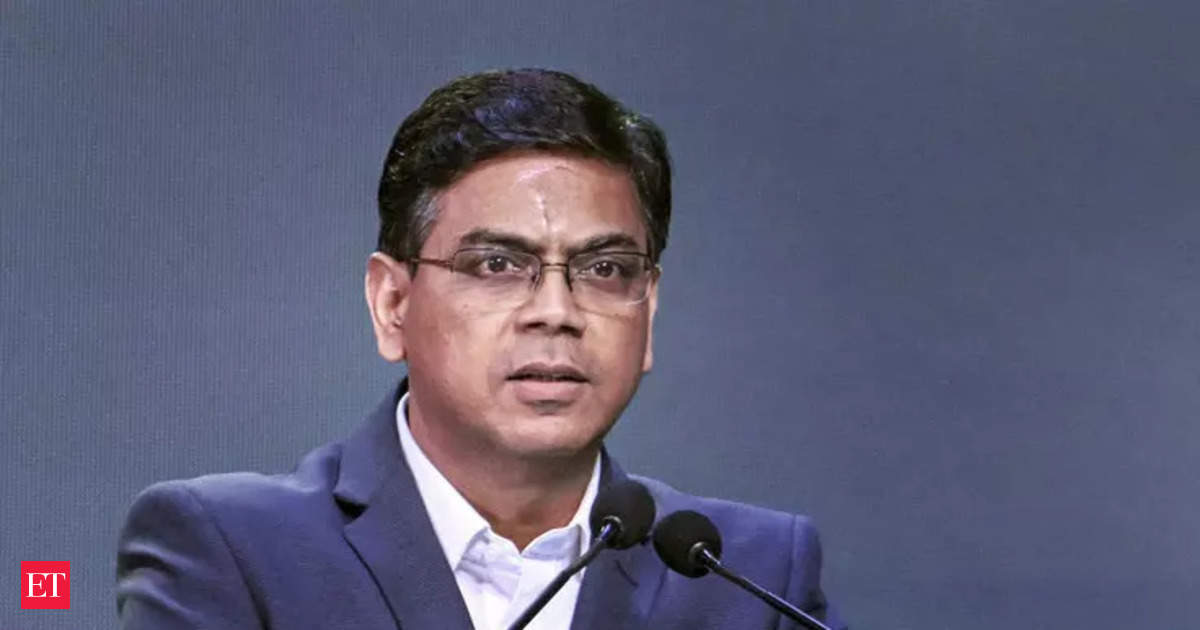Our circadian rhythms are guided by an internal clock that tells us when it’s time to go to sleep. For most people, circadian rhythms run on a 24-hour cycle that is closely tied to day and night, which makes sense — most people will rest at night and use more energy to be more active during the day. To facilitate that, our bodies have biological triggers that tell us when it’s time to go to sleep. However, when neurons in the brain’s hypothalamus perceive light, it affects the body’s production of melatonin, a hormone that makes us drowsy and makes it easier to fall asleep.
After the introduction of artificial light in the 19th century, our bodies have had a harder time telling when the sun is down. The cooler blue light emitted from LEDs and computer displays mimics sunlight even more so than fire and warmer electric lights, further disturbing our circadian rhythms. Basically, if you’re looking at your iPhone display at night, your brain thinks it’s looking at sunlight and tells your body it isn’t bedtime yet, making it harder to fall asleep and get a restful slumber. In addition, studies have shown that blue light may increase eye strain and actually worsen our eyesight over time.
Night Shift can help reduce the adverse effects of blue light, helping protect your eyesight and give you a better night’s sleep — something which Dark Mode can also help with. That’s why you need to enable it on your iPhone as soon as possible.