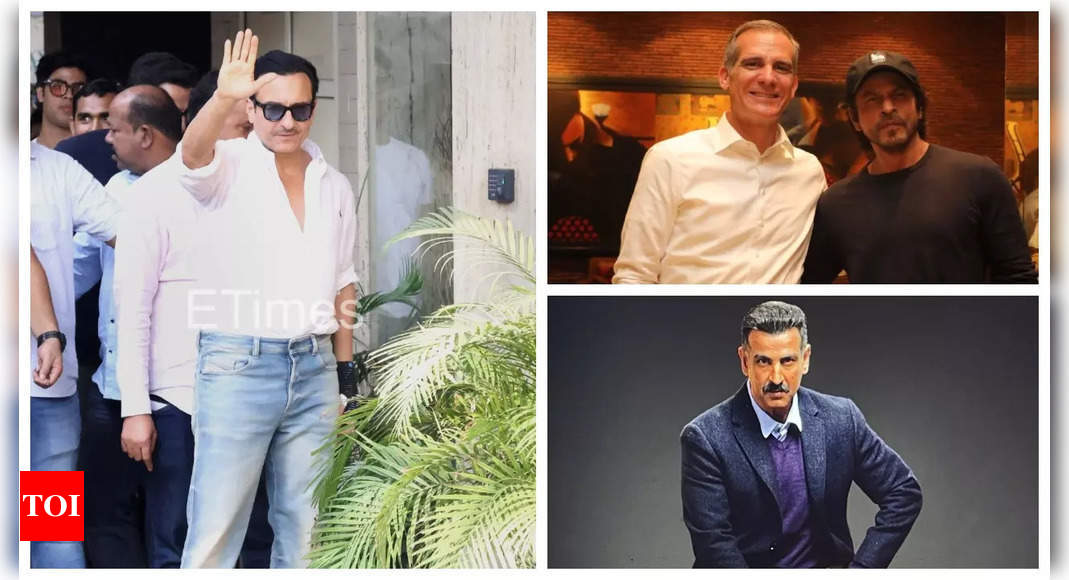Getting a cheaper laptop is always nice, especially if you just want to browse the web, watch videos, and do some simple online homework or type up documents. One great choice for this situation is to choose from one of the best Chromebooks, Google’s pared down laptops that work well with cloud storage and have a low cost. Another great choice is to go for refurbished laptop deals, taking a gently used computer, saving a ton on it, and giving it a new life. Chromebook deals offer even better savings if you’re willing to limit your selection. But the best choice just might be when you combine the two together to get a restored Chromebook.
We’ve compiled a list of the three restored Chromebooks over at Best Buy that are worth taking a look at. They’re all under $200 and, if you’re just looking for something easy to work with and don’t have too many requirements, any of the three is a good pickup. For that reason, we’ll list the three here for you to look at now, but keep reading for a more in-depth analysis.
The laptops:
- HP Chromebook 11A —
- Lenovo IdeaPad 3 CB —
- Acer Chromebook 315 —
Refurbished HP Chromebook 11A
Stats-wise, the HP Chromebook 11A is very similar to the other laptops that we’re covering today, but it differs in its size by quite a lot. At just 11.6 inches, it is somewhat comparable to a budget tablet with a keyboard attached in terms of simplicity and ease of transport. While it might sound silly to call a laptop a tablet with a keyboard, since the big advance of a tablet was to remove the keyboard, it isn’t so far-fetched as you might presume. One of the best 2-in-1 laptops, the Microsoft Surface line, is essentially just that, a tablet that you can buy an optional keyboard for. And there, each part costs more than the whole of this easy-to-carry little notetaker. The HP Chromebook 11A has 4GB of RAM, 16GB of storage, and an HD resolution is is the perfect purse laptop for students.
Lenovo IdeaPad 3 CB and Acer Chromebook 315
Why are these two shown together? They have fewer differences than their names might suggest.
We start with the stat lines and hardware. Both have Intel Celeron processors, Intel UHD Graphics 600 cards, 4GB of RAM, 64 GB of storage, and HD resolution. In other words, they should run about the same. The Acer is a bit bigger than the Lenovo at 15.6 inches (versus 14) but the main difference is in the keys you’ll get. If you prefer roomier keys and no numpad, pick up the Lenovo. Should you need (or just want) a numpad, the Acer will be better for you.
Editors’ Recommendations