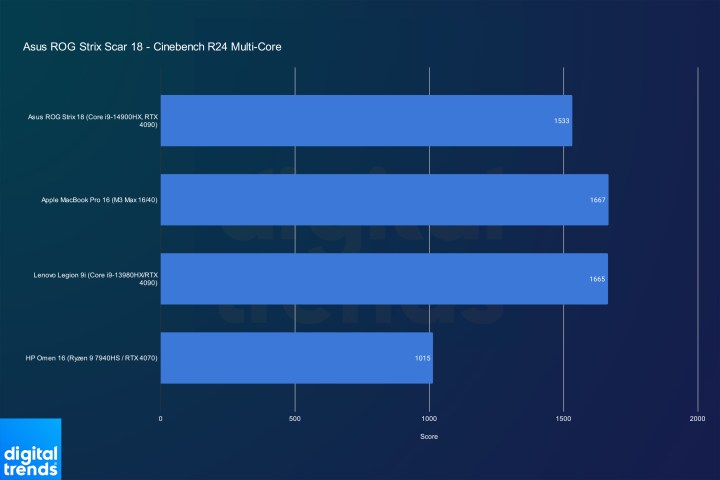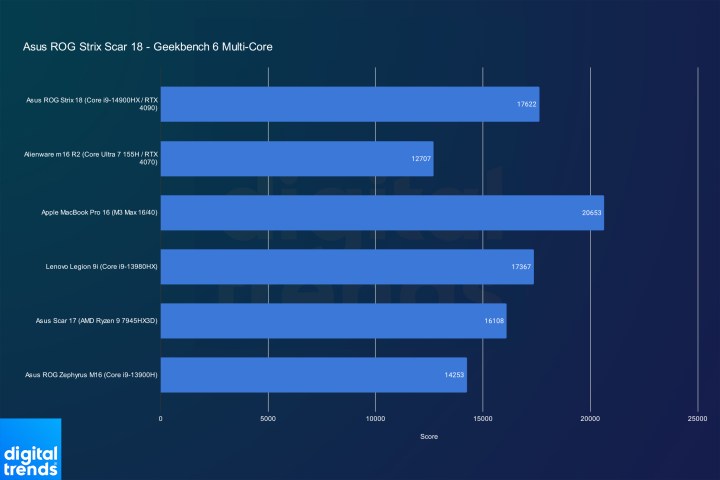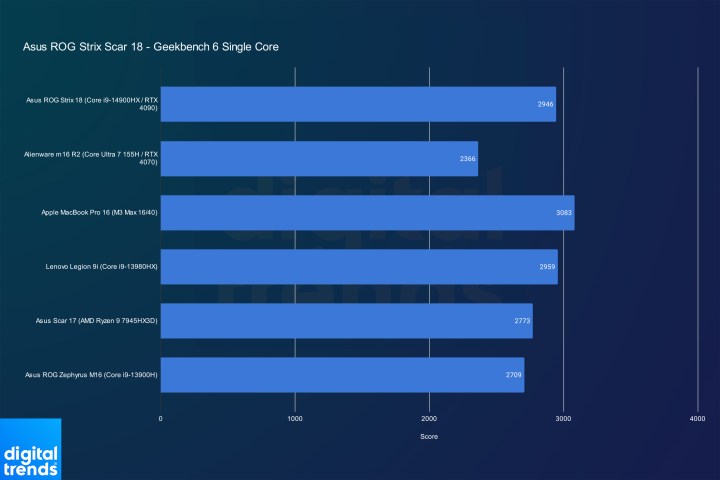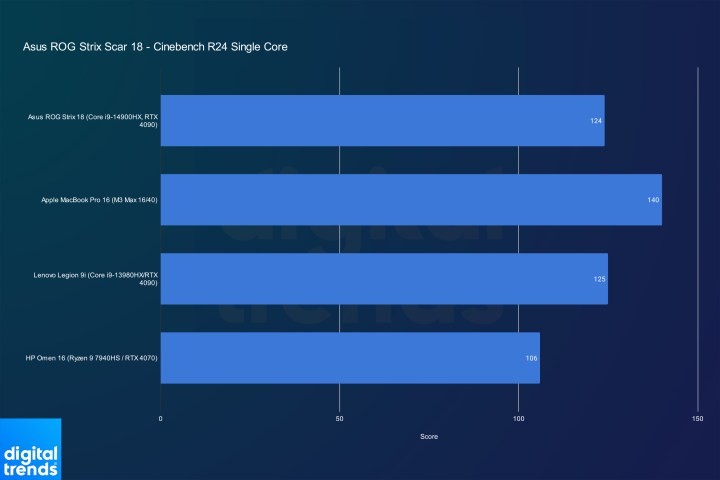Asus ROG Strix Scar 18 (2024)
“The only thing bigger than the size of the ROG Strix Scar 18 is its performance.”
Pros
- Exceptional gaming performance
- It’s rarely loud in gaming scenarios
- Surprisingly decent battery life
- Great keyboard
- Stunning mini-LED display
Cons
- Awkward port layout
- Plenty of screen flex
- Insanely big and expensive
You really don’t know what you’re getting into with an 18-inch gaming laptop. Even after seeing dozens of them over the past couple of years, the moment I set up the 2024 Asus ROG Strix Scar 18, I was shocked at how massive it was. Even now, after completing all of my tests and living with the laptop, I still glance at it and marvel at how ridiculous it actually is.
And that’s exactly why I love it. The ROG Strix Scar 18 isn’t trying to be anything else — it’s a massive, chunky, completely impractical desktop replacement. It’s not trying to be your portable gaming companion like so many of the best gaming laptops are, and that’s exactly why it stands out so much.
Specs

Think of the Asus ROG Strix Scar 18 in the same vein as Lenovo’s Legion 9i. It’s a flagship laptop, and Asus only offers it in two configurations. You’re getting a ton of power under the hood regardless of the configuration you choose, and you’ll have to pay a high price regardless.
| Asus ROG Strix Scar 18 (2024) | |
| Dimensions | 0.91 x 11.57 x 15.71 inches |
| Weight | 6.83 pounds |
| Processor | Intel Core i9-14900HX |
| Graphics | Nvidia RTX 4090 laptop GPU |
| RAM | 32GB DDR5-5600 |
| Display | 16-inch 2,560 x 1,600, mini-LED, 240Hz |
| Storage | 2TB PCIe Gen4 NVMe SSD |
| Touch | N/A |
| Ports | 2x USB 3.2 Gen 2 Type-A, 1x USB 3.2 Gen 2, 1x Thunderbolt 4, 1x 2.5G LAN port, 1x HDMI 2.1, 1x 3.5mm |
| Wireless | Wi-Fi 6E, Bluetooth 5.3 |
| Webcam | 720p |
| Operating system | Windows 11 Pro |
| Battery | 90 watt-hour |
| Price | $3,900 |
| Where to buy |
Both configurations come with a 24-core Intel Core i9-14900HX that tops out at 5.8GHz, along with 32GB of DDR5-5600 memory, up to 4TB of storage split across two 2TB SSDs in RAID 0 (default is 1TB), and a 1600p mini-LED display with a 240Hz refresh rate. The only difference is the graphics card. You can get either an RTX 4080 or an RTX 4090.
The RTX 4090 model I reviewed clocks in at $3,900 with 2TB of storage. However, you can get the RTX 4080 configuration for $3,000 with 1TB of storage. We don’t have pricing on all of the similar 2024 laptops quite yet, but Asus is coming in around where I’d expect. For reference, the 2023 Razer Blade 18 with an RTX 4080 would run you $3,800, while the RTX 4090 configuration bumps that up to $4,500.
Design

Clocking in at a monstrous 6.89 pounds and 0.9 inches thick (and over an inch thick at its thickest point), you aren’t going to be throwing the Strix Scar 18 in a backpack to lug around with you. That’s OK. That’s not the goal of this laptop, and it’s clear immediately.
It’s thick and heavy, but not as much as I expected, mostly due to the plastic shell on the outside of the laptop. Size is the real killer. This laptop has an 18-inch, 16:10 display, and it needs a frame to match. Overall, the body is nearly a foot long and 16 inches wide. It’s huge.
That works to its benefit, however. Because of how impractical the Strix Scar 18 is for traveling, you can cleanly appreciate the advantage of such a large design. The keyboard is spacious, and the screen is so big that it almost completely fills your vision when you’re sitting a reasonable distance away from the laptop.
As mentioned, this laptop has a plastic shell, but it’s overlaid on a metal body. There’s no flex in the keyboard, and the guts of the laptop feel rock-solid. There’s a bit of wobble in the screen due to the two rather small hinges it sits on, however, as well as some screen flex. It’s a consequence of such a large design, and Asus could definitely pay more attention to supporting such a large display on future iterations of this design.

One of the most impressive aspects of this laptop is the RGB. There’s a diffused RGB strip that runs around the front of the laptop and is not dissimilar to last year’s Strix Scar 17. In addition, the plastic surrounding the keyboard slowly fades from black to a smoky transparent cover, eventually going fully transparent on the back near the exhaust vents. Asus placed RGB lighting here, too, wrapping the entire machine in a glow.
Yes, it’s ridiculous, and yes, it screams, “this is a gaming laptop,” but I wouldn’t have it any other way. The Strix Scar 18 isn’t afraid to embrace what makes it stand out, and it has a design that matches the insane specs you find on the inside.
Ports

The Strix Scar 18 has a solid selection of ports. On the right side, you get a pair of USB 3.2 Gen 2 Type-A ports, while on the left, you’ll have a 2.5 Gigabit LAN port, full-size HDMI 2.1, a 3.5mm headphone jack, a Thunderbolt 4 port, and a USB 3.2 Gen 2 Type-C port. Both the Thunderbolt and Type-C port support DisplayPort and G-Sync, though only the Type-C port supports up to 100 watts of power delivery.
It’s a good selection, but I don’t like how the ports are spread out. Most of the ports are on the left side of the laptop, alongside the chunky barrel plug. This barrel plug for power is positioned about midway down on the left side, too, so the placement always feels awkward. In addition, both USB-A ports are on the right side, so you’ll be fighting against them if you’re using a wired mouse with the laptop.
I much prefer when laptops can place the ports around the back, tucking away the cable mess. Even without that approach, it feels like Asus could have taken greater care to distribute the ports more evenly across the body, as well as move up the power connector so it’s not dangling out of the middle of the laptop.
Keyboard and trackpad

The keyboard and trackpad on the Strix Scar 18 are worlds apart. The keyboard, for starters, is excellent. It has a long travel, and there’s plenty of spacing between keys. Even better, due to the size of the laptop, you get a number pad without sacrificing space on the main keyboard. Asus includes dedicated media keys as well, which I always love to see.
I don’t love the trackpad. It’s spacious enough, once again due to the large size of the laptop, but Asus has so much extra room to go bigger. Even the Razer Blade 14 has a bigger trackpad, while you could find a trackpad of this size on just about any 16-inch laptop. It’s big enough that you won’t feel cramped, but I’ll always take a larger trackpad over a smaller one.
Display

One of the defining features of the Strix Scar 18 is its mini-LED Nebula HDR display, and I’m happy to report that it’s just as impressive as Asus claims it to be. At a high level, this is a 1600p display with a 240Hz refresh rate and a 3ms response time. It also comes with a slew of certifications, including Nvidia G-Sync, Pantone color validation, DisplayHDR 1000, and support for Dolby Vision HDR.
Those specs alone put it ahead of most of the best gaming monitors. It’s really the mini-LED core that shines here, though. Asus tells me this display has 2,023 zones — I suspect it’s 2,024 given that zones are rarely in odd numbers, so let’s just call it over 2,000 — and that level of granularity on an 18-inch display leads to exceptional HDR.

In SDR, I measured a peak brightness of 830 nits, while in HDR, the monitor topped out at 1,178 nits for a 1% window. Even at a 4% window, the display managed to crank out 930 nits. That’s extremely bright. And with the wide assortment of dimming zones, the contrast ratio was high at around 30,000:1. At lower brightness levels, the monitor can even provide an infinite contrast ratio.
Color was off the charts as well — I measured 99% of DCI-P3 and 100% of sRGB, with a color error of just 1.2. This is one of the best laptops displays I’ve ever tested, and it even gives a lot of high-end gaming monitors a run for their money.
CPU performance
Intel’s Core i9-14900HX is at the heart of the Strix Scar 18, and although it’s a powerful 24-core CPU, it’s really not much different than the Core i90-13900HX we saw last year. In fact, in the Cinebench R24 multi-core test, last year’s Core i9-13980HX inside the Lenovo Legion 9i manages a higher score. Even the M3 Max inside the MacBook Pro 16, which has a lower core count on paper, posts a higher result.
I have more data for Geekbench 6, and in its multi-core test, the Strix Scar 18 actually manages a win over the Legion 9i. More importantly for Intel, it managed to beat the Ryzen 9 7945HX3D, which we saw featured in the Scar 17 last year from Asus.
Single-core performance in Cinebench shows that the Core i9-14900HX isn’t too different from the 13th-gen chips we saw last year, as it posted almost an identical result. In Geekbench 6, even against a wider swath of laptops, you can see the same behavior. Intel still maintains a lead over AMD in single-core performance, however.

Cinebench now includes a test for your GPU, and it should come as no surprise that the RTX 4090 inside the Strix Scar 18 posts some insane results. What’s interesting is that it falls slightly short of the Legion 9i, despite that machine being a smaller 16-inch laptop. It’s likely due to the cooler — Lenovo uses liquid cooling for parts of the RTX 4090 inside the Legion 9i.
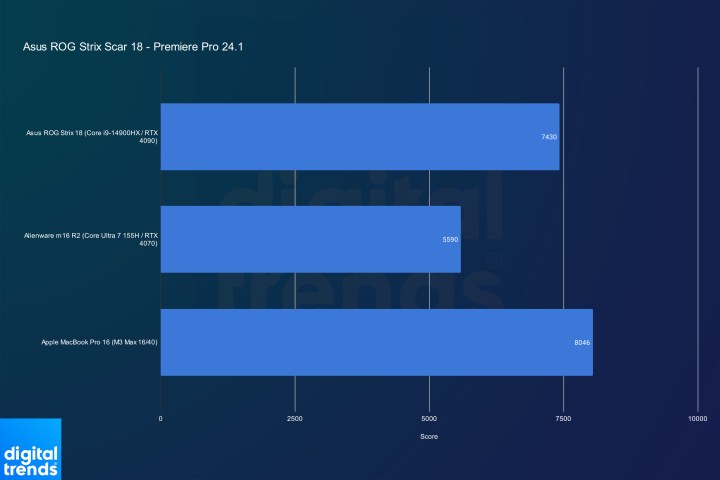
Putting that performance together in Premiere Pro, you can see that the Strix Scar 18 is a powerhouse in creator apps. It falls just short of the M3 Max in this app, but for Windows-based laptops, it doesn’t get much better than this.
Gaming performance

There’s no mincing words here: the Strix Scar 18 is a monster gaming laptop. You knew that from the specs already, though. Comparing performance to similarly configured machines in 3DMark Time Spy, you can see how the potent combination of a 24-core Intel CPU and the RTX 4090 leads to chart-topping performance.
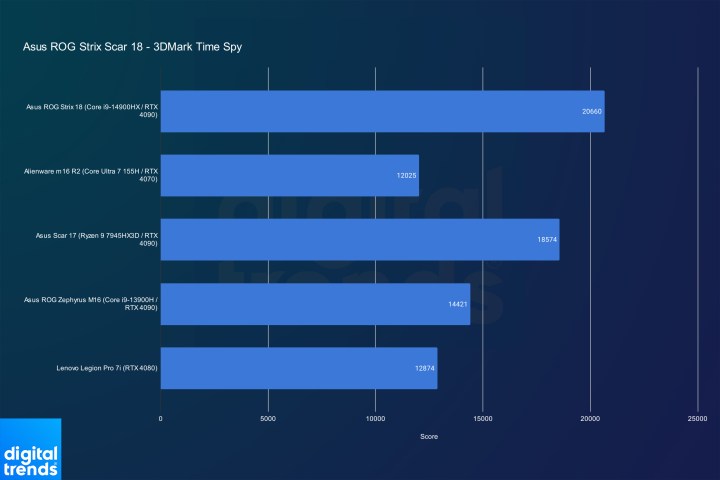
In 3DMark Fire Strike, an older DirectX 11 benchmark, the Strix Scar 18 still manages an impressive score, though it falls short of the Ryzen 9 7945HX3D inside last year’s Scar 17.
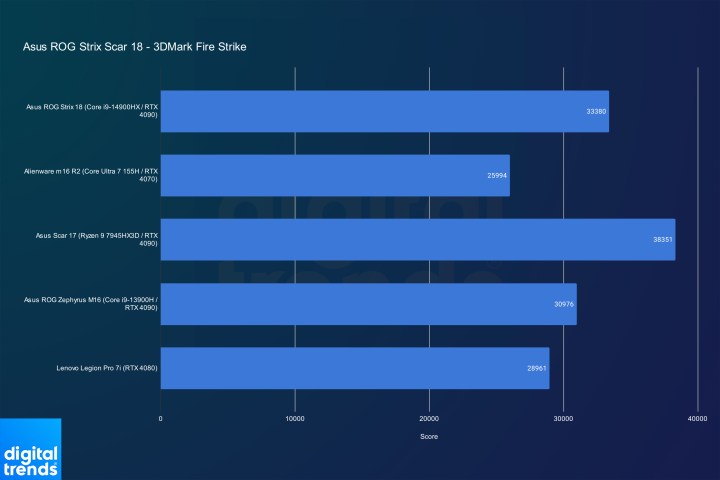
Thankfully, the performance in real games is nothing to sneeze at. At the native 1,600p resolution, and with maxed-out settings, the Strix Scar 18 clears 100 frames per second (fps) more often than not. The only two titles it fell short in were Cyberpunk 2077 and Forza Motorsport, which are two of the most demanding PC games out right now.
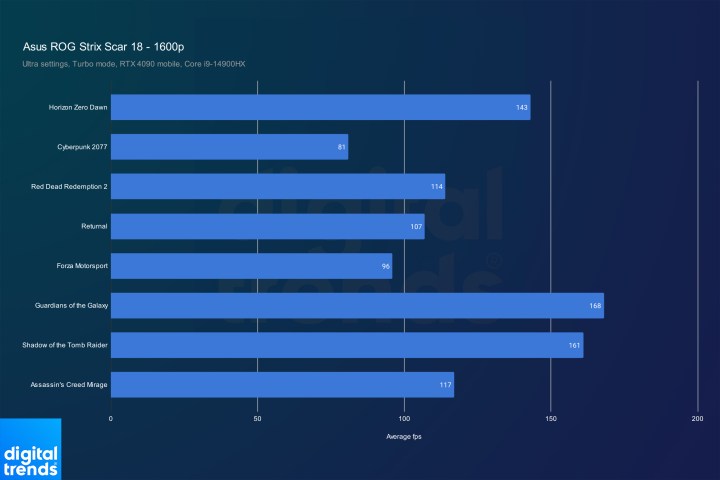

The performance here is fantastic, but that’s what you expect out of a laptop packing a 24-core Intel CPU and an RTX 4090. What really stood out to me was the noise — or rather, the lack of it. Don’t get me wrong, the fans still ramp up on the Strix Scar 18, but it never reached the level of uncomfortably loud, which is something you see with laptops like the MSI GT77 Titan.
It doesn’t feel like the Strix Scar 18 is struggling to keep the components inside cool, and that’s more than similarly powerful laptops can say. The fans certainly ramp up, but I could comfortably play through some Like a Dragon: Infinite Wealth and Red Dead Redemption 2 between benchmarks, even with the laptop in its Turbo mode.
Battery life
You shouldn’t expect great battery life out of any RTX 4090-packing gaming laptop, but the Strix Scar 18 was surprisingly good in my battery life test. Running a web-browsing loop, the laptop lasted over four-and-a-half hours from a full charge. It’s not great battery life, but it’s leagues better than what I’ve seen with laptops packing similar hardware.
There are a couple of reasons for that. First is that the laptop automatically switches to the Silent mode when you disconnect the charger, powering down some hardware in the process. The main reason, however, is that this laptop has both an MUX switch and Nvidia Advanced Optimus. When you’re away from the charger, you can use the integrated graphics, saving you a ton of power.
Verdict

The Strix Scar 18 never says “no.” It’s a laptop with everything — top-end hardware, crazy RGB, a speedy mini-LED display, and a size so big you could fit two MacBooks in the same volume. It does just about everything, and it mostly succeeds.
For those looking for a true desktop replacement that can stay stationary, this is a compelling option. It beats some similar machines mainly on the back of its impressive display and solid heat management. However, this isn’t the laptop for most people. The price tag is insane and the massive size tethers you to a desk, so tread carefully if you’re imagining a portable gaming paradise with the Strix Scar 18.
Those willing to accept the trade-offs that inherently come with an 18-inch laptop will find a happy home here, though.
Editors’ Recommendations