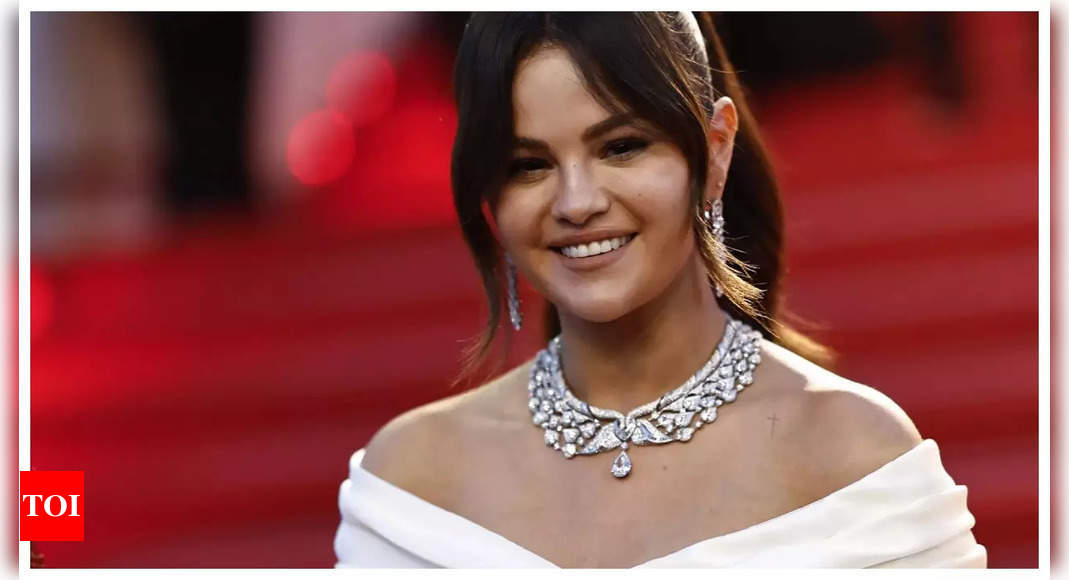ANDROID owners have been urged to check their phones for five sketchy apps that can take control of devices and raid banking apps.
The five seemingly innocent apps have already been removed from the Google Play Store after experts raised the alarm.
But if you already have them installed on your Android smartphone you may need to delete them manually yourself if you have Google Play Protect switched off.
The group contain a hidden banking trojan called Anatsa which has previously targeted users in a number of countries, including the UK.
Once the app is on your phone, a hacker can take over and perform tasks without you knowing.
The most damaging thing they can do is access personal information and make payments from your banking apps.
It’s thought the apps have been downloaded between 150,000 and 200,000 times before being banned by Google.
They range from phone cleaners to PDF readers, according to ThreatFabric findings.
The apps to look out for and delete are:
- Phone Cleaner – File Explorer
- PDF Viewer – File Explorer
- PDF Reader – Viewer & Editor
- Phone Cleaner: File Explorer
- PDF Reader: File Manager
Most read in Phones & Gadgets
Google told Bleeping Computer that “all of the apps identified in the report have been removed from Google Play”.
“Android users are automatically protected against known versions of this malware by Google Play Protect, which is on by default on Android devices with Google Play Services,” the firm said.
“Google Play Protect can warn users or block apps known to exhibit malicious behavior, even when those apps come from sources outside of Play.”
How to stay safe from hackers

Hackers are constantly looking for new ways to gain access to our devices.
Fortunately there are ways to keep them away.
Ensure Google Play Protect is switched on
This on by default but if you’ve switched it off you might want to reconsider.
Google Play Protect will automatically alert you of any suspicious apps they’ve removed, provided they’re downloaded from the Google Play Store
Be careful downloading outside of the Google Play Store
Android is open so you can download from anywhere, not just the Google Play Store.
While this gives you some freedom you should be extra careful about what you download.
Check reviews
Bad apps can make it past checks and land on the Google Play Store.
Always check reviews before downloading an app to see what others have said about it.