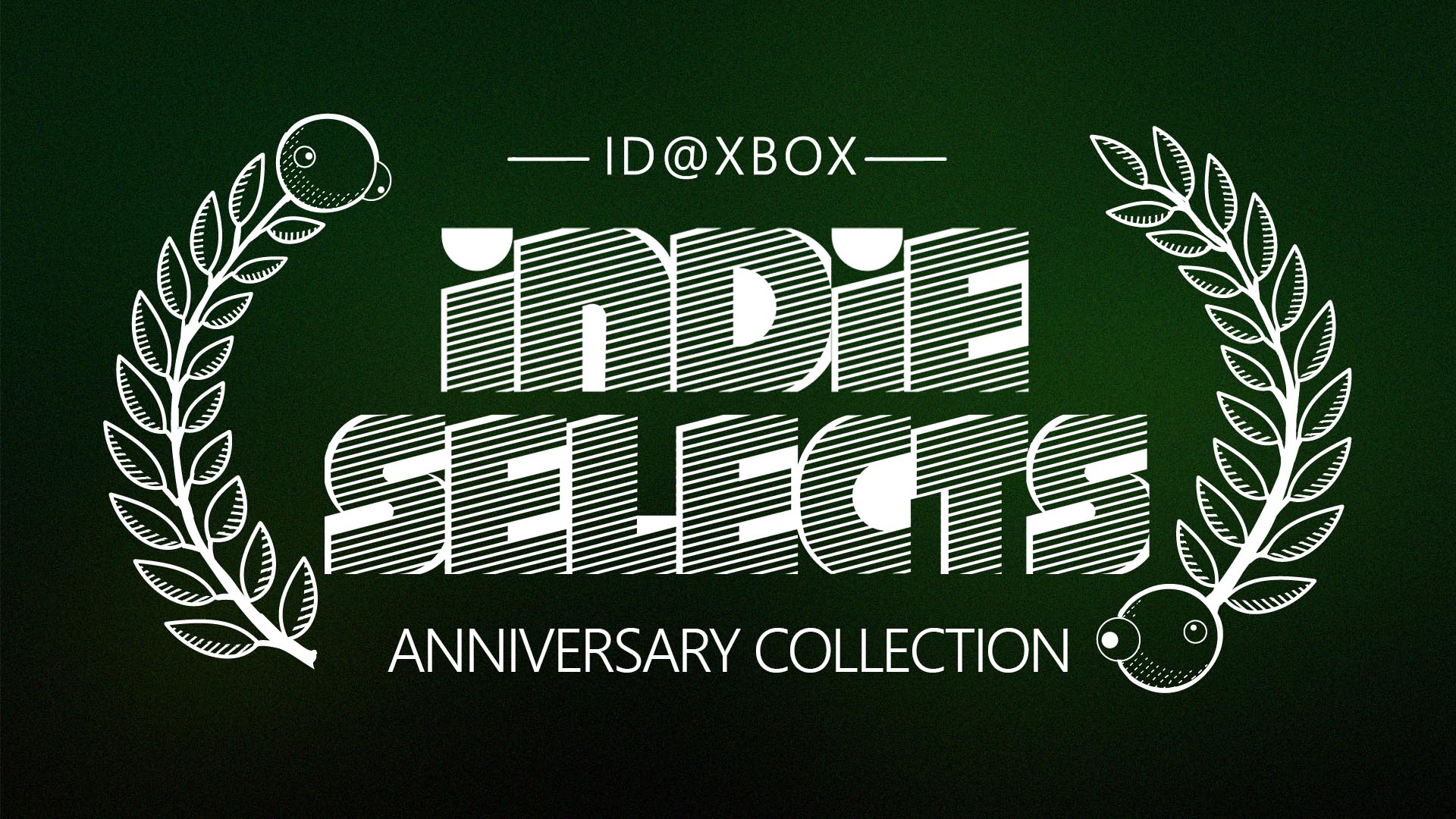I love OLED displays. They’ve been growing in popularity, from a rarity just a few years ago to the point where many laptops — premium and midrange — at least offer an OLED option. The technology has brilliant colors and inky blacks, making it perfect for creators and media consumers.
But choosing an OLED laptop does have its drawbacks. They can burn more power, especially when they often come in higher resolutions, and they cost more. If you don’t absolutely need OLED’s colors and contrast, then you can save money on a laptop that might last a long longer on a charge. Let’s dig into the pros and cons.
The cost factor
Depending on the manufacturer, upgrading to OLED can be pricey. As I look at the Dell XPS 14, for example, I see that moving from the Full HD+ (1920 x 1200) IPS panel to the 3.2K (3200 x 2000) OLED option costs $300. The same is true for the XPS 16. Choosing the OLED panel on the XPS 13 requires upgrading to 32GB of RAM as well, for a $500 difference. With the HP Envy x360 14, going from the FHD+ IPS display to the 2.8K (2880 x 1800) OLED panel costs a more reasonable $150. The Lenovo Yoga Pro 9i costs $257 more for 3.2K OLED compared to 3.2K IPS.
Some laptops only come with OLED displays and they cost more than competing laptops with IPS displays. While some bargains exist with OLED technology, such as the Asus Zenbook 14 Q425 that can be had for under $1,000, it’s safe to assume that you’re paying a premium for all that goodness. Of course, exceptions exist, such as the first two Microsoft Copilot+ laptops we’ve reviewed, the HP OmniBook X and the Lenovo Yoga Slim 7x. Those two are within $60 of each other, but the Yoga has an excellent OLED display that’s a lot better than the OmniBook’s IPS display.
OLED is better, but does it matter?

When you compare OLED’s image quality to an IPS display side by side, you’re going to see the difference. The colors will be brighter and more accurate, the blacks will be awesome, and performance when watching high dynamic range (HDR) content will be so much better. And if you’re a creator or avid media consumer, then those things will matter.
But what if you use your laptop just for productivity tasks like web browsing, email, and office apps? In that case, maybe you don’t need the best colors or contrast and you’re not all that worried about sharpness. In that case, a lower-res IPS display can be more than good enough.
Here are some results comparing very good IPS displays with very good OLED displays. Each IPS display listed here has contrast that’s not as good as OLED, but still excellent, along with reasonably good colors (the MacBook Air M3 has colors close enough to OLED for most people) and more than enough brightness. The OLED displays are better, but they might not offer that much of an advantage.
| Brightness (nits) |
Contrast | sRGB | AdobeRGB | DCI-P3 | Accuracy DeltaE (lower is better) |
|
| Dell XPS 14 (IPS) |
532 | 1,930:1 | 100% | 72% | 72% | 1.09 |
| Dell XPS 14 (OLED) |
374 | 15,930:1 | 100% | 85% | 100% | 0.50 |
| Dell XPS 13 (IPS) |
507 | 2,060:1 | 100% | 76% | 76% | 1.15 |
| Dell XPS 13 (OLED) |
482 | 16,500:1 | 100% | 95% | 100% | 0.92 |
| LG Gram 16 2-in-1 (OLED) |
489 | 27,810:1 | 100% | 96% | 100% | 0.85 |
| HP OmniBook X (IPS) |
325 | 1,400:1 | 100% | 78% | 79% | 0.98 |
| Lenovo Yoga Slim 7x (OLED) |
489 | 16,980:1 | 100% | 96% | 100% | 0.67 |
| Apple MacBook Air M3 (IPS) |
495 | 1,480:1 | 100% | 87% | 100% | 1.24 |
What about battery life?
The elephant in the room when making a decision between OLED and IPS is battery life. Generally, we assume that laptops with OLED displays will see shorter battery life not only because the technology can burn more power when displaying bright images and scenes (and theoretically less with dark images and scenes), but also because they’re usually higher resolution and often have faster refresh rates.
The challenge is that in evaluating that question, it’s not often that we have identical systems to test. We recently did, though, and so we were able to put our hypothesis to the test by evaluating two Dell XPS models with identical configurations other than their displays. That means they had the same chipsets, RAM, storage, and battery capacities, differing only in their display technologies.
Specifically, we looked at the Dell XPS 13 and Dell XPS 14 with their IPS and OLED options. To reiterate, the XPS 13 offers a choice between FHD+ IPS or 2.8K OLED while the XPS 14 offers FHD+ IPS or 3K OLED.
We also looked at the HP OmniBook X with a 14-inch IPS 2.2K display and the Lenovo Yoga Slim 7x with a 14.5-inch 3K OLED panel. Both use the same efficient Qualcomm Snapdragon X Elite chipset, but the HP has a 54 watt-hour battery and the Lenovo has a 70 watt-hour battery. The OmniBook X lasts significantly longer on a charge, especially when viewing video. That means that in choosing between these two otherwise similar laptops, you’re making the same kind of decision regarding battery life.
| Web | Video | |
| Dell XPS 13 (IPS, FHD+) |
14 hours, 6 minutes | N/A |
| Dell XPS 13 (OLED, 2.8K) |
7 hours, 17 minutes | 8 hours, 7 minutes |
| Dell XPS 14 (IPS, FHD+) |
8 hours, 16 minutes | 10 hours, 10 minutes |
| Dell XPS 14 (OLED, 3.2K) |
11 hours, 49 minutes | 14 hours, 53 minutes |
| HP OmniBook X (IPS ) |
13 hours, 37 minutes | 22 hours, 4 minutes |
| Lenovo Yoga Slim 7x (SnapDragon X Elite X1E-78-100) |
12 hours, 5 minutes | 17 hours, 3 minutes |
I’m a fan of OLED, but you might not be
I watch a ton of HDR content on my devices, and my iPad Pro 13 M4 with its incredibly bright tandem OLED display is the best of everything I’ve tried so far. I also like a ton of brightness and sharpness because I’m staring at black text on white backgrounds for hours each day. So I would always opt for the more expensive option. I haven’t even mentioned my previous favorite, the mini-LED display on my MacBook Pro 16 that had the best HDR performance before the new iPad Pro came along.
But if none of that applies to you, then you might be able to save some serious money. You can also get significantly better battery life by opting for IPS. And there’s nothing wrong with that.