Fan placement is an important component in your system’s cooling. The quantity, positioning, and orientation of fans affects overall system performance, noise levels, and how often you need to clean your whole system out. Although you aren’t going to see a dramatic difference in your PC’s performance from adding one more fan, or making sure they’re pushing instead of pulling (or vice versa), it’s still useful to optimize this part of your PC’s cooling to get the best experience for you, the PC user.
So, whether you’re looking to boost your system’s cooling to improve your overclock, or want to keep your fan speeds as low as possible without overheating, here’s a guide to PC airflow, as well as some suggestions on fan placement and position that you might find useful.
Get the basics down

One of the greatest sins of some budget prebuilt PCs is that they only come with a single fan. Often, it’s an exhaust fan, which is fine, but that doesn’t help much cool air get into the system, and it is unlikely to get all the hot air out once you start doing something demanding. That could well lead to some thermal throttling, and (as we’ll discuss more below) negative pressure is not ideal if you don’t want to have to clear out dust from all the nooks and crannies every six months.
If you want to just make sure you have the absolute basics that any PC should have, then you need to have at least one exhaust fan and one intake fan. Ideally, the intake fan should be slightly more powerful to ensure you have positive pressure, but that’s not as big a concern as just making sure you have some cool air being pushed or pulled into your PC, and another fan shoving the hot air back out again.
Diminishing returns

Upgrade your cooling if it’s currently unimpressive, but keep your expectations in check, and watch your budget. It might be better spent elsewhere.
Heat rises
The difference isn’t dramatic, but if you’re looking to min-max, don’t forget what heat likes to do when it isn’t being pushed and pulled around.
Positive pressure is key
Technically, from a performance perspective, it’s more important to get rid of the hot air than it is to pump more cool air in to the case, but the difference isn’t dramatic — especially if you have a robust exhaust system already. Ensuring you are only getting external air in through a dust filter is more important for long-term system health.
Direct cooling helps

System cooling doesn’t make a massive difference to component temperatures once you have the basics down, but you can see some positive results if you blow cool air directly onto the components you want to cool. If you have intake vents in the base of your case or in the side panel, placing fans there that blow cool air directly onto the graphics card will help lower its temperatures.
Depending on component placement and the size of your case, this may not be viable for the CPU cooler, but if you can get a fan that pushes cool outside air right on to a component you want to run cooler, it will have an effect.
Push is typically better than pull
Push versus pull is a long-running debate when it comes to PC cooling. “Pushing” is where the fan is mounted in front of the component or cooler and drives the air into it, while “pulling,” is where the fan is mounted on the rear of the component or cooler and draws the air through the cooling fins before reaching the fan. Though you will see slightly better temperatures with a fan mounted in push and another mounted in pull, there’s very little difference between push and pull configurations in isolation.
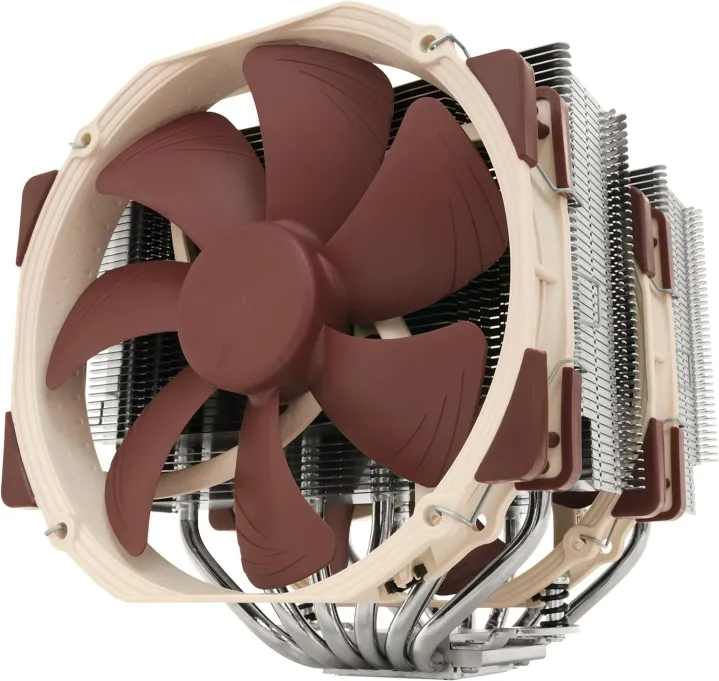
However, with a push fan orientation, you can rest assured that it is pushing the air from where you want it and into or across the component/cooling fins. With a pull configuration, it’s possible that the air will be drawn from somewhere else, depending on component or cooler placement, which may not be as ideal.
Watch out for turbulence
Again, there’s diminishing returns here, but tidying away cables and placing fans where they aren’t impeded in their job will allow them to work better, leading to better performance and lower temperatures.
Editors’ Recommendations







