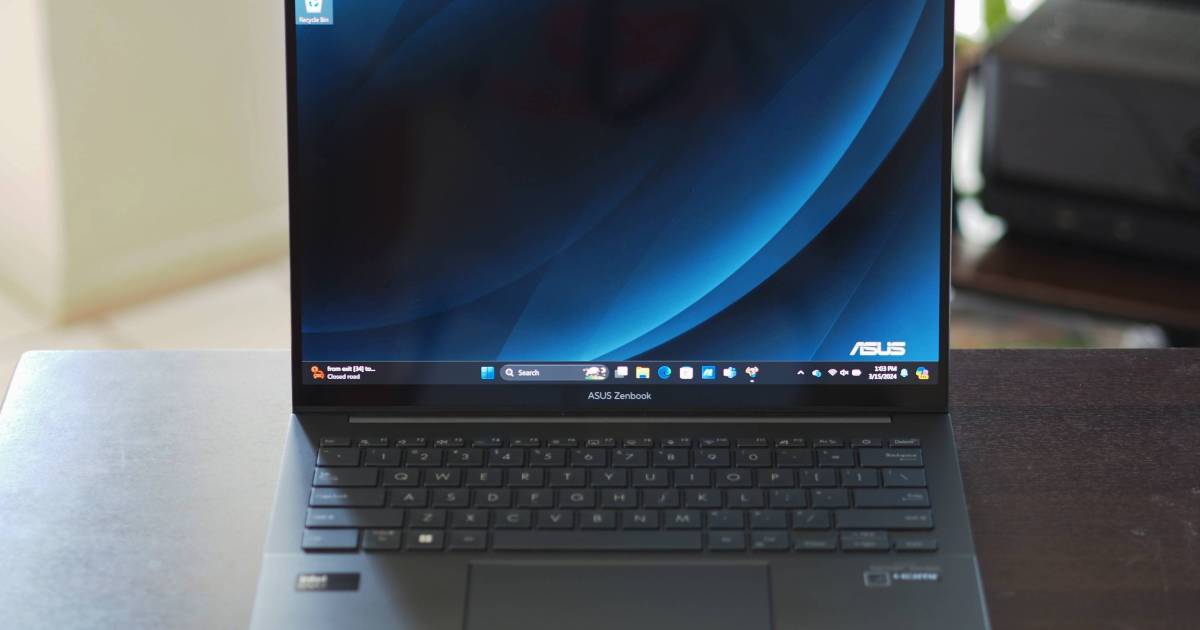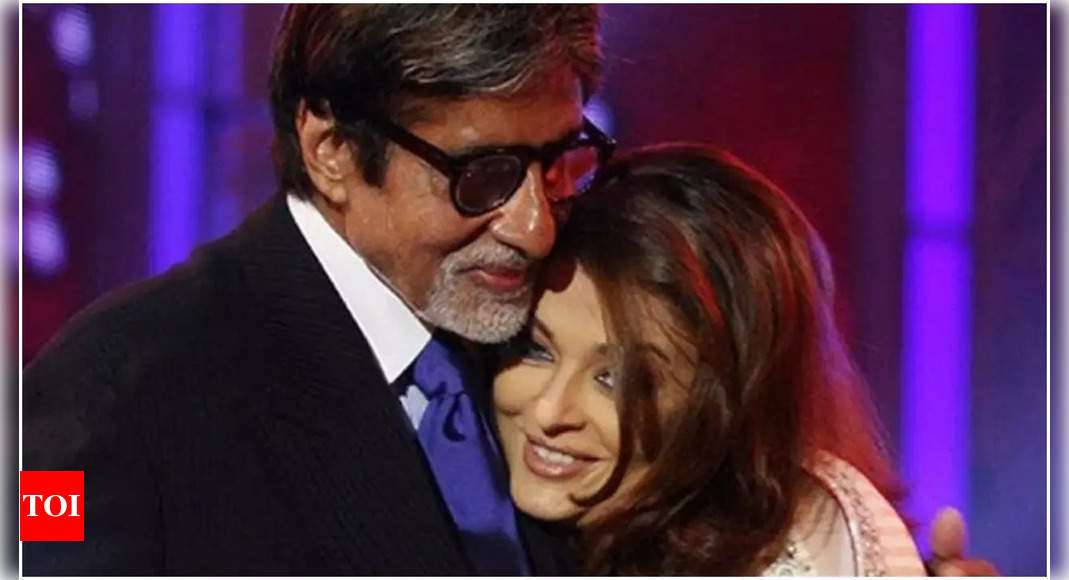Asus Zenbook 14 Q425
MSRP $1,050.00
“The Asus Zenbook 14 Q425 is the first Meteor Lake laptop that’s both fast and efficient.”
Pros
- Excellent build quality
- Strong productivity performance
- Robust battery life
- Good keyboard and touchpad
- OLED’s usual colors and contrast
Cons
- Display is only FHD+
- Keyboard switches could be tighter
Asus makes the best laptops under $1,000. Rather than compromise in key areas like design, performance, and build quality, Asus’ Zenbooks tend to balance these attributes remarkably well.
The new Zenbook 14 Q425 is a great example of such a laptop. It checks all the boxes, offering Intel Meteor Lake chipsets and a great OLED display at a reasonable $800 starting price. At the same time, it’s a step down from the closely aligned Zenbook 14 OLED (UX3405) I reviewed earlier this year, which has a higher-resolution panel. Even so, the Zenbook 14 Q425, with its excellent battery life, remains an easy laptop to recommend at its lower price.
Specs and configurations
| Asus Zenbook 14 Q425 | |
| Dimensions | 12.30 inches x 8.67 inches x 0.59 inches |
| Weight | 2.82 pounds |
| Processor | Intel Core Ultra 5 125H Intel Core Ultra 7 155H |
| Graphics | Intel Arc graphics |
| RAM | 8GB 16GB |
| Display | 14.0-inch 16:10 FHD+ (1920 x 1200) OLED touch, 60Hz |
| Storage | 512GB SSD 1TB SSD |
| Touch | Yes |
| Ports | 2 x USB-C with Thunderbolt 4 1 x USB-A 3.2 Gen 1 1 x HDMI 2.1 1 x 3.5mm audio jack |
| Wireless | Wi-Fi 6E and Bluetooth 5.3 |
| Webcam | 1080p with infrared camera for Windows 11 Hello |
| Operating system | Windows 11 |
| Battery | 75 watt-hours |
| Price |
$800+ |
Asus offers two configurations of the Zenbook 14 Q. The Q415 model costs $800 with an Intel Core Ultra 5 125H chipset, 8GB of RAM, a 512GB SSD, and a 14-inch FHD+ OLED display. I reviewed the Q425 model, which costs $1,050 for a Core Ultra 7 155H, 16GB of RAM, and a 1TB SSD. The base model is $100 more than the 2023 Zenbook 14 OLED, which started at $700 with an AMD processor, but less than the $1,300 2024 Zenbook 14 OLED.
The entry-level model is a significant value for a fast 14-inch laptop with an OLED display. Only the 8GB of RAM gives me pause, although that’s enough for basic productivity tasks. The high-end model is an attractive option for anyone who needs more RAM and storage for their workflow.
You’ll spend $1,o99 for a base MacBook Air M3 that matches the Zenbook’s base configuration and $1,699 on a comparable MacBook Air at the Zenbook’s high end. The Dell XPS 14 is $1,799 for the same chipset, RAM, and storage, but with an IPS display. Upgrade to the higher-resolution OLED option, and you’ll spend an additional $300.
Design

Everything else aside, I’ve always been impressed with Asus’ build quality. Like most Asus laptops I’ve reviewed, the Zenbook 14 Q425’s aluminum chassis and lid resist all bending, flexing, or twisting. I have no idea how Asus manages to make a lid that’s as thin as the MacBook Air’s but doesn’t exhibit that laptop’s slight bendiness. The rest of the Zenbook feels just as solid. Even the hinge is equally well done, allowing the lid to be opened smoothly with one hand and keeping it in place.
The Zenbook 14 Q425 is also thin and light at 0.59 inches and 2.82 pounds. The MacBook Air is one of the thinnest laptops at just 0.44 inches, but it feels denser than the Zenbook at 2.7 pounds. Asus included reasonably thin display bezels, particularly along the sides, so the Zenbook 14 Q425 is also a small laptop, even with its 14-inch display. The MacBook Air is slightly less wide and deep, but it has a smaller 13.6-inch display. The Dell XPS 14 has the smallest display bezels around, and it’s still slightly thicker at 0.71 inches and heavier at 2.7 pounds.
Aesthetically, the Zenbook 14 Q425 offers a simpler design than some other recent options. The Asus geometric pattern on the lid is absent here, with a simple dark gray color scheme and a subdued Asus logo. The rest of the laptop shares the same color, with an attractive minimalist design that doesn’t stand out. The MacBook Air and XPS 14 are arguably more attractive laptops, with the Dell boasting a particularly ultramodern design when the lid is open. However, you won’t spend more on those laptops based on their aesthetics alone.
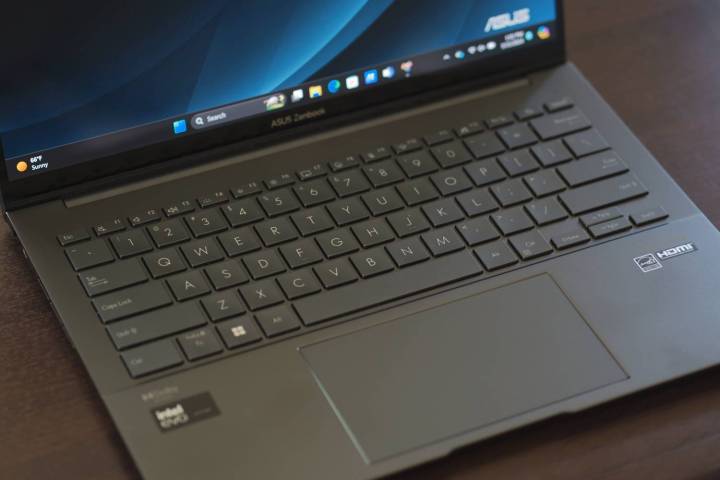
The Zenbook 14 Q425’s keyboard has large, comfortable keycaps, lots of key spacing, and light and snappy switches. I liked it quite a bit, although it falls behind the shallower Apple Magic Keyboard on the MacBook Air due mainly to the Zenbook’s switches seeming looser than I like. That’s a quibble, though. Typing this review on the Zenbook was quick and not the least bit fatiguing.
The mechanical touchpad is nicely sized and has button clicks that I found just the slightest bit noisy when pressed. I can’t wait until haptic touchpads make their way down to midrange laptops like the Zenbook 14 Q425. That’s one thing that more expensive options like the MacBook Air and XPS 14 offer.
Ports
Not every 14-inch laptop has great connectivity. The Dell XPS 14 is one example, offering only USB-C with Thunderbolt port and requiring dongles for legacy devices. The Zenbook 14 Q425 is different, with a mix of Thunderbolt 4 and legacy connections. It lacks an SD card reader, which is an unfortunate omission, but I’ve seen a few recent laptops that do the same.
Wireless connectivity isn’t the latest Wi-Fi 7, but Wi-Fi 6E, and Bluetooth 5.3 will meet mainstream needs for a few more years.

The Zenbook 14 Q425 has a 1080p webcam with an infrared camera for Windows 11 Hello facial recognition and a physical privacy shutter. Asus builds in a few technologies to enhance videoconferencing quality, such as its AiSense ambient light sensor and 3D noise reduction.
As with all laptops using the Meteor Lake chipset with its Neural Processing Unit (NPU), the Zenbook can speed up various tasks using Microsoft Studio Effects, such as background blue, eye contact, and automatic framing. Theoretically, the NPU performs these tasks more efficiently.
Performance and battery life

The Zenbook 14 Q series can be purchased with either an Intel Core Ultra 5 125H or Core Ultra 7 155H chipset. Both are members of the 14th-gen Meteor Lake series, and they offer the aforementioned NPUs for on-device AI to go with new Low Power Efficient cores that promise better efficiency. Both are 28-watt chipsets, with the Core Ultra 5 125H offering 14 cores (four Performance, eight Efficient, and two Low Power Efficient) and 18 threads running at up to 4.5GHz and the Core Ultra 7 155H with 16 cores (six Performance, eight Efficient, and two Low Power Efficient) and 22 threads running at up to 4.8GHz.
I reviewed the latter, and it provided the same fast CPU performance as every other laptop sporting the same chipset. It’s as fast as the previous generation of 45-watt chips and can meet the most demanding productivity needs. While the fans spun up in performance mode, they were never too loud and the chassis and keyboard deck never got more than warm. We haven’t tested a Core Ultra 5 125H, but it should provide plenty of performance for productivity users.
The integrated Intel Arc graphics are about twice as fast as the earlier Intel Iris Xe, but that’s still about half as fast as entry-level discrete GPUs. So, the Zenbook 14 Q425 isn’t as impressive as a gaming laptop or creator’s workstation.
| Geekbench 5 (single/multi) |
Handbrake (seconds) |
Cinebench R23 (single/multi) |
PCMark 10 Complete | |
| Asus Zenbook 14 Q425 (Core Ultra 7 155H) |
Bal: 1,693 / 10,983 Perf: 1,728 / 11,473 |
Bal: 97 Perf: 85 |
Bal: 1,706 / 8,684 Perf: 1,758 / 10,899 |
6,086 |
| Lenovo ThinkPad X1 Carbon Gen 12 (Core Ultra 7 155H) |
Bal: 1,658 / 8,569 Perf: 1,698 / 9,726 |
Bal: 159 Perf: 108 |
Bal: 1,570 / 6,867 Perf: 1,625 / 10,365 |
6,082 |
| Asus Zenbook 14 OLED 2024 (Core Ultra 7 155H) |
Bal: 1,696 / 9,502 Perf: 1,703 / 12,246 |
Bal: 145 Perf: 88 |
Bal: 1,653 / 9,156 Perf: 1,635 / 12,130 |
6,316 |
| HP Spectre x360 14 (Core Ultra 7 155H) |
Bal: 1,696 / 9,502 Perf: 1,703 / 12,256 |
Bal: 111 Perf: N/A |
Bal: 1,750 / 9,832 Perf: N/A |
6,316 |
| Lenovo Yoga 9i Gen 8 (Core i7-1360P) | Bal: 1,843 / 8,814 Perf: 1,835 / 10,008 |
Bal: 122 Perf: 101 |
Bal: 1,846 / 8,779 Perf: 1,906 / 9,849 | 6,102 |
| Asus Zenbook 14X OLED (Core i7-13700H) | Bal: 1,848 / 11,157 Perf: 1,852 / 11,160 |
Bal: 84 Perf: 82 |
Bal: 1,819 / 11,066 Perf: 1,826 / 12,795 | 6,020 |
| HP Pavilion Plus 14 2023 (Ryzen 7 7840U) |
Bal: 1,819 / 9,655 Perf: N/A |
Bal: 84 Perf: N/A |
Bal: 1,721 / 12,234 Perf: N/A |
6,804 |
| Apple MacBook Air (M2) |
Bal: 1,925 / 8,973 Perf: N/A |
Bal: 151 Perf: N/A |
Bal: 1,600 / 7,938 Perf: N/A |
N/A |
One thing I hoped to see from Meteor Lake was improved efficiency. So far, that hasn’t been the case with many laptops I’ve reviewed — but the Zenbook 14 Q425 is a step in the right direction.
The Zenbook benefits from a very large 75-watt-hour battery, which is a healthy capacity for a 14-inch laptop. While it has an OLED display, it’s also “just” FHD+ resolution, whereas some of its other midrange laptops have higher-res 2.8K panels. In our web-browsing test, which plays through a list of complex websites, it performed very well at roughly 12.5 hours. That’s well above the class average and competes strongly against AMD’s more efficient chips. And when looping our test video, the Zenbook 14 Q425 lasted for an impressive 18 hours.
That’s much better than the other Meteor Lake machines in the comparison group, including other Zenbooks, and it’s only significantly behind the industry-leading MacBook Air. You’ll get a full day’s work in productivity workflows and the usual web browsing, media consumption, and email tasks. That’s more like it.
| Web browsing | Video | |
| Asus Zenbook 14 Q425 (Core Ultra 7 155H) |
12 hours, 25 minutes | 18 hours, 1 minute |
| Lenovo ThinkPad X1 Carbon Gen 12 (Core Ultra 7 155H) |
7 hours, 4 minutes | 10 hours 30 minutes |
| Asus Zenbook 14 OLED 2024 (Core Ultra 7 155H) |
7 hours, 9 minutes | 14 hours, 22 minutes |
| Asus Zenbook 14X OLED (Core i7-13700H) |
8 hours, 2 minutes | 10 hours, 49 minutes |
| HP Spectre x360 14 (Core Ultra 7 155H) |
8 hours, 6 minutes | 13 hours, 3 minutes |
| Asus Zenbook 14 OLED 2023 (Ryzen 5 7530U) |
12 hours, 13 minutes | 17 hours, 19 minutes |
| Lenovo Yoga 9i Gen 8 (Core i7-1360P) |
7 hours, 41 minutes | 13 hours, 25 minutes |
| Apple MacBook Air (Apple M2) |
17 hours, 59 minutes | 21 hours, 9 minutes |
Display
Asus has been a leader in pushing OLED displays to lower-priced laptops, and that’s what we see here. However, some other 14-inch Zenbooks have had 2.8K (2880 x 1800) displays that are sharper than the Zenbook 14 Q425’s FHD+ (1920 x 1200) panel. And this one is limited to 60Hz, when the industry is shifting to 120Hz and faster.
However, I found the Zenbook 14 Q425 to sport a very nice display. I noticed some pixels while staring at text, but most people wouldn’t. According to my colorimeter, its colors were excellent at 100% of sRGB, 97% of AdobeRGB, and 100% of DCI-P3, with accuracy at a Delta-E of 0.90 (less than 1.0 is excellent). The contrast was also excellent, as usual, with inky blacks, and there’s enough brightness at 361 nits for anything but the best high dynamic range (HDR) performance.
I would have preferred a 120Hz refresh rate, but otherwise, this is an excellent display that will please productivity users and creators. The lower resolution and slower refresh rate likely contribute to the Zenbook 14 Q425’s great battery life, making them net benefits for most people.
The audio is provided by a pair of downward-firing “Super-linear” speakers that Asus says increase the diaphragm’s amplitude by 50% and volume by 2.25 times. They definitely get loud, but at full volume, there was considerable distortion and highs were way too bright. It sounded a lot better at around 50% volume, where distortion disappeared, while still being loud enough. The bass was even able to make an appearance, and dialogue sounded snappy. Now, the audio didn’t match the excellent system in the MacBook Pro, but it was certainly enjoyable for streaming YouTube and Netflix, which surprised me.
Not the best Asus option, but still very good
The Zenbook 14 Q425 is similar to some other Asus 14-inch laptops, but it’s not identical. It’s less expensive than the company’s other recent models and cuts a corner in display resolution.
But it shares the typical Asus build quality, has a very good keyboard and touchpad, and its battery life matches its excellent performance. If you’re looking for a 14-inch laptop that won’t break the bank, the Zenbook 14 Q425 comes recommended.
Editors’ Recommendations