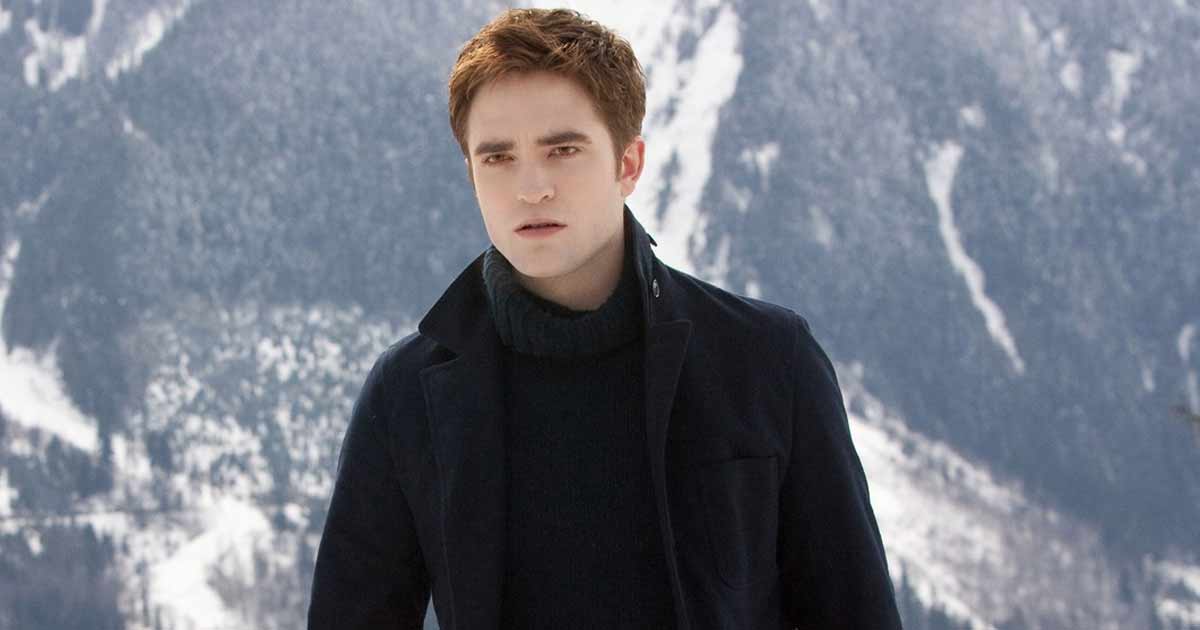Lenovo’s Legion Go 2 was one of the worst-kept secrets for CES 2025, but now we don’t need to pretend anymore, as we’ve not only seen it in the flesh, but we’ve had some hands-on time with it too, and we’re very excited. With an upgraded display, processor, and newly affordable price tag, the Legion Go S is gunning for the Steam Deck’s crown. Most importantly, it’ll likely be the first dedicated SteamOS handheld available outside of the Steam Deck — although SteamOS will be more widely available in general too.
We won’t know exactly how good the Legion Go S is until we can have some more time to test and benchmark it, but we have an idea about what it’s capable of, and lots of exciting new information to chew over. Here’s how the Lenovo Legion Go S and Steam Deck OLED compare.
Cost is king
Although pricing is important for just about every technological product, portable gaming systems are particularly affected by it. They’re designed as a more affordable, more portable gaming solution for on-the-go play than laptops and desktops, offering a console-like experience for easy gaming wherever you are. Flagship devices like the ROG Ally X and first-generation Legion Go might impress, but they came in much more expensive than the Steam Deck when they debuted. That’s not the case with the Legion Go S.
The entry-level model starts at $500, which comes with the AMD Ryzen Z2 Go chip and runs SteamOS. That price undercuts the Steam Deck OLED by $50. It’s still more expensive than the older LCD model, of course. Meanwhile, there will also be a more powerful Z1 Extreme (and eventually a Z2 Extreme) configuration, but we don’t yet know the exact price on it.
There’s also the Windows 11 configurations to consider. The first of all the Legion Go S models that will be available will be the least attractive offering, the high-end $730 Z1 Extreme model, running Windows 11. In May, there will be an entry-level offering with the same specs as the SteamOS model, but it will cost $30 extra at $530.
The final wrinkle to consider is that, reportedly, there is no Z2-based Steam Deck 2 currently in the works to compete with the extra performance in the Legion Go S.
Spec comparison
Spec tables never tell the whole story, but they’re a good way to begin one. We have a full spec sheet for the Legion Go S, from its CPU to its battery size, weight, and port configuration. Here’s how it stacks up against the Steam Deck OLED.
| Steam Deck OLED | Lenovo Legion Go S | |
| APU | AMD custom APU: 6nm, 4 Zen 2 cores/8 threads, up to 3.5GHz | AMD Ryzen Z2 Go: 4 Zen 3 cores/8 threads, up to 4.3GHz
AMD Ryzen Z1 Extreme: 8 Zen 4 cores/16 threads, up to 5.1GHz |
| Memory | 16GB LPDDR5-6400 | 16GB LPDDR5-6400 32GB LPDDR5X-6400 |
| Storage | 512GB NVMe SSD 1TB NVMe SSD |
512GB NVMe SSD 1TB NVMe SSD |
| Screen | 7.4-inch 1,280 x 800 HDR OLED, 90Hz | 8-inch, 1920 x 1200 LCD, 120Hz, 500 nits |
| Ports | 1x USB-C, 1x microSD slot, 1x 3.5mm audio | 2x USB-C, 3.5mm audio, microSD slot |
| Battery capacity | 50Wh | 55.5Wh |
| Dimensions (LxWxH) | 11.73 x 4.6 x 1.93 inches | 11.77 x 5 x 0.89 inches |
| Weight | 1.40 pounds | 1.61 pounds |
| Price | $550/$650 | $500+ |
The Legion Go S it the newer device, so it’s no surprise to see it come in with more impressive specifications, but they are quite dramatic in a few instances. The CPU options are perhaps the most stark, with the higher-end Z1 extreme looking particularly overpowered compared to the older Zen 2 based CPU cores in the Steam Deck. The Z2 Go matches the core numbers of the Steam Deck, while upgrading them to Zen 3, with an improved clock speed.
Importantly, though, it doesn’t matter whether you pick the Z2 Go or the Z1 Extreme, they each have the same 12 core RDNA 3 GPU onboard, so it should deliver comparable graphical performance, even if the Z1 Extreme will be the more capable CPU.
The Legion Go S comes with double the memory of the Steam Deck, which should open up support for more demanding games in the future, as well as make it a more capable device for multitasking if you want to run background streaming apps, or similar.
The new Legion Go screen is bigger and brighter than the Steam Deck’s, with a higher refresh rate. It’s LCD, though, so as much as it might look excellent, even in brightly lit rooms, it won’t have the rich depth of contrast and color of the Steam Deck’s OLED panel.
Weight wise, there isn’t much between the two devices, although the Legion Go S is substantially thinner, giving it a sleeker profile.
Design

The Legion Go S ditches the detachable controls of the original Legion Go (which is being saved for the Legion Go 2) for an integrated design that our own Jacob Roach said makes it “significantly more comfortable in the hands, with a smaller overall body that’s nonetheless packing an 8-inch screen.” However, he did say that it still isn’t as comfortable as the Steam Deck.
Meanwhile, note that the Legion Go S is a bit thinner than the Steam Deck OLED, but it’s slightly heavier.
The Legion Go S will come with your choice of Windows or SteamOS, depending on your preferences, and Jacob found the Windows version snappy and responsive in his brief hands-on. The larger touchpad design on the Steam Deck is more functional, but the miniature touchpad on the Legion Go S is perfectly usable for quick swipes and even some precision control.
The Steam Deck’s OLED panel is richer and more vibrant than the LCD on the Legion Go S, but it looks very crisp at 1080p and at 120Hz and is buttery smooth at higher frame rates. There’s an argument to be made that that added clarity and responsiveness could give the Legion Go S a slight advantage in competitive games, but there won’t be a lot in it when you factor in OLED’s faster pixel response time.
Performance
With the caveat that we don’t know how fast the Legion Go S with its new CPUs will be until we test it, it will absolutely be faster than the Steam Deck, and potentially quite dramatically so. Its CPU cores are newer, more numerous in most cases, and far faster. The GPU, too, is a newer generation (RDNA 3 versus RDNA 2) and it has more compute units (12 versus 8). Most of that extra power will be used to drive the higher resolution of the Legion Go S, but there should be enough left over to keep frame rates higher too. With a 120Hz display over the Steam Deck’s 90Hz, that might make all the difference.
We’ll leave this section a little barebones for now until we see more, but know that the Legion Go S will be faster, while being priced very competitively.
Newer is usually better

The Steam Deck might be nearing its three-year anniversary, but Valve has made it clear it’s not ready to replace it just yet. With such an aging piece of hardware, it’s no surprise to see newer alternatives from big names like Lenovo easily offering more performance at a comparable price. It also has a bigger, faster, and brighter display — even if it can’t quite offer the contrast and vibrant coloring of OLED.
But it’s still not quite as comfortable, as our Jacob Roach pointed out, and its touchpad is notably smaller. There are likely to be a few other little niggles and eccentricities that keep the original Steam Deck in the fight, even if it’s losing on a lot of fronts.
The much newer Legion Go S is likely to be the better pick once its full suite of options is available, but don’t count the Steam Deck out just yet. All Valve would need to do to keep it relevant is knock a little off the price, and as newer, faster chips and hardware becomes available, that seems more doable by the day.