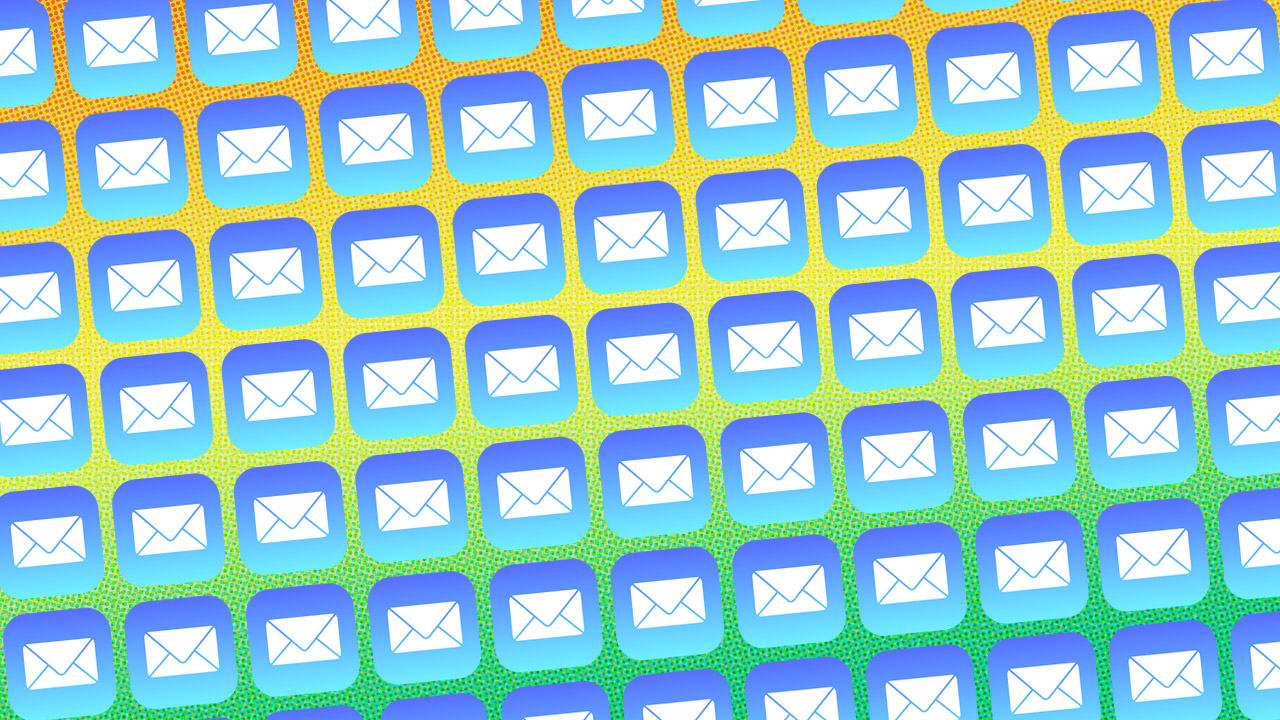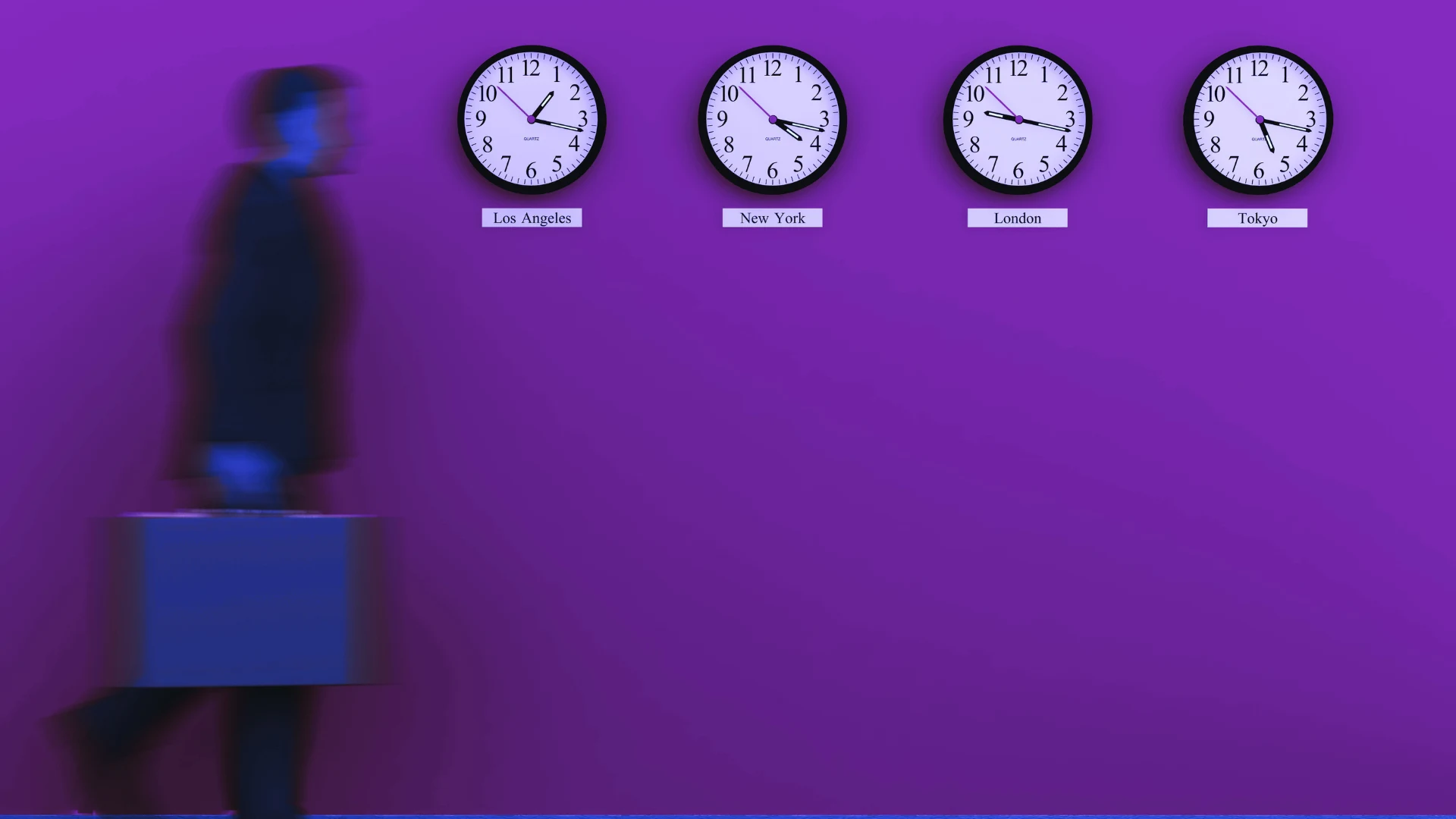Despite the rise of social media, instant messaging, and all manner of apps, reports of email’s death have been greatly exaggerated. “For most organizations, it’s the communication nervous system,” says business writer and communications consultant, Natalie Canavor, author of Business Writing for Dummies.
And, yet, that doesn’t mean we know how to use it well.
Email serves up a constant conundrum. We need it to get our work done, yet seeing the number of unread missives ratchet up over the course of the day can send even the most steady among us into a sweat. With more than 120 messages landing in the average office worker’s inbox each day, emails are so easy to send, but they’re also easy to ignore.
If you’re constantly hitting refresh in hopes that you’ll finally get the answer you seek, it may help to know there are several reasons you’re getting radio silence. But there are also steps you can take to make it more likely to get a reply.
Why don’t people answer emails?
Here’s why hitting refresh yet again may not make that reply appear:
Your reader is overwhelmed.
Put yourself in the shoes of your email recipient. Not only are you getting too many emails a day, the person you’re emailing likely is as well. Indeed, in Symphony’s 2019 “Workplace Confidential” survey, 70% of the nearly 1,600 respondents say that email makes them feel the most overwhelmed at work and they spend nearly a quarter of their day checking it.
But that doesn’t mean they can immediately get to your message. Perhaps they’re buried by other emails or work or non-work responsibilities. Just like you need to prioritize how and when you complete every task, so does everyone else. And what is a high priority for you, just might not be for someone else.
You’re not breaking through the noise.
JC Christensen, chief experience officer for Symphony Communication Services says, “In email, the signal-to-noise ratio is terrible.” Christensen points out how our inboxes have become a notification channel for everything from small updates in project management tracking software to document sharing. “It is also where I get my lunch order reminder, Expensify, Amazon, and Uber receipts,” he explains. “Email hasn’t fully figured out how to effectively filter this information for users,” Christensen continues, “and as a result, users now want to spend as little time there as possible.”
So you might be inadvertently giving people a reason to delete or ignore your message. Your subject line might be too vague or left over from a previous conversation. Or maybe they simply don’t realize you expect their reply—for example, if you’ve “replied all” to a large email thread or CCed too many people.
They don’t know how or why to answer you.
So yes, sometimes you’re not getting a reply from someone “because they’re busy and likely getting pelted with communications all day long,” says Ryan Wallace, vice president and general manager of PAN Communications New York. “But then there are times where I myself question if I was clear enough in an ask in my communication to them,” he says.
Brie Reynolds, senior career specialist at FlexJobs, concurs. Even if they know you, she says, the lack of response could indicate that they are either too overwhelmed with the amount of information you sent them and they don’t know exactly where or how to start responding. “Or they are unsure of exactly what you need or want from them,” she says.
They don’t know who you are.
If the person in question doesn’t already know you, that could also delay them from replying or send you to the trash bin or spam folder. After all, if someone is already overwhelmed, they’re going to need a strong reason to add something or someone else to their plate. A message that sounds like it’s the same cold email you’ve sent to countless others or thoughtless AI spamming is unlikely to be fully read, let alone replied to.
Your timing is off.
Jim Link, the chief human resources officer at Randstad North America, posits that a number of companies have put explicit policies in place stating employees are not required to answer emails after a certain hour, Link observes. “Even if their companies don’t have policies, many individuals are actively choosing not to engage with work once they come home to achieve better work-life balance, minimize screen time, and decompress from their day,” he explains.
He also points out that the content of most after-work email is usually not of immediate importance. “When you know you’re getting emails that don’t require a time-sensitive response, the urge to check [and therefore reply to] those emails drops significantly.”
You don’t know when to “call it.”
Before you start dashing off your missive, stop for a few seconds. Are you writing something emotional or complicated? Is this a topic that is likely to get heated? Then an email message probably isn’t the best way to communicate it, says writer William Schwalbe, coauthor of Send: Why People Email So Badly and How to Do It Better. Since tone and inflection don’t translate well through email, you could be setting yourself up for failure. The same goes for longer messages: If you can’t cut your message down to three or four points, Schawlbe says, perhaps email isn’t the best vehicle for what you need to communicate.
How to get people to answer your emails:
Whether you’re not getting a response on a past email or just want to make sure this important email gets replies, here are some tips for getting the answers you need:
1. Write an effective subject line.
The first step to getting your email read and answered is to get your email opened. “Your email subject line is the gatekeeper,” says Lee Lazarus who, along with Janine Kurnoff, is the founder of The Presentation Company and co-author of the book Everyday Business Storytelling. “It can make or break your chances of being read, and it should convey your big idea.”
Too often, emails have vague or passive subject lines, such as “meeting follow up.” This doesn’t tell the receiver which meeting or who will need to do any of the work. Instead, a subject line should be specific, such as “I need these additional resources on project X.” It should answer the question, “What?”
Use your subject line to capture attention and be clear about the email topic, Schawlbe says. Tell the user up front what your purpose is, and if you were referred by someone, name-drop in the subject line. And if the substance of the messages changes during some back-and-forth, change the subject line to reflect that, he says.
It sounds simple, but sometimes all you need to do is ask for a response. If an email needs a reply, alert the person in the subject line, suggests St. Louis-based professional organizer Janine Adams. “The one thing that gets me to reply to an email is when the person puts ‘–RESPONSE NEEDED’ at the end of the subject line,” she says. “It’s very effective.”
2. Don’t skip the greeting.
If you’re the type to just dive into your message without the niceties of a “Hi Jim” or a “Good morning Mary,” you could be setting the wrong tone, especially if you’re communicating with someone based outside the U.S., Canavor says.
When an email starts without addressing the recipient by name, they could easily assume it was sent en masse and doesn’t require a response, says Peggy Duncan, author of The Time Management Memory Jogger: Create Time for the Life You Want. “Also, your email could easily be perceived as a demand as opposed to a request,” she says. “And adding a greeting is simply more polite.”
3. Get to the point fast.
Don’t bury the purpose of your email; start it by describing the response you want and your deadline, says New York-based professional organizer Lisa Zaslow. “For example: ‘Please let me know by the end of the day if you can meet for lunch on the 21st.’”
Keep the most important information up front, Schawlbe says. If you’re asking your recipient to do something, tell them first. Don’t make them read several paragraphs, wondering what sort of request they’ll be faced with at the end. If you’re canceling a meeting, put it in the first sentence. A line that’s as explicit as “I’m emailing because [insert reason here]” is perfectly acceptable.
4. Stay in the sweet spot for length.
To boost your response rate by half, keep your email between 50 and 125 words, according to a study by email-marketing platform Boomerang. Response rates declined slowly from 50% for 125-word messages to about 44% for 500-word messages. After that, it stayed flat until about 2,000 words and declined dramatically.
But don’t cut out needed info just to make it as short as possible. “When it comes to email, people need context,” Kurnoff says. “When you are fixated on being short and sweet, it may not be clear to the reader what action you want them to take.”
5. But include all the information your reader needs.
Lazarus and Kurnoff, emphasize that the practice of storytelling can help you get your emails answered. “Storytelling sounds fluffy,” says Lazarus. “But this is not about telling personal stories. Instead, we can all use story structure to organize our thoughts to better present them to our coworkers and bosses.”
Lazarus and Kurnoff say every great story includes four signposts:
- Setting: This includes data, trends and insights that provide context.
- Characters: These are the participants that are part of your message, including the recipient and sender (you), as well as any other stakeholders
- Conflict: This is the problem you’re hoping to solve and the reason for your email
- Resolution: And this is how you ask for the conflict to be solved
The body of the email should answer the question “Why?” This is where you include the setting, the characters and the conflict. “Good storytelling is being in your audience’s shoes. Make it easy for them to help you,” Lazarus says. Remind (or tell) your recipients who the important players are in the situation and any needed background as well as the problem that needs them to be solved. But again, an email doesn’t need to be long; often the setting, characters, and conflict can be stated in a few sentences.
A great story also includes emotion when needed, and emails are no exception. In fact, the Boomerang study found that using a moderate amount of positive or negative emotion words–such as great, wonderful, delighted, pleased, bad, hate, furious, and terrible–increased an email’s response rate by 10% to 15% over emails that were neutral or strongly emotional.
6. End with a call to action
Once you provide all of the necessary information, get to the resolution part of the email, which answers the question, “How?” or more to the point “What do you need from me?”
“This is the specific details of your ask,” Lazarus says. “Offer a deadline or a true call to action for your request. You can also repeat or reframe your big idea subject line to make it stand out.”
For example, you could end your email with, “To ensure we hit our target dates, I will need these additional resources on project X by Friday.” Then bullet point your action list.
If it comes down to needing a phone call, Reynolds says your request should be very specific. Will it be a five-minute or 15-minute phone call? “Make a realistic estimate of the time you might need and let the person know they can contact you whenever it’s convenient for them,” she suggests.
7. Make your emails clear and easy to understand.
The reading grade level of your emails has a dramatic impact on response rates, finds the Boomerang study. Emails written at a third-grade reading level with simpler words and fewer words per sentence were considered optimal, providing a 36% boost in responses over emails written at a college reading level and a 17% higher response rate than emails written even at a high school reading level. If you want to check your readability level, you can use a website such as ReadabilityScore.com.
Duncan adds that you can also use bullet points to increase readability, and use a different color text to draw attention to deadlines.
8. Consider your timing.
According to a 2020 study by email tracking software provider Yesware, emails sent at 1 PM and 11 AM received the most responses, with 9 AM to 11 AM and 1 PM to 3 PM being the best time slots.
As much as you may hear that putting in long hours helps you succeed in your career, the reality is that emails are much more likely to get replies if they’re sent during traditional business hours. Yesware found that emails sent before 7 AM and after 8 PM were almost never answered.
9. Be polite and offer them an out.
Even though it sucks to be in limbo waiting for that elusive reply, Wallace underscores the importance of courtesy. “If you couch your asks with an option to let them know it is okay to not respond,” he says, it can help the recipient feel like you are empathizing with them for not responding immediately. “That also goes a long way if you do need a response from them in the future,” he notes. “They may become more willing to engage if you’re polite through and through.”
GWEN MORAN, LYDIA DISHMAN, and REGINA BORSELLINO also contributed writing, reporting, and/or advice to this article and/or a previous version.