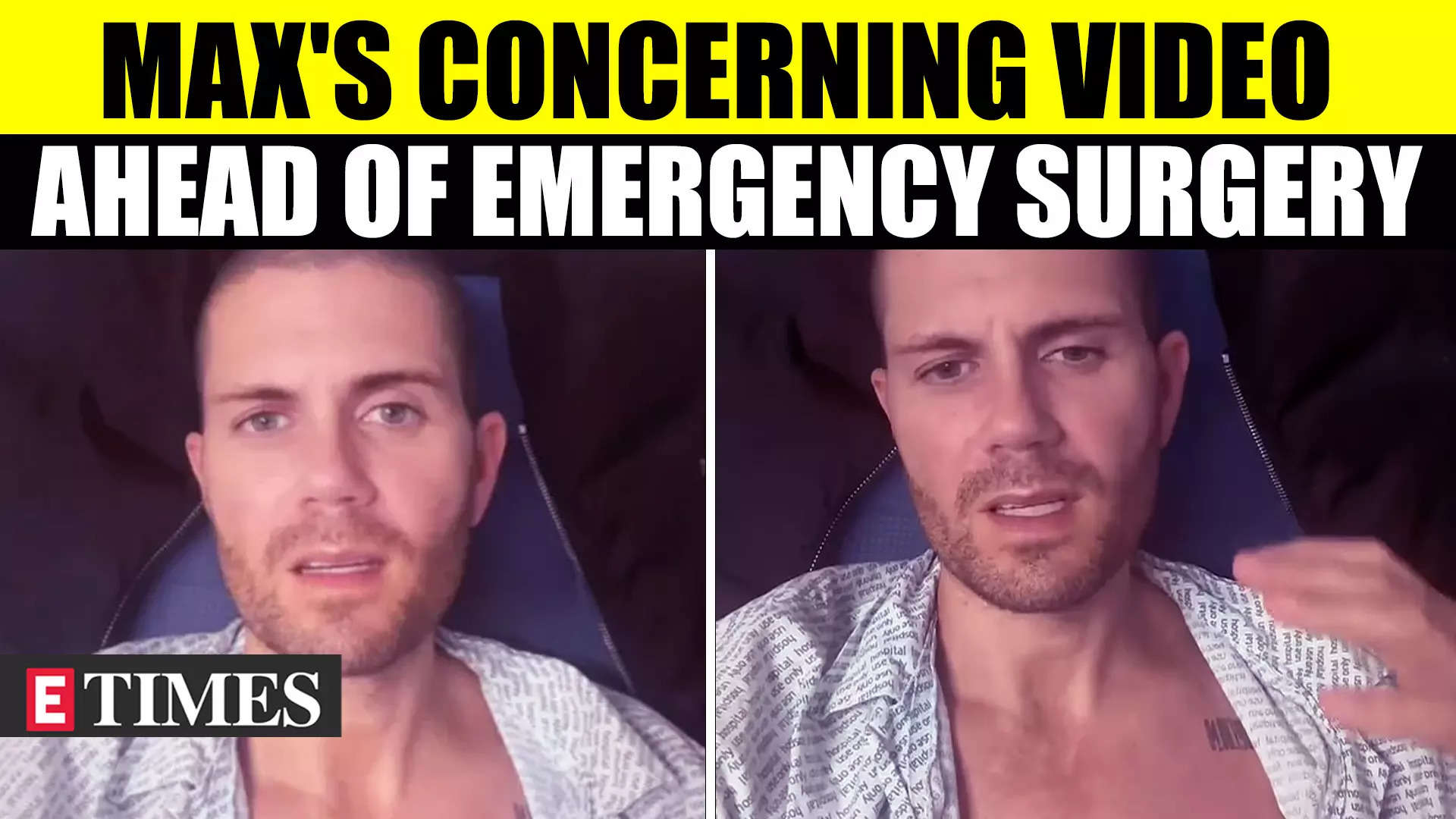When you know how to fix a 404 page not found error, you have more peace of mind if it ever happens again. This is a standard error people encounter, regardless of what browser they use.
That doesn’t make it less frustrating when you see it. But the good news is that there are various possible solutions you can try to correct the page not found error.
What does 404 mean?
The 404 page not found error is an HTTP response status code that indicates the server did not find the page you requested. This doesn’t mean the server is unavailable; it is only the page you were trying to access.
You can encounter this page on any browser and operating system. You can even see the 404 page not found error on Google if the page is no longer available. That’s a frustratingly broad description, I know. But as you’ll see, it’s an error that has many possible causes.
Does a 404 error mean I was blocked?
Not necessarily. There are various possible reasons why you can’t access this page besides the possibility of being blocked. Keep reading to see a list of possible reasons for this error.
You can check to see if you’ve been blocked by trying to access the page from a different device or reading the site’s terms of service guidelines to see if you did something that results in users being blocked. Contacting the site’s support page can also be of help.
Some variations on how 404 is shown

The page not found error can have different forms depending on the website and server configuration, such as:
- 404 not found
- 404 error
- Page not found
- The requested URL was not found on this server
- HTTP 404 not found
The most common version is 404 not found, and the most user-friendly way is Page not fFound. You can also find humorous ways for sites to show this error, such as, “Oops! You found a black hole in our website.” Google shows a broken robot with the words, “That’s all we know.”
Common causes for a 404 error
The error has various possible causes, such as:
- A mistyped URL or the page being moved without a redirect.
- A broken link due to a change in the URL structure could also be the culprit and is something the site’s administrator needs to fix.
- If the site page you’re trying to access uses WordPress, 404 errors can come up due to redirect issues and permalink problems.
- Domain Name System (DNS) issues. DNS is like the internet’s phonebook, turning text such as www.example.com into IP addresses such as 192.0.2.1 that computers use to connect you with the page you’re looking for. If the DNS is not configured correctly, you can get this error.
- File permissions can also be the reason why you’re getting the page not found error. You’ll most certainly get his error if you’re trying to access files you don’t have clearance for.
- Caching issues can lead you to the error page and not the page’s content.
- The page doesn’t exist anymore.
How do I fix a 404 page not found?

There are many quick and easy ways to fix the 404 page not found error, such as refreshing the page or checking the URL for typos. You can also clear your browser cache since it may have saved the cached 404 error instead of the fresh one. The steps to clearing the cache on your browser will vary based on the one you’re using, but if you’re a Chrome user, you can clear the cache by going to Settings > Privacy and security > Clear browsing data > Advanced tab > Choose All time > Clear data.
If you’re trying to find a specific page on a site, try using the site’s search tool and typing the keywords for the page you’re looking for. For example, if you need to find a page that writes about how to use bold in WhatsApp, you can type the words WhatsApp bold and type Enter.
If you have tried all possible solutions and you’re still getting the 404 page not loading error, you can contact the site for more information or ask them to fix it. Other possible fixes include using another device and Incognito Mode since this mode doesn’t save cookies or cache and always gives you a new page version.
Editors’ Recommendations