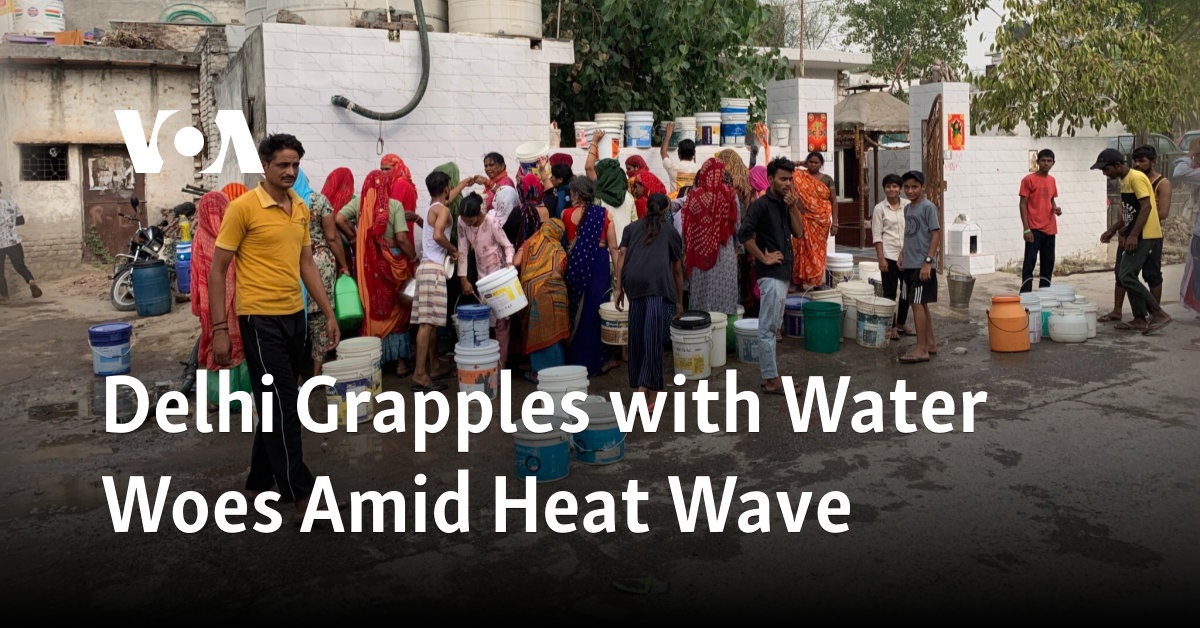Redmi Note 11 HyperOS June 2024 update: what’s new
This Redmi Note 11 update is still based on Android 13 and mainly brings the June 2024 Android security update. This should fix any lingering bugs and make the device more secure.
HyperOS, in general, brings a revamped Control Centre, Mi Sans font, more lockscreen customization options, updated app interfaces, and some changes in the Settings menu to the Redmi Note 11.
Xiaomi has however ditched certain animation, blur effects (in the Control Centre/notification tray), and features that are available on HyperOS for higher-end phones.
How to download HyperOS update on Redmi Note 11
Before you proceed, ensure you create a backup of the device for safe measures. On the off-chance something doesn’t work properly, you can revert to a previous software version with all the data intact.
Also, make sure the device is sufficiently charged and you have a stable internet connection to download the update.
Now, follow these steps:
Step 1: Tap the Settings option/app on your Note 11.
Step 2: Tap on About Phone. This will be at the top of the Settings menu.
Step 3: Tap on the MIUI version.
Step 4: Follow the on-screen instructions to download the update now.
As part of the process, the phone may reboot. Once it boots to the lockscreen, unlock the device and start using it.
Xiaomi first rolled out the HyperOS update to Redmi Note 11 users, as part of the Mi Pilot program in February of this year.
Per Xiaomi’s HyperOS rollout schedule, the stable update should hit Redmi Note 11 series in Q2, 2024. The series is in the last leg of its update cycle and won’t get Android 14.