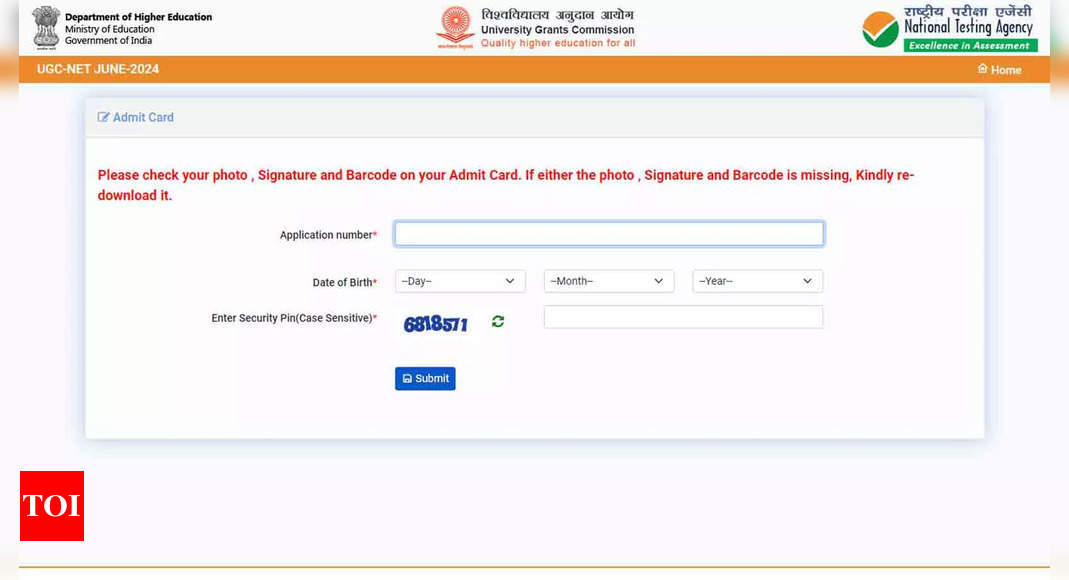UGC NET Hall Ticket 2024: Steps to Download
Candidates will need their login credentials to download UGC NET admit card. Here are the steps to follow:
Step 1: Visit the official website at ugcnet.nta.ac.in.
Step 2: Locate and click on the link titled ‘UGC NET June 2024 admit card’.
Step 3 :Enter your registration number and date of birth. The UGC NET June 2024 admit card will be displayed on your screen.
Step 4: Verify the details on the admit card.
Step 5: Download and print the hall ticket.
Alternatively, you can click on the direct link here to download your UGN NET 2024 admit card.
Direct link to download the UGC NET Admit Card 2024
UGC NET Admit Card 2024: What details should you check?
It is mandatory for candidates to carry the hall ticket to the exam centre on the day of examination, or else, entry to the exam hall will be denied. Also, they need to check the following details mentioned on the UGC NET hall ticket to ensure that there are no errors and the particulars match with those provided in the UGC NET application form.
- Candidates Name
- Roll Number
- Application Number
- Category
- Date of Birth
- Photo
- Signature
- Father‘s Name
- Gender
- Whether a Person with a Disability (PwD)