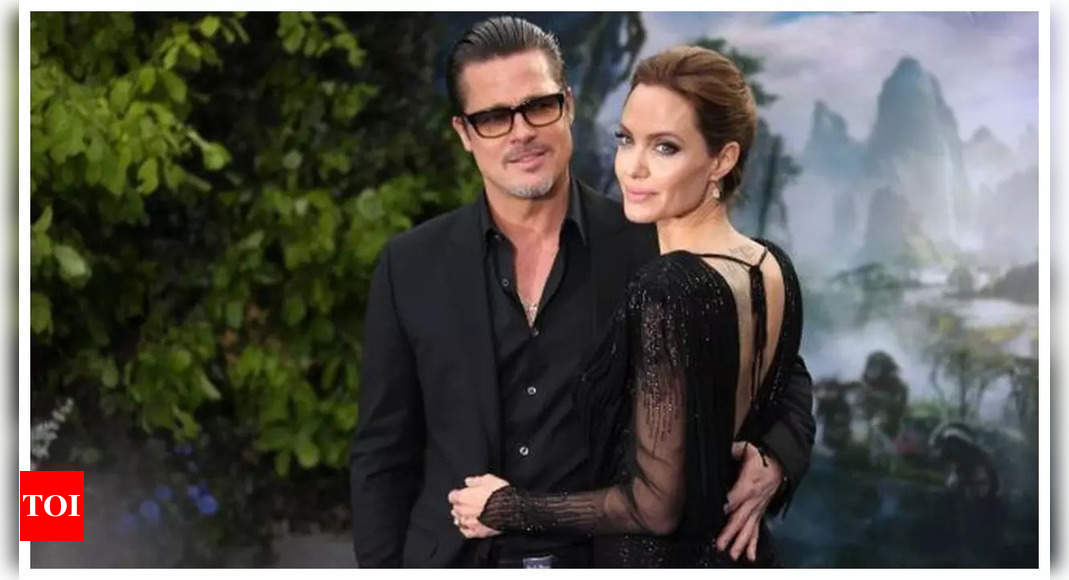SAMSUNG is introducing tough new measures to prevent people from downloading dangerous apps – but not everyone is keen on the idea.
The tech giant is preparing a free upgrade for Galaxy smartphones with a number of new features.
Samsung’s brand new Galaxy Z Flip 6 and Fold 6 will be first to receive them, after their unveiling earlier in the month.
We’ve already heard about the more interesting new tools, such as greater image editing and even a WhatsApp perk iPhone can’t currently do.
But Samsung is also beefing up security.
The firm is reportedly making it harder to install sideloaded apps, according to Android Authority.
Sideloaded apps are software downloaded outside of Samsung’s own Galaxy Store or the Google Play Store.
These are generally considered quite risky as they don’t go through the same vetting processes as they do via the proper app stores, meaning you could install a virus or unwittingly allow a bank-raiding hacker onto your device.
It all comes from Samsung’s Auto Blocker feature which is designed to boost security and privacy.
Android already blocks users from installing third party apps by default, so you usually have to enable it in the settings.
Most read in Phones & Gadgets
But in Samsung’s latest update, it goes a step further also blocking external apps by default.
While it’s there for better safety, one Samsung fan wrote on X: “It’s just another annoying hindrance for users.”
How to turn off Auto Blocker in One UI 6.1.1
Fortunately, you do have the option to turn off Auto Blocker if you want.
Just remember, it’s there to protect you from malicious apps so only do this if you’re confident about the safety of apps you’re downloading from third party sources.
- Go to Settings
- Find Security and privacy
- Tap on Auto Blocker
- Switch it off by tapping the toggle
Must-know Android tips to boost your phone

Get the most out of your Android smartphone with these little-known hacks: