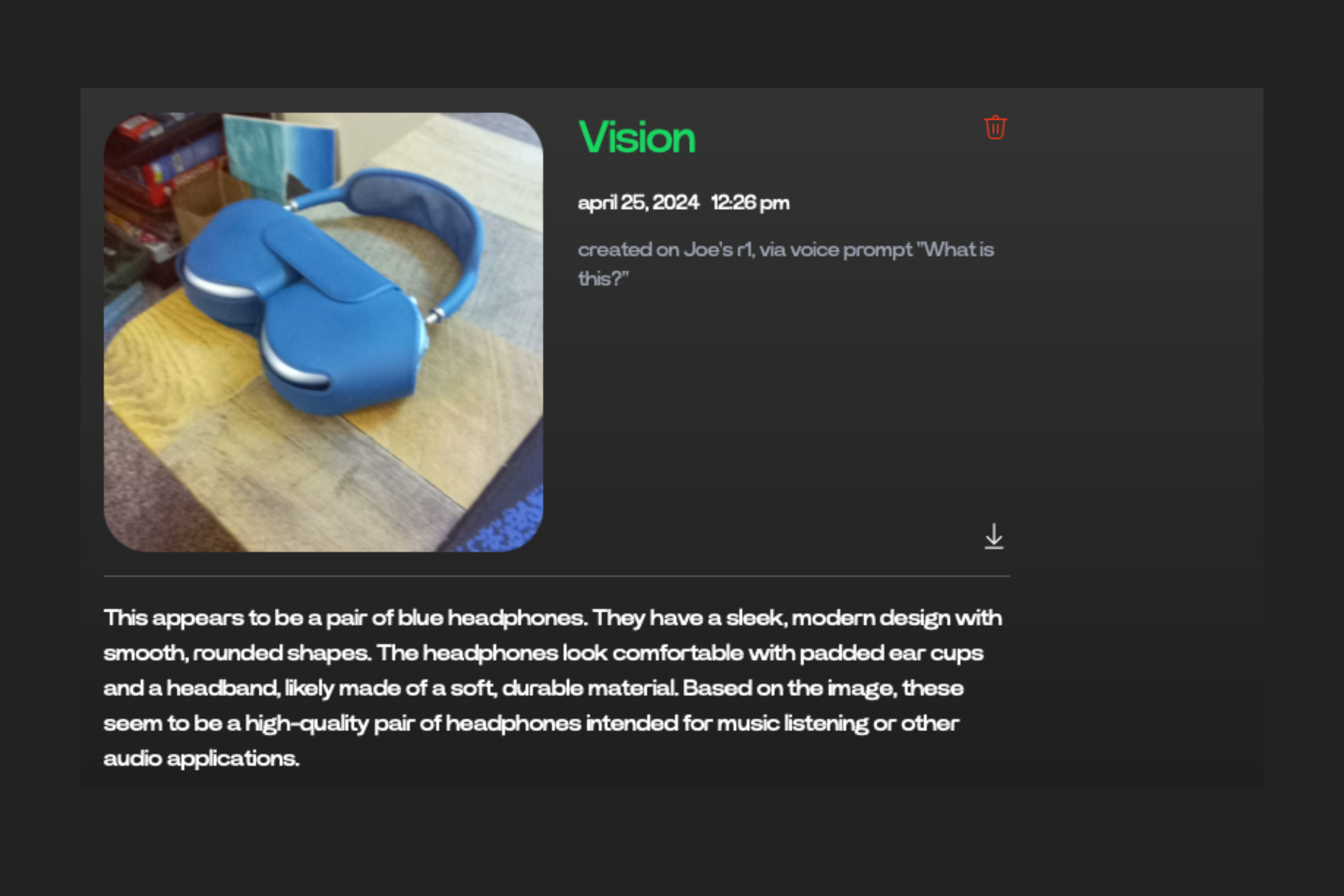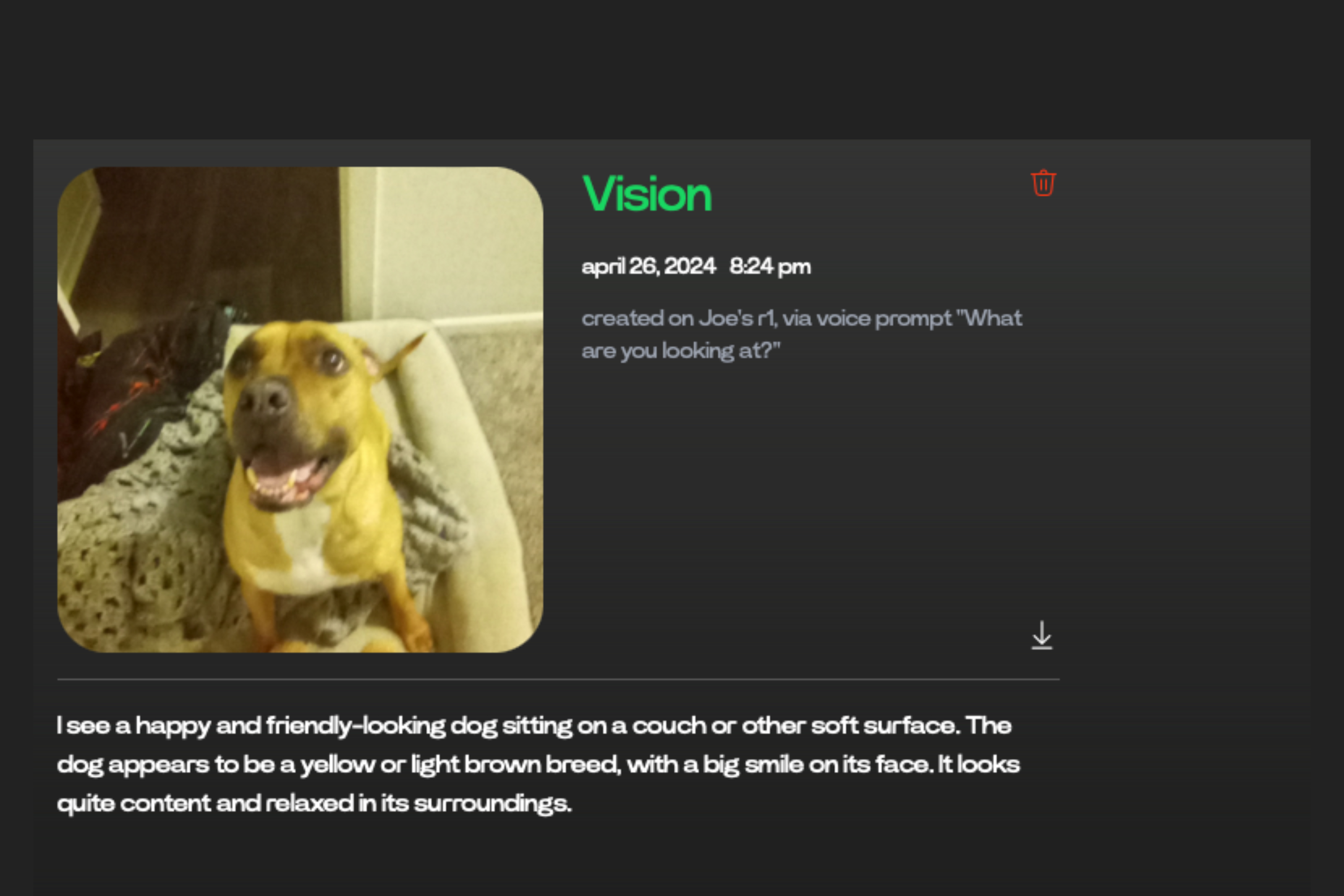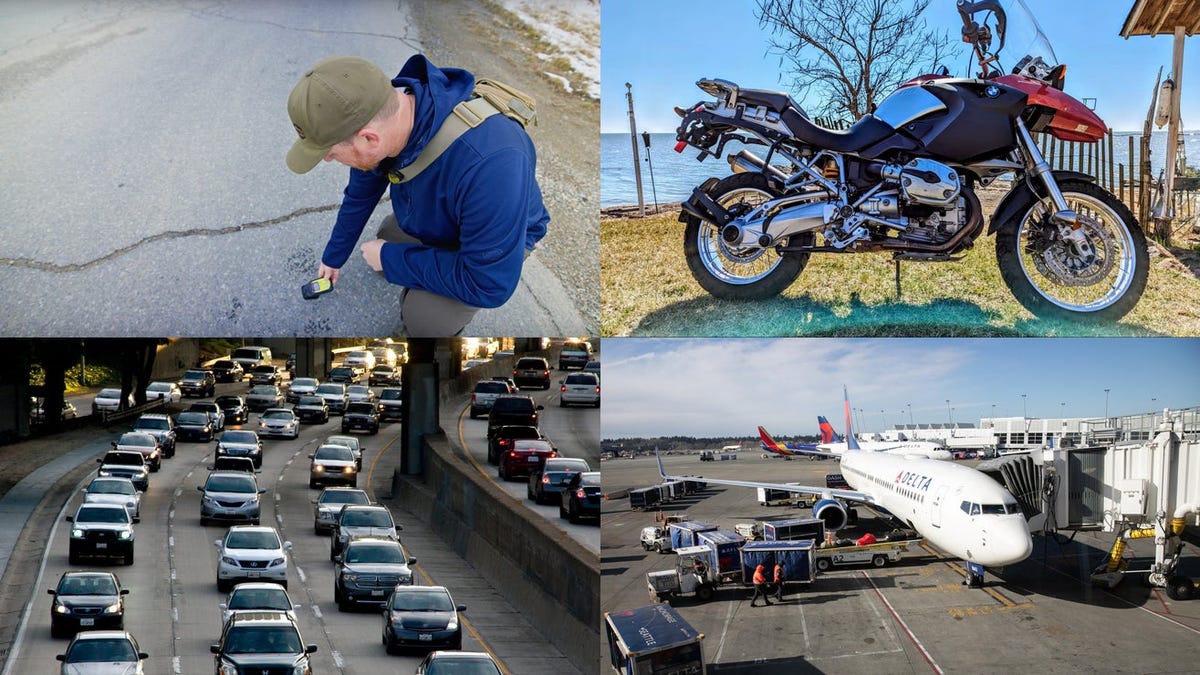“The Rabbit R1 was supposed to be one of the hottest AI gadgets of the year. Instead, it’s a buggy, flawed, and unsuccessful mess in every way imaginable.”
Pros
- Fun design
- It’s cheap enough
Cons
- Terrible speaker quality
- Mediocre battery life
- Gets basic questions wrong
- It can be unbelievably slow
- Horrible user interface
- Frequent crashes and errors
- Missing bare-bones features
It’s not often in our current world of consumer tech that we see all-new product categories emerge. Smartphones, smartwatches, and tablets are all well-defined things at this point, even with the birth of foldables in recent years. When a new iPhone or Galaxy phone comes out, you know what to expect.
The Rabbit R1 was supposed to be something new: the world’s “simplest computer” and a more convenient companion to your smartphone. It had a flashy appearance at CES, was immediately eye-catching with its quirky orange design, and promised to usher in a new era of AI-powered gadgets.
Trying to do something new in the mobile tech world takes a lot of guts, and it’s something I have tremendous respect for. But after living with and using the Rabbit R1, I can’t recommend anyone go out and buy one. In all my years of reviewing mobile tech, the Rabbit R1 is — without a doubt — one of the worst devices I’ve ever used.
Rabbit R1: design and hardware

We’ll begin on a positive note — and it’s quite literally the only positive part of this review. The Rabbit R1 is cute!
Designed in collaboration with Teenage Engineering (the same company behind the Playdate design), the Rabbit R1’s design is very much going for the retrofuturism aesthetic, and I adore it. The orange paint job is blindingly orange, the scroll wheel and button have a friendly charm to them, and the small square shape is just cute.
The construction is equally great. The button is satisfying to press, spinning the wheel to rotate the camera is a genius idea, and I love being able to take out the SIM tray with just my finger — no SIM removal tool required.
Unfortunately, other aspects of the R1’s hardware leave a lot to be desired. The external speaker, as nice as it looks on the back of the R1, sounds downright terrible. Even at about 50% volume, the R1’s speaker is shrill, distorted, and has zero depth to it. It’s fine for reading answers to questions you ask, but as a music player, it’s abysmal.
The Rabbit R1’s design is very much going for the retrofuturism aesthetic, and I adore it.
Similarly bad is the camera quality. The R1 has an 8MP camera. It’s only used for the R1’s Vision mode (more on that below) and can’t currently be used for taking photos or recording videos. But the R1 does save a snapshot every time you use the Vision mode, and the photos are bad. Rabbit has plans to add video calling to the R1 down the road, but given the camera hardware here, I can’t imagine ever wanting to use the R1 for that.
There’s also the issue of battery life. Simply put, it’s mediocre at best. On one day with the Rabbit R1, I started with 100% battery life a little after 9 a.m. and had just 6% remaining at 6:15 p.m. The R1 was dead by 7 p.m. Rabbit issued a software update on April 30 that was supposed to improve idle battery performance “up to 5x.” It seems to be a bit better, but it’s still not great. Starting my day with 100% battery at 9 a.m. on another day, the R1 was down to 45% at 5 p.m. Keep in mind this was with me using the R1 exclusively on Wi-Fi — with no data connection — and with very limited interactions throughout the day.
Rabbit R1: voice commands

The primary way to use the Rabbit R1 is to ask it questions with your voice. You press and hold the side button, issue your question/command, and release the button when you’re done — just like a walkie-talkie.
What types of questions can you ask the R1? In short, anything that comes to mind. Similar to AI chatbots like ChatGPT, the R1 is supposed to be able to handle any and all questions you throw at it. I wrote “supposed” in italics because, in practice, it doesn’t always get these questions right. In fact, it very often fumbles the most basic of questions.
How so? Here are just a few examples:
- I asked the R1 what time the sunset was. One day, it kept reading aloud the forecast without actually telling me the sunset time. The next day, I asked the exact same question and was given the correct sunset time.
- When asked for the weather forecast, the R1 has repeatedly given me the forecast for the wrong location — including Edmonds, Washington, Houston, and Ramsey County, Minnesota. For context, I live in Portage, Michigan.
- I told the R1, “I’m planning a trip to Paris. What are some popular places I should visit, and what are some good dishes I should eat while I’m there?” It opened DoorDash.
- When I asked the R1 when the NFL Draft was on April 25 (the day the 2024 Draft started), it told me the dates of the 2022 Draft. When I asked the same question a second later, it told me the dates of the 2023 Draft.
- When asked for “good, fancy restaurants” in my area, the R1 gave me a list of five establishments — two of which have been permanently closed for years.
- I asked the R1 to show me the nearest coffee shop. It told me about one in Illinois. Again, I live in Michigan.

Are there instances where the R1 has given me a correct answer to a question? Certainly. When I asked it about Fallout 5‘s release date, it provided a thorough explanation of Bethesda’s long game development time, how the developer is currently working on Elder Scrolls VI, and why that may mean no Fallout 5 until the 2030s. It also accurately told me when the next Detroit Tigers game was and whether they won last night (including the correct score).
The problem here is that the R1 is wrong enough times that I simply don’t trust it about anything at this point. Like so many AI gadgets/services, the R1 confidently tells you an answer to a question, even when it could be completely wrong. Not only is that troublesome for a world that’s already struggling with how to handle misinformation, but on a much more basic level, it also means the R1 isn’t a helpful assistant. If I have to double-check its answers to my questions with a Google search on my phone, why not use my phone in the first place and save myself some time?
Rabbit R1: Vision mode

The second main component of the Rabbit R1 is its “Vision mode.” Double-tapping the R1’s button enables Vision mode. With the camera active, you can press and hold the button to ask the R1 questions about what it “sees.”
On a technical level, the R1’s Vision mode can be rather impressive. It has described a number of scenes quite accurately and descriptively, as you can see in the examples below.
Just like voice commands, though, there are other times when Vision gets things wrong. It told me my Honor Magic 6 RSR was, in fact, not a smartphone and was instead a camera. It also told me that my dog — who is a pit bull/boxer mix — was a golden retriever on one occasion and a rottweiler on another.
Even in the instances where the R1’s Vision mode works well, I’ve found it to be nothing more than a cool tech demo. Is it technically impressive that I can point the R1 at my living room and have it tell me it sees a “cozy and colorful living room” with “a brown couch and several comfy-looking chairs?” I suppose so. But what am I actually getting from any of this? How is this helping me? The short answer is that it’s not. The most useful scenario I’ve found for the R1 is pointing it at plants to identify them, but as explained above, I don’t trust the R1, and I can already do this on any Android phone or iPhone. So, tell me — what’s the point of any of this?
Rabbit R1: DoorDash, Spotify, and more

The Rabbit R1’s third claim to fame is its Connections system. Here, the idea is that you connect your login info from other apps/websites to the R1 so it can perform different tasks for you without you needing to get lost in apps on your phone.
At the time of publication, the only four available Connections include Spotify, Uber, DoorDash, and Midjourney. Rabbit says Amazon Music and Apple Music are “in development,” while Airbnb, Lyft, OpenTable, Ticketmaster, and Uber Eats are “planned.”
I’ve been testing the Spotify and DoorDash Connections and … well, how do I put this? They’re embarrassingly bad.

Using Spotify is pretty simple. Once your account is connected, you press and hold the button to ask the R1 to play music for you. You can ask it to play a specific song, an album, or music for a certain mood (like a dinner party or working out). Once a song is playing, you can press the button to pause/resume the music. Sounds simple enough, right? It should be, but it barely works.
Sometimes, using the scroll wheel skips through songs. Other times, the wheel pushes the media player down, returning you to the R1’s “home screen.” I’ve repeatedly asked the R1 to play a specific album, but it’s incapable of doing so. It will play a random track from said album and then move on to a completely different artist. I asked it to play the newest Vampire Weekend album (which is Only God Was Above Us, released this past April), and it started playing the band’s first album from 2008. If you ask the R1 to “skip to the next song,” it tells you it’s unable to do that.

DoorDash is just as bad. For starters, you can’t just say, “Open DoorDash.” If you do, the R1 will tell you it can’t open DoorDash. Instead, you have to say something like “I’m hungry” or “Order me McDonalds.” From there, it often takes over a minute for the R1 to load its DoorDash interface and another 15-plus seconds to load a store’s menu (which, for the record, often doesn’t work and returns an error message).
When it does properly load, it only shows three available stores/restaurants to order from, with each place showing only six items. Pressing the button while you’re viewing an item shows a + icon, indicating it’s been added to a cart. You then scroll to the bottom of the page to view your cart and check out (which is completely hidden and took me over a week to find).
The worst part? You’re unable to select your payment method when ordering, which can mean paying more for your order than you should be. For example, I get free DashPass with one of my Chase cards, which lets me save at least $5 per order when I use it. I can’t choose that on the R1, so I’m always paying more for my orders than if I just used the DoorDash app on my phone.
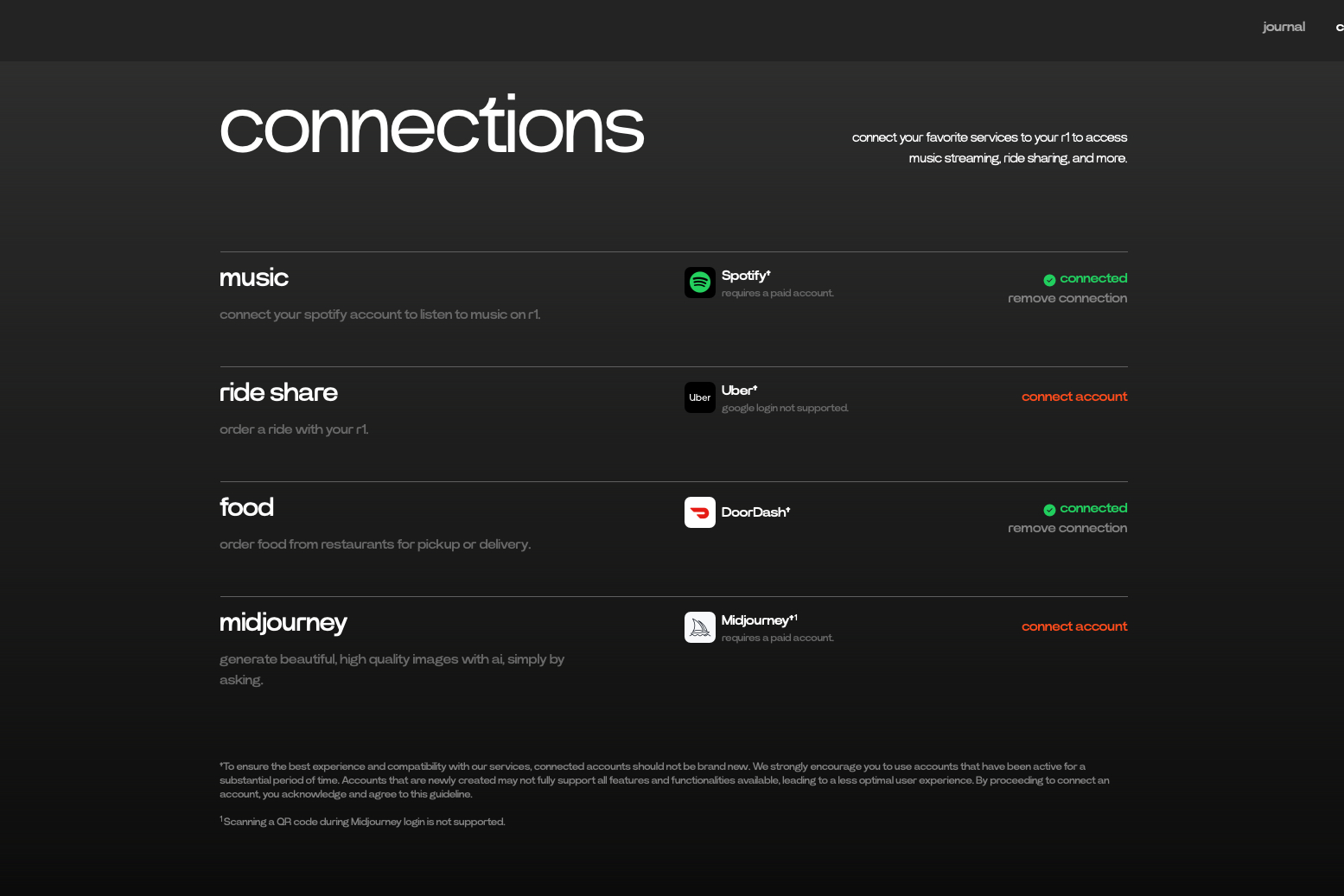
It’s also worth mentioning that adding your account information on the Rabbithole (what Rabbit calls its site for managing your R1) is sketchy, to say the very least. When you click the “connect account” button, the Rabbit website opens a new window for the app’s login, and it’s very clearly running on a remote desktop somewhere. When I used my Google account to log into DoorDash, Google told me I was logging into a Linux device in Boardman, Oregon. For a company that claims to be a big proponent of security and privacy, nothing about this feels good.
Rabbit R1: user interface

Speaking of not feeling good, there’s the Rabbit R1’s user interface. The R1 is powered by “Rabbit OS.” Although it may have closer roots to Android than we initially suspected, this is still a new OS and UI for you to interact with. And it’s a terrible one.
The R1 does have a touchscreen, which you use for entering your Wi-Fi password when setting it up. You can also enable “Terminal mode” to type questions to the R1 instead of speaking to it. Outside of those two very specific instances, though, the touchscreen doesn’t do anything. Instead, you use the wheel to scroll through menus and the button to select items.
The R1’s user interface is terrible.
As much as I love the scroll wheel, arbitrarily disabling the touchscreen is an asinine decision. In the settings menu, for example (which you can only access by shaking the R1), you have to use the wheel to scroll through the different options and then select the page you want with the button. Why not just let me tap the settings page I want to open? Similarly, to adjust the brightness or volume, you have to press and hold the button while scrolling the wheel up or down. As such, something as simple as changing the display brightness or volume is a two-handed process. I should also point out that you cannot change either of these with a voice command … on a device that’s supposed to be interacted with primarily through voice.

There’s also no back button. In DoorDash, for example, if you select a restaurant, but want to go back to view the other choices, you simply can’t. Instead, you have to go back home and then reopen DoorDash — which, as a reminder, means another minute or more of waiting for it to load.
Speaking of Rabbit OS, it often stops working for no clear reason. Multiple times per day, and every single day I’ve used the R1, it occasionally gives me a “Can’t connect to Rabbit OS” error message after asking it a question. I’ve also had multiple instances where the R1 didn’t show an error message, but stopped responding to all of my voice commands, forcing me to soft reset it. You do this by quickly pressing the side button five times, and you should plan on doing it a lot.
Rabbit R1: missing features

I’ve spent the majority of this review discussing the Rabbit R1’s current features, but it’s just as important to highlight everything it doesn’t do. For as much as Rabbit touts the R1’s advanced AI capabilities, the company sure did forget to include a lot of rudimentary features. At the time of writing this review, the R1 is completely missing all of the following things:
- Alarms
- Timers
- Contacts
- Calendar
- Smart home controls
- Local music/media storage
- Turn-by-turn navigation
- Online shopping
- Texting/calling
- Video messaging
According to Rabbit, some of these features are coming this summer, while others are either in development or planned for the future. That’s fine and something to look forward to, but it doesn’t excuse Rabbit from shipping the R1 in such a clearly unfinished state. It doesn’t matter what AI models you’re using if I can’t set a damn alarm or look at your calendar. It’s 2024, and these features should be table stakes on any connected device like this.
There’s also the fact that even if Rabbit says it’s planning on adding these things, there’s no guarantee if or when they’ll be available. As the story always goes, buy a product for what it is today — not what a company says it will be in the future.
Rabbit R1: price and availability

The Rabbit R1 is available for purchase now directly from Rabbit’s website. It costs $199 and Rabbit says new orders will ship in June. It’s a much more tempting price than the $699 Humane AI Pin, and if you have disposable income to throw around, it’s almost tempting enough to buy it “just because.”
One of Rabbit’s big claims for the R1 is that it has “no subscription,” but that’s not entirely true. If you want to use the R1 on the go without a Wi-Fi connection, you’ll need a SIM card with an active data plan — which means adding another monthly fee with your wireless carrier.
If you want to use Spotify on the R1, you can only do so if you have a paid Spotify account. Similarly, if you want to have the R1 use Midjourney to generate AI images for you, expect to pay at least $10 per month.
Rabbit R1: verdict

If it wasn’t clear by now, there’s a lot wrong with the Rabbit R1. With its poor-quality speaker and camera, slow performance, confusing operating system, unreliable answers, and long list of missing features, it’s an extremely flawed product.
But that’s not the most damning thing about the R1. Let’s say it had a nicer speaker, opened DoorDash faster, offered a more sensible UI, answered questions more accurately, and had things like an alarm and calendar. Even with all of that, the R1 still wouldn’t make sense. At the end of the day, it’s not doing anything more than what my phone is already capable of. If anything, it does a fraction of the same things my phone does, but objectively worse.
The R1’s concept is flawed, its foundation is misguided, and its execution is abysmal.
If I want to talk to an AI for random questions throughout the day, the Perplexity app is free to download for Android and iOS and is the exact same AI model the R1 uses for its internet searches. If I want to listen to Spotify or order food on DoorDash, those experiences are infinitely more enjoyable on my phone. Plus, with my phone, I can still get phone calls, send text messages, watch a YouTube video if I want, or maybe even play some games.
As flawed as the Humane AI Pin is, it at least has a unique form factor that sets it apart from today’s smartphones. The Rabbit R1 is just another phone-like gadget I have to carry in my pocket and take out to use as I do with my phone. The problem for Rabbit is that there’s no conceivable situation where I’d ever choose the R1 over my smartphone. The R1’s concept is flawed, its foundation is misguided, and its execution is abysmal. And, unfortunately, no amount of cute design and bright orange coloring can save it.
Editors’ Recommendations