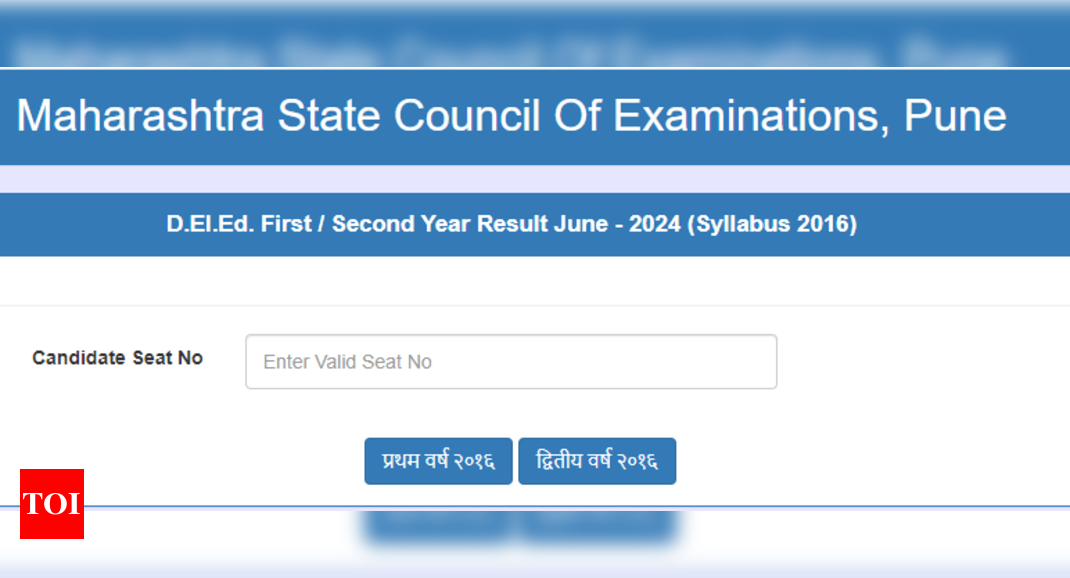MSCE DElEd June Result 2024: Steps to Check
The candidates can follow the steps mentioned here to access their results and download the scorecards:
Step 1: Visit the official website, mscepune.in
Step 2: Locate the link saying “DElEd Examination Portal”.
Step 3: A page will appear having all the result links, click on the DElEd exam June 2024 link.
Step 4: The exam result page will appear, you need to enter your seat number to view the result, then click on the first year or second year accordingly.
Step 5: The result will be displayed on the screen.
Step 6: Keep the result saved on your devices, or take a print out of the same for future reference.
Alternatively, the students can click on the link provided here to access their results.
If the candidates note any discrepancy in the result they can report to the council within seven days of the declaration of results, after the window for the same will be closed. The anomalies that can be reported are name corrections, intermediate corrections, student presence or absent status changes, and mark corrections.
The Principals of the institutions are also advised to report to the council within the designated time if any corrections are required in their students’ scorecards. The candidates are advised to keep checking the official site for further information.