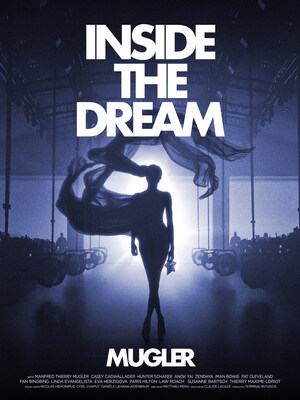IPHONE fans have uncovered a hidden new button feature on the upcoming iOS 18 upgrade that’s been described as “game-changing”.
Apple’s highly-anticipated iPhone upgrade is available to test run for free – and every day users are discovering fresh secrets.
The obvious changes Apple has already announced a couple of months ago, including greater customisation so you can freely move apps around on your home screen and even give all app icons a consistent colour scheme.
Users have also been excited about the new hidden folder for apps you don’t want anyone to know about.
And there’s even some changes coming to the iPhone torch so you can control the light more than ever.
But now another feature has emerged – and that’s the ability to switch the quick apps that appear on the lock screen.
Up until now, you’re forced to have the torch on the left and the camera on the right.
But in iOS 18, you can change it to any app of your choosing.
So maybe Facebook, WhatsApp or Instagram – it’s up to you.
It means iPhone owners can access their favourite apps no the lock screen without having to unlock and find them.
Most read in Phones & Gadgets
The move serves as a bit of a time saver with less taps needed to get to where you want.
But Android users have also taken a swipe at the idea, saying the rival device has had it “forever”.
More features coming to iOS 18
Home Screen
With iOS 18 you’ll be able to freely move app icons wherever you like on the Home Screen – and even add a bit of a colour theme to them all too.
Control Centre
The Control Centre is also becoming more customisable, allowing users to re-ordering icons, as well as resizing them as you wish.
All-new Photos app
The Photos app is getting a big revamp as part of iOS 18, with new elements such as Collections so you can keep specific content tidily in one place.
Messages app
Users can change the text to make it bold or italics, as well as sending emoji reactions.
It’s also possible to switch on RCS messaging, which means you will see typing indicators and delivery status messages for texts when they’re sent to friends using Android.
Lock and hide apps
iPhone owners can hide and lock specific apps they want to keep private in iOS 18 in a hidden folder.
iOS 18 how to download – joining the beta

The iOS 18 public beta helps Apple detect and squash any bugs, but it’s also great if you want to try the new update early.
This is free (and fairly simple) to download.
Just go to the Apple Beta page here, then register and enrol your iPhone.
Then you can go to Settings > General > Software Update and install the iOS Public Beta once it’s out.
But be warned: test software can be buggy, so make sure to back your device up before installing the iOS 18 public beta.