It’s been a long time coming, but it’s finally here: iOS 18 has just been announced at Apple’s Worldwide Developers Conference (WWDC) 2024 keynote. And, like the rumors have been saying, this is a very big, juicy update for your iPhone.
There’s been a lot of anticipation for iOS 18. Rumors and leaks for the new update have been particularly intense this year, more so than iOS 17 rumors last year. So, was the hype worth it? Here’s what’s coming to your iPhone with iOS 18.
Home screen changes

Apple is making it possible to customize your home screen even further with iOS 18. In fact, it will be more like Android in terms of customizability.
Users will now be able to arrange their apps and widgets in any open space on the home screen. This includes placing them right above the dock for easy access or even framing their wallpaper. Both app icons and widgets will have a new look while in Dark Mode, and you can even apply a tint to them to either match the wallpaper or to try a whole new color altogether. App icons can also be larger.
Control Center

The Control Center has been completely redesigned to provide easier and faster access to your favorite controls. It also offers new levels of customization and flexibility.
The new design gives users groups of their most utilized controls, like media playback, Home, connectivity, and more. You can easily swipe between each one. There is also support for new third-party app controls in the Control Center, so you can unlock your smart car or go into a social media app quickly to capture new content. The new controls gallery lets you see all of your available control options, and you can fully control where things are laid out and even resize them.
And now, for the first time ever, users can change the lock screen shortcuts. This means you can pick from what is available in the controls gallery, and it no longer is restricted to Flashlight and Camera. Or you can remove them entirely if you have no use for them. And iPhone 15 Pro and iPhone 15 Pro Max users can also invoke the controls with the Action button.
Privacy
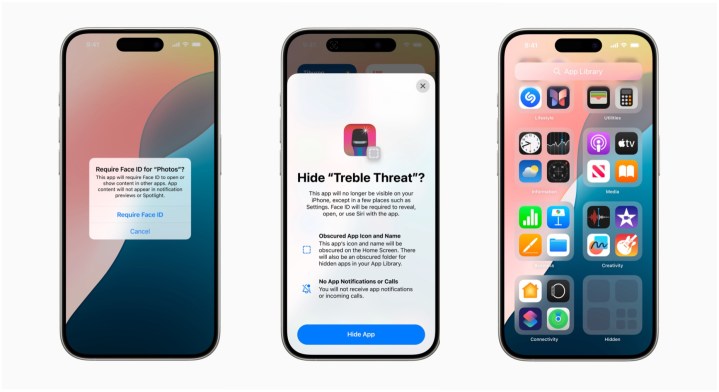
New privacy controls in iOS 18 protect a user’s sensitive data when they hand their phone over to someone to look at something.
There is now the ability to lock specific apps and require authentication via Face ID, Touch ID, or passcode to unlock them. Locking an app will hide it from the home screen and prevent notification content from appearing. Content from that app won’t even appear in searches. It is also tucked away into a hidden app folder that also needs authentication to be viewed.
When certain apps request access to your contacts, you can now select specific contacts only instead of allowing your entire address book. There is also a better way for developers to seamlessly connect to third-party accessories on the iPhone without letting an app see all other devices on the network.
Messages

The Messages app is getting several big enhancements, including finally having RCS support for better communication between Android devices.
And iMessage users will now be able to add all-new text effects to their messages that will amplify their message with animation. This can be applied to a letter, word, phrase, or emojis. There is also support for rich text formatting, like bold, underline, italics, and strikethrough. Tapbacks also have improvements like a new look, and for the first time, you can use any emoji or sticker as a tapback.
And yes, you can finally schedule messages with the Send Later feature.
There is also support for Messages via Satellite. This allows you to use a satellite connection to send messages and even SMS when you don’t have cellular or a Wi-Fi signal. For iMessages sent this way, it will be end-to-end encrypted.

The Mail app is another application that will see significant improvements in iOS 18.
There will be a new way to manage your inbox thanks to Mail’s new categorization feature, which is split up into Primary, Transactions, Updates, and Promotions. Primary is for personal and time-sensitive email, Transactions for confirmations and receipts, Updates for news and social notifications, and Promotions for marketing emails and coupons. Apple includes a new digest view so you can see all relevant emails from a business, allowing you to scan for what’s actually important.
Safari
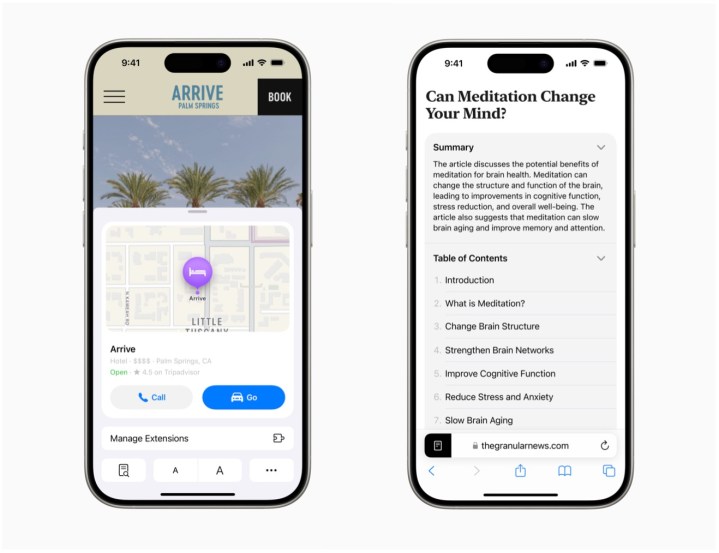
Safari will have some nice changes to make it easier to discover information on the web and read that content.
A new Highlights feature uses machine learning to bring key information of a webpage to the surface. For example, this works great for summarization of articles, or you can quickly see a location of a restaurant, hotel, or landmark You could even use it to listen to an artist’s track in an article talking about it.
The Reader has been redesigned with more ways to enjoy your articles distraction-free. This also has a summary and table of contents for those longer articles.
Passwords app
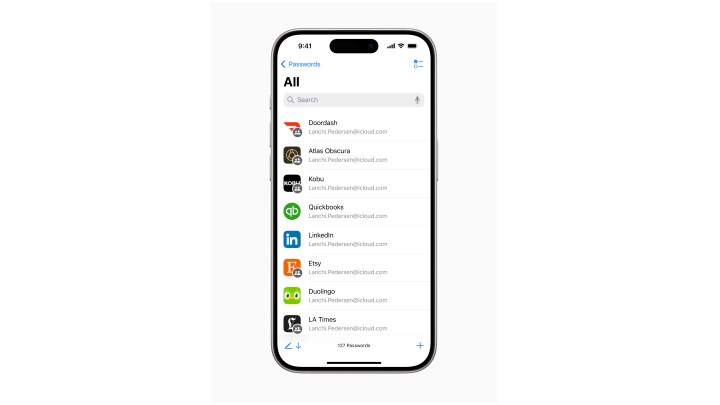
Apple is expanding Keychain by having a standalone Passwords app. With the new Passwords app, users can see their passwords, passkeys, Wi-Fi passwords, and even verification codes. It will also alert users to common weaknesses, like easily guessable passwords and those that have shown up in known leaks.
Maps, Wallet, Journal, Notes, and Calendar apps

Maps will allow users to browse thousands of hikes across a variety of national parks in the U.S., and you can create your own custom walking routes that are accessible offline. Maps will also have topographical maps, allow you to save your favorite hikes, and more.
Wallet will have Tap to Cash, allowing you to pay someone through Apple Cash just by bringing their iPhones close together. There will be new ways to pay with Apple Pay online, such as redeeming rewards and access installments from eligible credit and debit cards. Event tickets in Apple Wallet will also have a redesigned view that provides a richer experience, as you can get event guides and app recommendations.
Journal now lets you log your state of mind and track your goals with a new Insights view. And yes, you can finally search through your past entries.
Notes now lets you solve equations instantly with Math Notes, and there are collapsible sections and highlighting features to make it easier to emphasize what is important. Calendar will have integration with Reminders.
Game Mode
Game Mode is currently a macOS feature, but it is now coming to iOS. With Game Mode, it will minimize background app activity so that you get the highest frame rate possible for playing your game. It will also dramatically improve responsiveness with AirPods and wireless game controllers so you never miss a beat.
Photos

The Photos app is getting its biggest redesign in years. This new design should make it easier to find and relive your special moments.
There is a new simplified single view with a grid for your gallery, and you can browse by Years or Months or All. There is also the ability to filter out your photos, including screenshots, to help reduce clutter. Collections underneath the grid let you see themes without having to organize everything into albums. Collections can be pinned for easy viewing, and a carousel will show you highlights and update every day.
The app is now fully customizable so you can organize the collections that matter the most to you.
Apple Intelligence and Siri

As expected, Apple has added AI to iOS 18, as well as its other platforms. This is officially called Apple Intelligence.
On the iOS 18 front, Apple Intelligence will have multiple benefits. Siri will now be more natural, relevant, and personal. When Siri is invoked, it will have a new interface that is simply glowing edges around the screen, which shows that it is more integrated into iOS 18. You can even type to Siri now.

Siri can now answer thousands of questions when you want to know how to do something on your iPhone, iPad, or Mac. For example, ask Siri “How can I write a message now and have it be delivered tomorrow?” and Siri will tell you about the new send later feature.
Apple will continue to roll out features to Siri to make it more capable. There is on-screen awareness as well. For example, when a friend texts you a new address, you can ask Siri to “add that address to his contact card,” and Siri takes care of it. Siri will also be able to perform hundreds of new actions across apps.
Apple Intelligence is all done locally on the device itself. Apple Intelligence is able to help you rewrite and summarize text across in-house apps, such as Mail and Messages. There is also image generation, so users can create original media in sketch, illustration, and even animation styles.
The Photos app will also get a Clean Up feature, which works like Google’s Magic Eraser. This means you can use it to get rid of unwanted background objects or people, resulting in a cleaner photo.
iOS 18 release date

So, what should you do if you want to get your hands on these iOS 18 features for yourself? The iOS 18 developer beta is available now, while the public beta will be available next month.
If you’re waiting until the final public release, it’ll be available later this fall. Furthermore, all of the Apple Intelligence features will be available starting as a beta this fall as well.
Editors’ Recommendations







