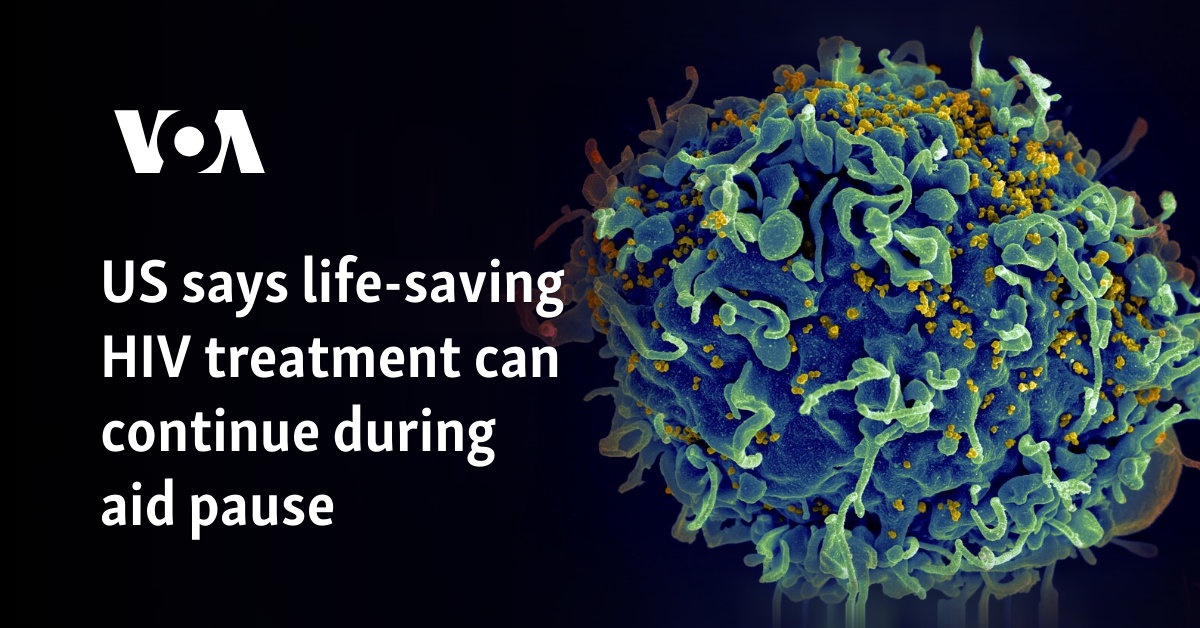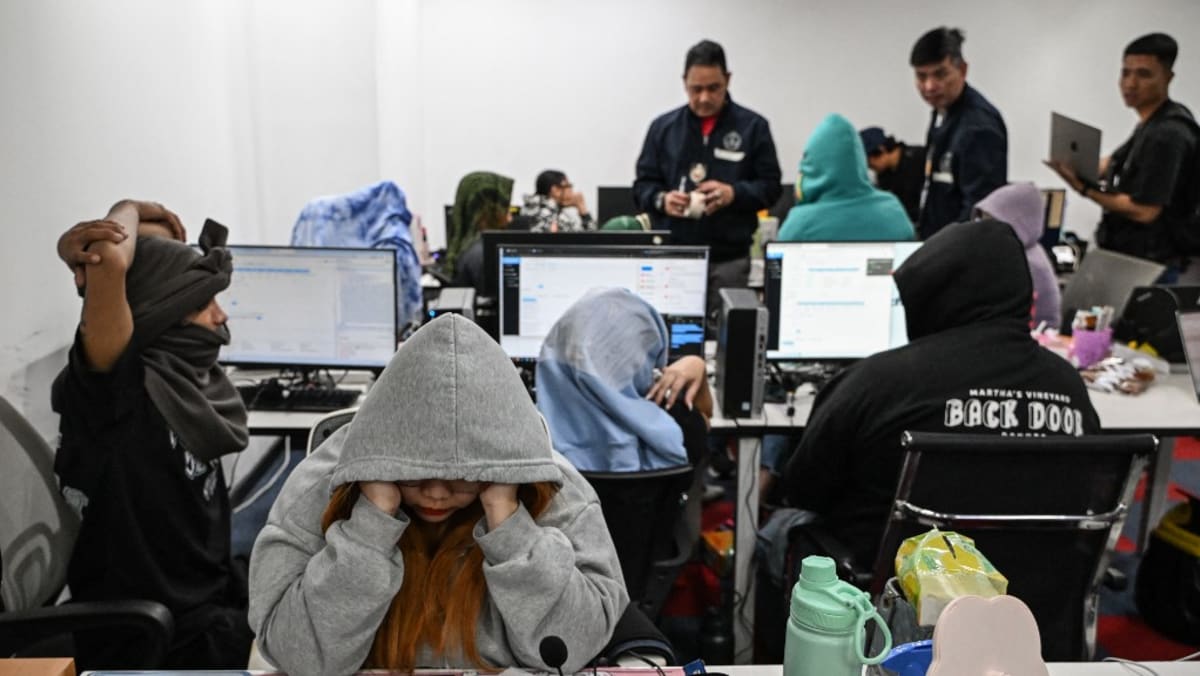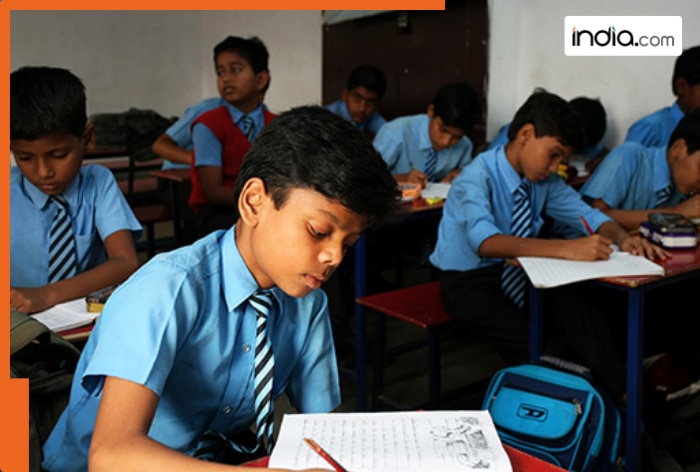With iOS 18 now available, BGR shared several tips and tricks about this operating system update, including some iOS 18 hidden functions that you might not have discovered by yourself. If you’re a CarPlay user, you’ll be pleased to know that Apple is adding a few changes to this experience while we wait for the long-awaited revamped CarPlay experience.
That said, these are three new iOS 18 features available for CarPlay users.
Announced Notifications support: Announce Notifications can read aloud your notification summaries when using AirPods or CarPlay.
Spatial Audio: Drivers can now listen to Spatial Audio songs and albums available in Apple Music and third-party apps while connected to CarPlay. Vehicles with multichannel audio capabilities can enable an immersive sound experience. Spatial Audio with support for Dolby Atmos can also be implemented in compatible vehicles.
Accessibility: Color Filters, Bold Text, Voice Control, and Sound Recognition accessibility settings are now available in CarPlay in IOS 18, providing a consistent experience between the iPhone and the vehicle.
Besides these changes, Apple could add new features during the iOS 18 cycle. The company has been working hard to deliver the upcoming Apple Intelligence features, which are expected for later next month.
With this new platform, Apple wants to make iPhone users’ experience smoother by offering summary notifications, writing tools, clean up, which is a tool to erase objects from an image, and so much more.
Previously, BGR shared a few CarPlay tips and tricks, which you also can take advantage of with iOS 18. Some of them include:
- Let contacts track your journey: There are several ways to let someone track your journey using your iPhone, including with CarPlay. Once you start a trip with Apple Maps or Google Maps in your car, you can share your ETA at the bottom of the screen. Apple will suggest a few names from your list of contacts, and you can share them using a variety of messaging apps.
- SharePlay: Apple lets you collaborate with someone else’s Apple Music queue using SharePlay. Once you start playing a song, someone else can tap the SharePlay icon, grab their phone, scan a QR code, and add songs to the queue. This is especially useful so you don’t need to keep unlocking your iPhone, and even if the person doesn’t have an Apple Music subscription, they can keep adding songs as long as they have the Music app downloaded.
Below, you can learn more about my favorite AppleCarPlay tricks.