The Apple Vision Pro is one of Apple’s most fascinating new product launches. It’s the first new product line from Apple since the Apple Watch, but the hype around it has been more like when Apple first introduced the original iPhone. Of course, Apple was not the first to the market with a VR/AR headset, but it is definitely what would be considered the most “mainstream” option out there, considering the brand name.
When Apple announced the Apple Vision Pro on June 5, 2023, during its WWDC 2023 keynote, I was excited. After years of rumors, it was finally happening. Preorders started on January 19, 2024, and the Apple Vision Pro launched on February 2, 2024, in the U.S. The problem? It costs at least $3,500, making it a hard sell for many as a first-generation Apple product.
I needed to try this for myself before I could even consider dropping money on it now or in the future. I booked two demos at a nearby Apple Store in the past week — here’s how it went.
Booking a demo and the setup process

If you are lucky enough to live near an Apple Store, I highly recommend booking a demo and trying it out for yourself. You can check Apple’s website for available time slots near you.
Since I live in Southern California, I can choose from several Apple Stores near me, and I’m honestly surprised that there are so many openings available, either same-day or just a day or two out. This definitely varies depending on where you live, but it is also worth trying to see if you can do a walk-up demo as well. My Apple Store was not super busy, with employees asking if anyone in the check-in line wanted to try out Apple Vision Pro.
When I arrived at the Apple Store and got checked in, there were a few things I had to do to get the Apple Vision Pro demo unit ready for me. Since I wear prescription glasses, they had to borrow my glasses and scan them in a lensometer machine, which optometrists and even ophthalmologists use to verify prescription glasses. This process took a few minutes, and once they had the prescription info, they got the Zeiss optical lens inserts ready for the demo. If you use prism lenses, unfortunately, they won’t work with the Zeiss optical inserts.

Once that was done, they brought out my Apple Vision Pro demo unit. I was shown how to put the Apple Vision Pro on, how to adjust the fit of the Solo Knit Band, and where the Digital Crown and button to capture spatial photos and videos are located. The Apple Store employees also showed me the gestures — just look at something and tap your index and thumb together to select, scroll through things by doing a side-to-side swipe gesture, and even zoom in or out of things with a string-pulling motion with both hands.

After I put it on my face and adjusted the fit, the fun began. You go through an eye-tracking setup in three different brightness levels, but I did have some issues with my first demo, oddly enough, and had to go through that process about three times before it worked. I wasn’t sure why I was having issues, but the second demo went much more smoothly, as I got it going after the first attempt.
The Apple Vision Pro demo experience
In my first demo, I was basically given a guided tour of what you could do with spatial computing on the Apple Vision Pro. The employee told me what to do, from what to select to how to do things and even what to watch.
I got to experience spatial photos and videos, which were interesting. Some were taken with the iPhone 15 Pro Max, and others were captured using Apple Vision Pro. The ones captured on an iPhone looked like regular photos and videos, with more depth and immersion. But the ones taken with Apple Vision Pro looked different, as they felt like multiple layers and dimensions were all coming together. It’s definitely something you need to see for yourself to understand. But I like the immersion aspect of these — reliving those moments with loved ones, especially if they’ve passed, is something that you can replicate with this device.
Panoramic photos were also shown to me, and I could finally see a real use case for taking panoramas. It never made sense to me to view panoramas on the small screen of an iPhone, but on Apple Vision Pro, you’re immersed in the panorama, which, again, makes you feel like you’re reliving the moment. The immersion is a bit broken once you turn your head far enough past the edges and see a void of black abyss, but otherwise, it feels like panoramas are designed for this headset.
Next, I was shown how to move app windows around and resize them. A very basic thing to do on a computer, but it will take a few tries before you get it down properly with the Apple Vision Pro. This is the main reason why I want to use Apple Vision Pro — for working — as it’s similar to having multiple monitors in front of you, but you can freely move them around and make them larger or smaller on demand. I was also shown how webpages look in Safari, with crystal clear, sharp, and incredibly crisp images and text.
Unfortunately, the virtual keyboard was not shown during the demo, which was disappointing. It’s one of the things I’m most curious about about Apple Vision Pro, and I’m sure I’m not the only one.

I also checked out the Environments feature in both demos, which are basically immersive wallpapers. You turn the Digital Crown to adjust the transparency or make it completely opaque. I thought some of these looked more impressive than others, but you could turn your head in all directions and see the environment — there were no black voids to take you out of the immersion. And if the environments aren’t your thing, there’s also a setting for adjusting the tone of the lighting, so you could make it cooler or warmer or have it mimic a sunrise.
When I had the Environment on, the passthrough feature worked well — people around me in the Apple Store would faintly appear through the environment, like in a mist.
In the first demo, I was shown the Apple-produced Immersive video, which features a variety of 180-degree 3D 8K video clips. This was insanely impressive, as I felt like I was actually in those settings right from the get-go. The first clip showed a woman singing in front of me with a pianist off to the side, and the whole thing looked so very real. There were other nature scenes and even sports. If I were into sports, being able to experience games from a courtside view would be very tempting.
With my second demo, I asked to view a movie clip, so I got to watch a brief scene from Avatar: The Way of Water. After I adjusted the video player window to be larger, the scenes really popped out, and it truly felt like I had a theater-sized screen in front of me. I can definitely see this being super useful when traveling on an airplane, for example.

Now, my favorite part of the demo was getting to experience the dinosaur clip. It starts with a butterfly flapping around, and eventually, I reach my hand out to see if it will land on my finger like I heard it would when the very first hands-on demos last year happened after WWDC. To my surprise, the butterfly did! Then it flies off again, and you see a small lizard crawling on a rocky terrain before a raptor runs into the scene. It will look around before gazing upon you, trying to sniff you. I held my hand out again to see if it would react (and also tried to pet it), but it didn’t look like it did. Another raptor comes in, and the two engage in a scuffle, at which point I almost jumped when it looked like they would tumble into me.
And then, before I know it, I’m told that my time is up and the demo is over.
Will the Apple Vision Pro replace my iPhone?

Honestly, I am very impressed with the technology behind the Apple Vision Pro. But it won’t replace my iPhone 15 Pro, at least not yet. One of the biggest reasons is the price tag, of course — a minimum of $3,500, and since I need prescription inserts, that’s another $149 on top of that (and accessories are also outrageously expensive). The overall cost of getting an Apple Vision Pro is much, much more than just getting a new iPhone.
But it’s not just the price. While the strap is comfortable and easy to adjust, there’s just no denying it — Apple Vision Pro is heavy. Even when it was properly on my face, I could feel the weight of it, and it always felt like I had pressure on my face with the light seal. I’m not sure I’d want to wear this for an extended period, as I even had small markings on my face after just 25 minutes.

I’m also pretty much always on my iPhone, especially in public. I would never, ever wear this thing outside of my house, and to be honest, no one else should either. It looks stupid. Until Apple gets to the point where the Vision Pro is just the size of a pair of glasses rather than gigantic goggles, it could never replace my iPhone in public.
The only real scenario in which I could see the Apple Vision Pro replacing my iPhone is when I’m flying on a plane. With the Vision Pro, you’d get infinite space to work with instead of just a cramped little tray in front of you, and watching movies would be a much more enjoyable experience. That would be worth looking like a dork over, I suppose.
Still, as much as I’ve enjoyed trying it out until the headset is lighter, less bulky, and a bit more affordable, I’ll still be using an iPhone. It may take at least four generations before Apple hits that point, so in the meantime, I will probably watch its progress from the sidelines.
Editors’ Recommendations






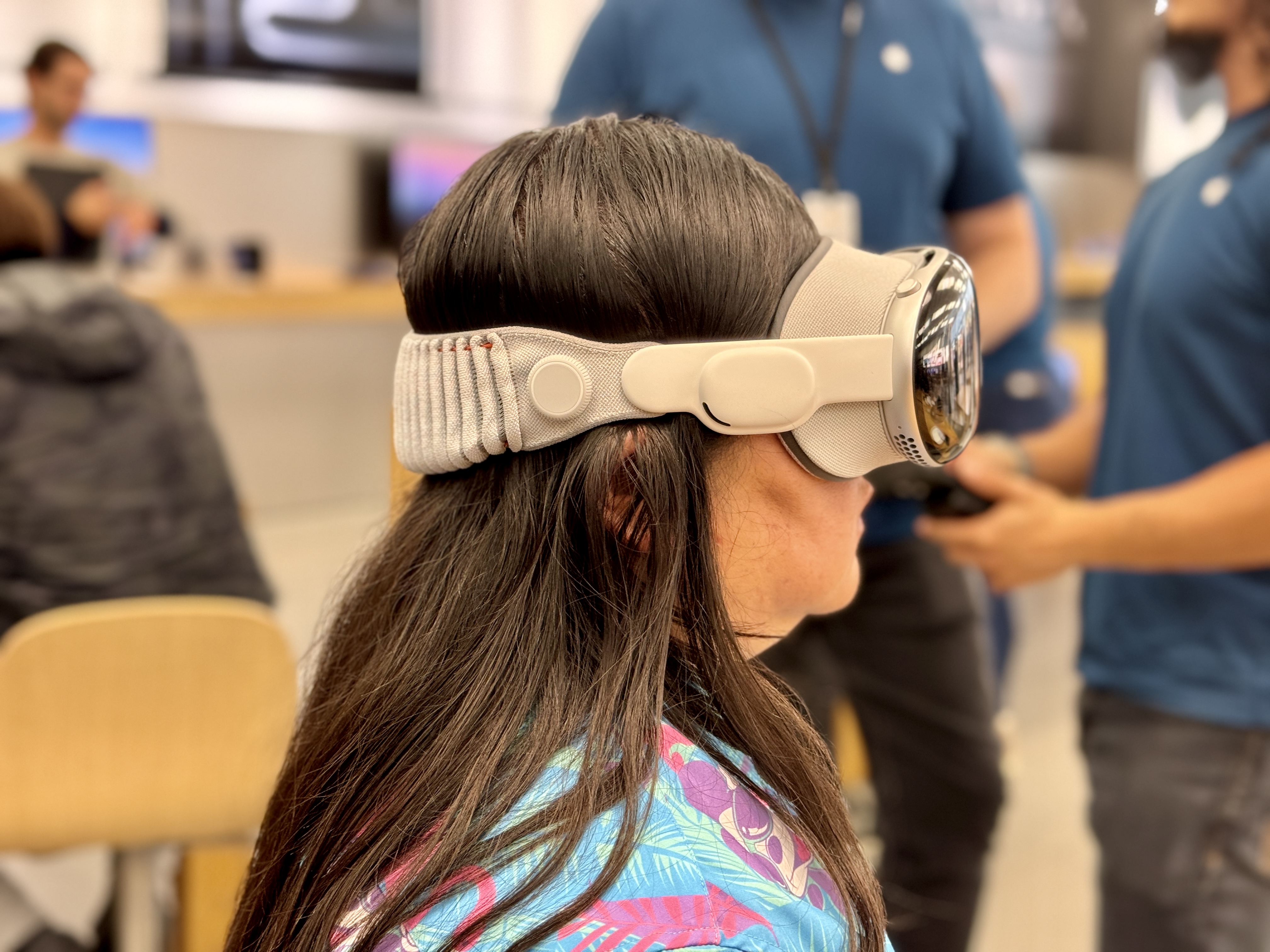




)
