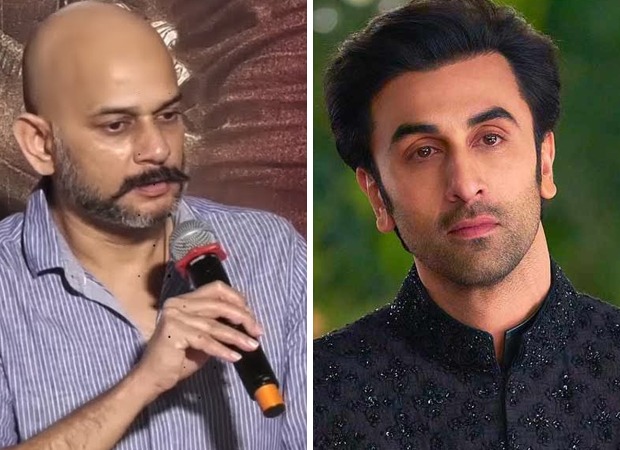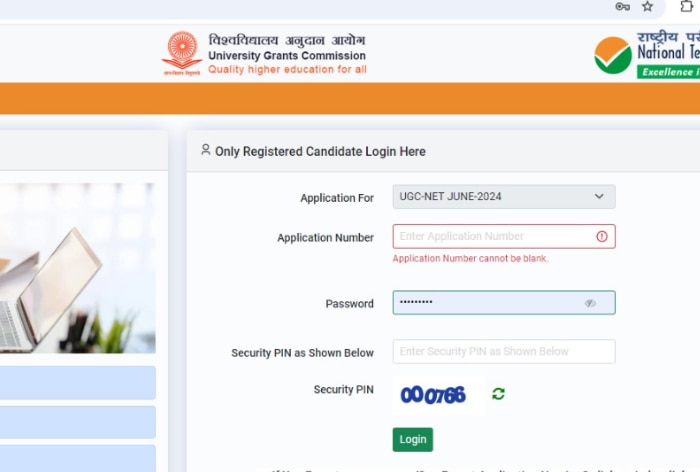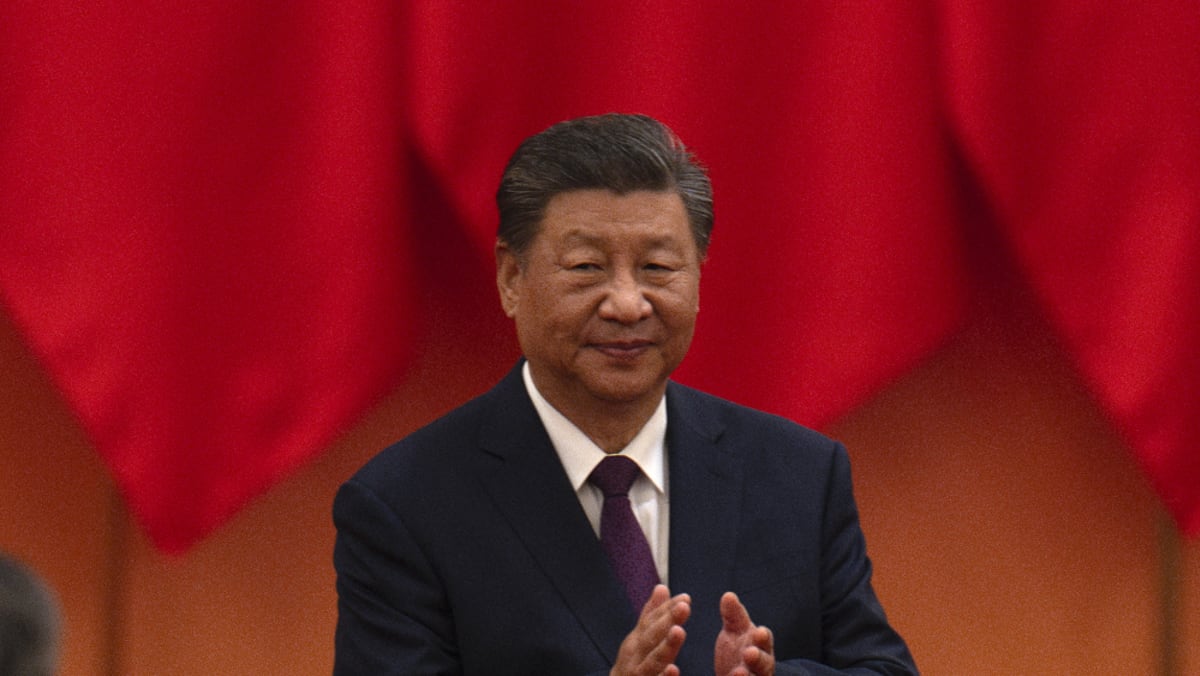Are you still connecting to your Google Workspace with an older protocol — like CalDAV, CardDAV, IMAP, or POP? We recommend you make some changes to your account ASAP.
In changes that go into effect starting today, Google Workspace will no longer support these antiquated protocols. Connecting via Google Sync won’t work either. As a result, Google notes, “third-party apps that use only a password to access Google Accounts” are going to be cut off.
Also: Google Earth lets you explore the past now, and Maps gets one of its biggest updates ever
The problem with these protocols, according to the company, is that they “put users at an additional risk since it requires sharing Google Account credentials with third-party apps and devices that can make it easier for bad actors to gain unauthorized access to your account.”
To protect users, support is being cut; if you’re still on an older service, you’ll lose access to your Google account.
In place of these protocols, the tech giant is pushing people to use Sign-in with Google, which utilizes the OAuth (Open Authorization) security standard. Why OAuth? As a Microsoft document explains, the OAuth standard “does not grant a third-party app or service unlimited access to your data.” Rather, the protocol can specify what data a third party can or cannot have.
Here’s what to do if you’re affected
“What can you do if you’re affected by this change? Google makes several suggestions. If you’re using an old version of Outlook from 2016 or earlier, the company recommends you either “move to Microsoft 365… or [download] Outlook for Windows or Mac” app.
Moving apps can result in losing data. To avoid this, you’ll need to first back up your email account into a .pst file and then import that file. Instructions on how to do this can be found on Microsoft’s support website.
Also: Gmail’s smart replies get smarter, but only for some users
People who access Google services with the mail app on iOS or MacOS will need to “remove and re-add [their] account.” Doing so automatically enables OAuth. Reconnecting your Google account to Mail is straightforward. According to Apple, go into the Mail app, select “Add Account”, choose the account type, and enter your login information.
Users on other email clients like Thunderbird also will have to reconnect their Google Account and then “configure it to use IMAP with OAuth.” Manually configuring a third-party email app differs from app to app. Our suggestion is to go to the support page of your respective third-party email app for instructions. Mozilla, for example, has a support page on its website showing people how authenticate Thunderbird for the OAUTH standard.
Also: Google Workspace users just got a big AI freebie – Gemini
These changes go into effect starting today, September 30. Google states that if you don’t do anything, you’ll receive an error message stating your credentials are incorrect. You won’t be able to log in.
Businesses that are still using one of the old protocols will have a tougher time as the whole network needs to be upgraded. To help admins with the transition, Google has a set of detailed instructions on its Workspace Admin Help website.