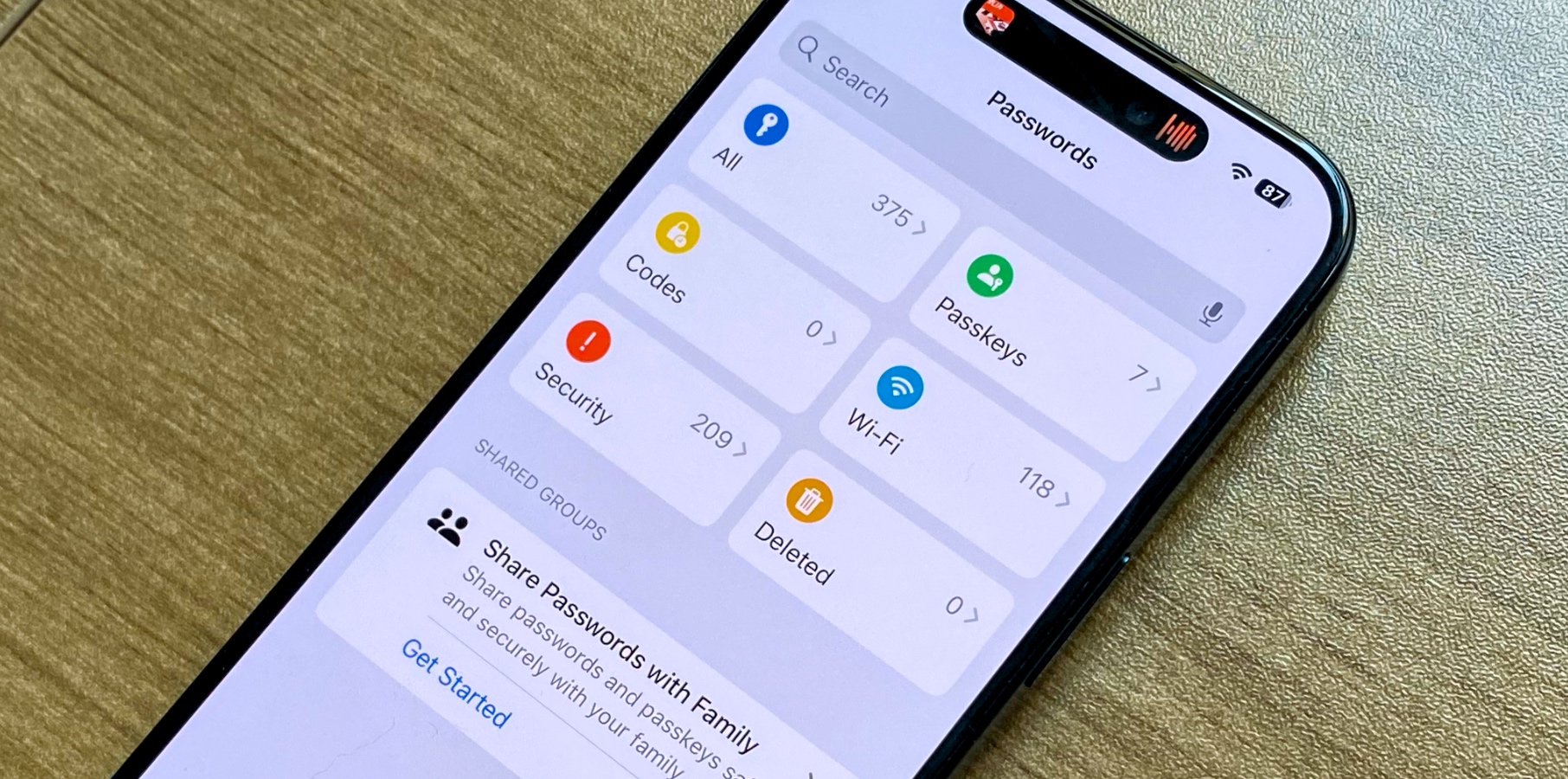I’ve been a longtime 1Password user who kept wishing Apple made its own password manager app. Apple had one in iOS on iPhone, which synced across your devices. But it was part of the Settings app, therefore more cumbersome to use and manage.
Apple finally granted my wish by including an Apple Passwords app in iOS 18, iPadOS 18, and macOS Sequoia. I’d be one step away from transitioning from 1Password to the Passwords app but it turns out I need a key feature in the former that Apple has yet to implement.
Apple Passwords does not support credit cards, which is a must for my current internet experience. It also doesn’t support bank accounts, IDs, identities, and notes, which are also important features to have in a secure password manager.
Interestingly, there’s already a third-party app that adds some of the missing features to Apple Passwords. That is, the app looks a lot like Apple’s app, but it’s not Apple’s.
I’ve been using the iPhone’s password manager app for years, but only as a distant second to 1Password.
Then Proton Pass rolled out, and I’ve added it to my password manager rotation. I’ve used it in combination with 1Password for over a year, and Proton’s solution is an incredible alternative to 1Password. But while Proton Pass lets you add credit cards, it lacks support for auto-filling them on the web.
I’ve taken that 1Password feature for granted. It’s how I’ve been shopping online for years. I don’t even save cards with online stores when given the option. It takes me a second to fill in credit card deals during checkout.
Apple Passwords doesn’t let you import credit cards from 1Password. In our testing, it’s been incredibly easy to move passwords and two-factor authentication from 1Password to Apple Passwords, but all the other data that 1Password would support can’t be imported.
You might use secure notes and save your IDs and identities in 1Passwords. These won’t transition to Apple Passwords. The same goes for software licenses if you have any.
There are alternatives. You can use Apple Pay for online purchases, but not all vendors support it. The Notes app on the Mac lets you lock notes. The Wallet app on the iPhone supports Apple Pay and all sorts of other cards and IDs.
Currently, the Apple Passwords app lets you save only passwords, Wi-Fi passwords, security codes, and passkeys. However, this is not enough to make a full switch from 1Password. Hopefully, Apple will update it with more features in the coming years.
The Apple Passwords clone
Interestingly, a developer took inspiration from Apple’s Passwords app and designed what looks like a great clone. Called Access, the app is available in the App Store, which means Apple approved having it there. Access supports credit cards, bank accounts, driver’s licenses, passports, insurance, documents, and secure notes.
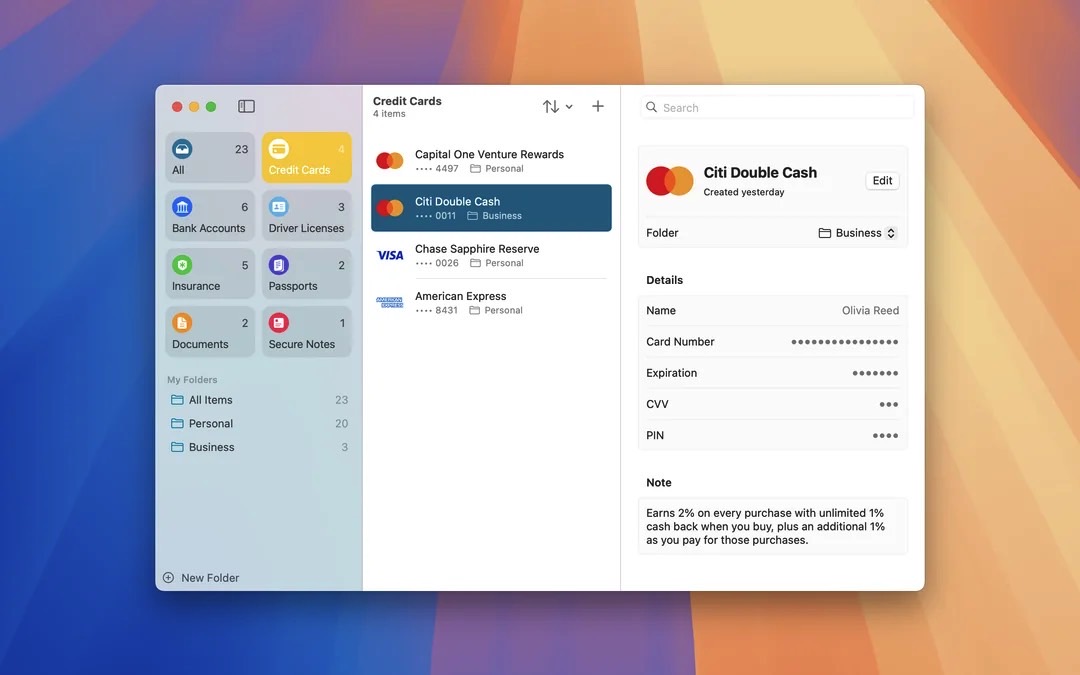
The app description says the app “pairs perfectly with Passwords” on the Mac. It uses iCloud to back up and update data and “Apple’s industry-leading iCloud Encryption to protect your information.” More importantly, all your data should be safe at all times:
No data is ever sent to any server other than iCloud (when sync is enabled). The app doesn’t create, access, or store keys for any encrypted data. With Advanced Data Protection for iCloud, all Secure Data stored in Access is end-to-end encrypted and remains inaccessible to the Developer, Apple, or any third party at all times.
That said, I’m not going to get another password manager app on top of what I already have. I’d also be wary of any app mimicking the Apple Passwords functionality like Access, no matter the security guarantees. Instead, I’d wait for Apple to add more features to its app. Then again, Apple approved Access. Also, the developer is ready to answer more questions about it on Reddit.