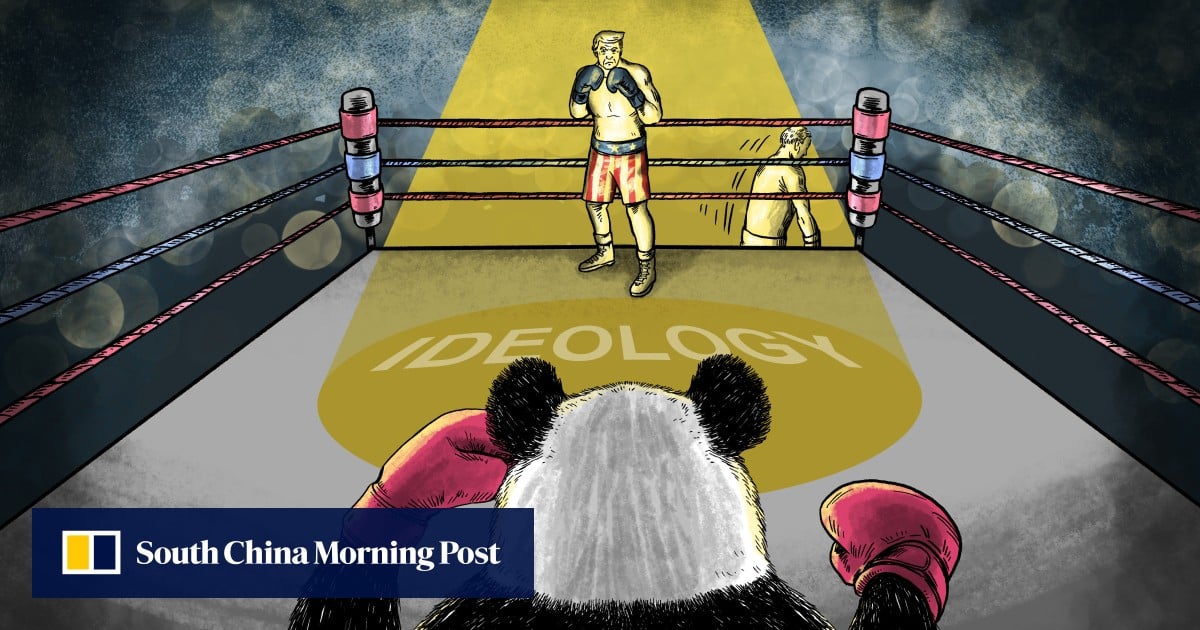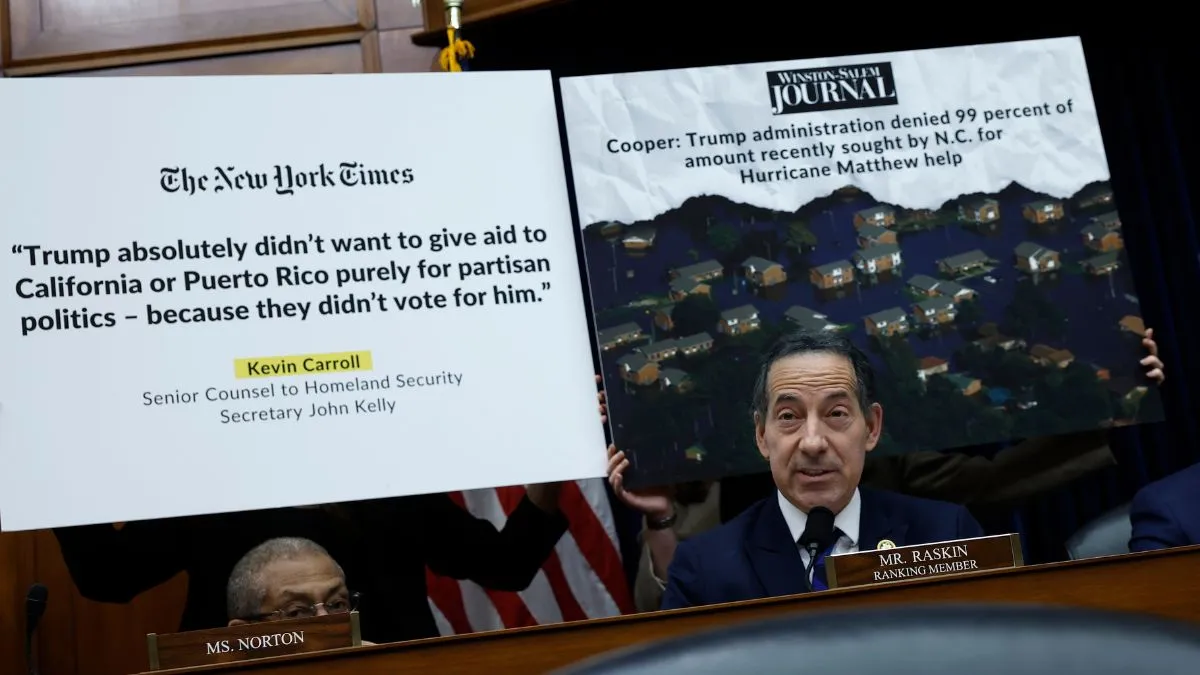Cupertino: Apple on Wednesday announced the release of iOS 18.2, iPadOS 18.2, and macOS Sequoia 15.2, with a new set of Apple Intelligence features that will elevate users’ experience with iPhone, iPad, and Mac.
Now, users can explore creative new ways to express themselves visually with Image Playground, create the perfect emoji for any situation with Genmoji, and make their writing even more dynamic with new enhancements to Writing Tools, the company said in a statement.
Building on Apple Intelligence, users with an iPhone 16 or iPhone 16 Pro can instantly learn more about their surroundings with visual intelligence with Camera Control.
And now with ChatGPT integrated into Writing Tools and Siri, users can tap into ChatGPT’s expertise without having to switch between apps, helping them get things done faster and easier than ever before.
Apple Intelligence also begins language expansion with localised English support for Australia, Canada, Ireland, New Zealand, South Africa, and the UK.
“Additional languages, including Chinese, English (India), English (Singapore), French, German, Italian, Japanese, Korean, Portuguese, Spanish, and Vietnamese will be coming throughout the year, with an initial set arriving in a software update in April,” said the tech giant.
According to the company, the Image Playground experience allows users to easily create fun and unique images, with concepts like themes, costumes, accessories, and places.
“Users can add their own text descriptions, and can even create images in the likeness of a family member or friend using photos from their photo library. Image Playground generates images in distinct styles, including Animation — a modern, 3D-animated look — and Illustration, which offers images with simple shapes, clear lines, and colourblocking,” said Apple.
With the power of Apple Intelligence, emoji is taken to the next level with Genmoji, making conversations with family and friends more fun and playful, and opening up entirely new ways to communicate.
The Notes app gets new tools to make note-taking more visual and dynamic. With Image Wand in the tool palette, users can quickly create images in their note using the written or visual context already captured within the note.
“Writing Tools build on the existing options of Rewrite, Proofread, and Summarise with the new ability for users to specify the change they’d like to make, using the new Describe Your Change option,” according to Apple.