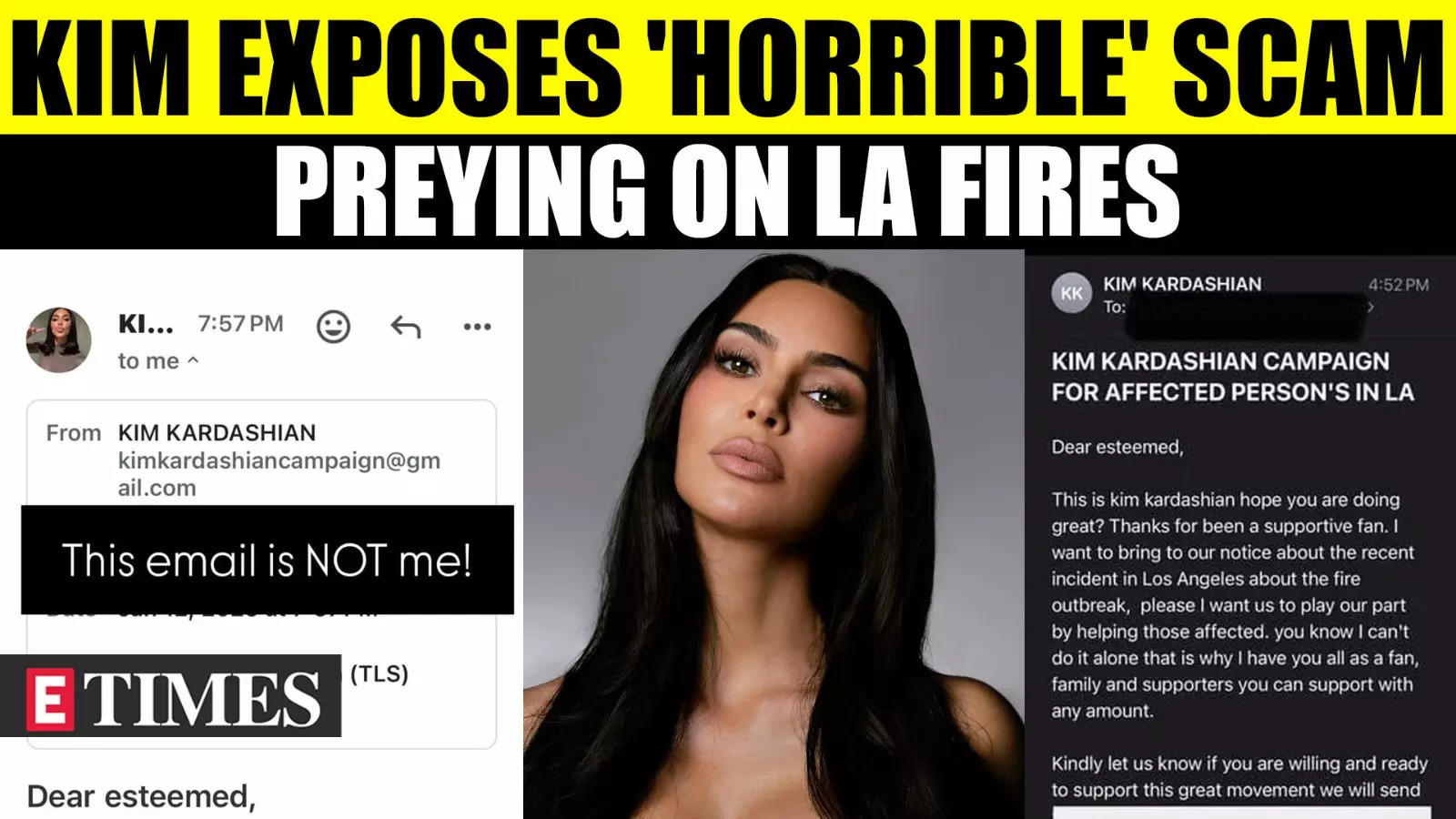A SPECIAL note from Apple reveals why your iPhone’s battery life might suddenly seem so bad.
It’s a familiar problem: your iPhone is working just fine one day, and is struggling with charge the next.
Now Apple has included a note that might explain the drop in your settings – and no, it’s got nothing to do with
It’ll appear in Settings > Battery if you’ve updated to iOS 18 (check Settings > General Software Update to see if you have it).
The warning appears under a section called “Insights and Suggestions”, and is titled “Update finishing in background”.
It reads: “You can use your iPhone as you normally would while a recent software update finishes.”
Apple adds: “This could take a while. Battery life and thermal performance may improve once finished.”
It means that your iPhone’s battery life may be worse for several days after you install an iOS update.
That’s not limited to big iOS updates (like moving from iOS 17 to iOS 18) either – even smaller ones can have an effect.
So if your battery life suddenly seems worse, you should head into your Settings app and look for that message.
If it’s there, then there’s a very good chance that a recent update is the reason for your iPhone’s battery troubles.
The fix is also very easy: you just have to wait – and the results might blow you away.
Several users spotted the new notice and posted to Reddit about the issue, including what happened after it vanished.
One said “Mine took two full days before it went away. Battery life improved as well, after the message was gone.”
Another said: “Took my phone approximately 30 hours for it to go away. Some people take longer. Had great battery life today. Just let it do its thing.”
One added: “Mine took three days, from Friday when I installed the new update to Monday morning to go away. Battery life has been the best so far, knocks on wood.”
In a different post, a user asked if the message meant their iPhone was “running a secret background update”.
But it’s just a regular iOS update that would’ve been manually or automatically installed.
The only difference is that Apple is now alerting iPhone owners that it can take several days for the update to fully complete – potentially affecting battery life in the meantime.
A user replied saying, “Took 36 hours for that notice to vanish, and battery life jumped to astonishingly good at that point.”
WHY DO BATTERIES GET WORSE OVER TIME?

Here’s what you need to know
- Most gadgets run on lithium-ion batteries
- Over time, the amount of charge this type of battery can hold gets smaller
- That means you need to charge your device more often because they hold less charge
- Batteries have two electrode points – the cathode and the anode
- To charge a battery, the ions inside the battery are forced from the cathode to the anode
- When you use a battery, it moves in the reverse direction
- This process wears away at the structure of the anode, reducing its ability to function correctly
- But the process also builds up a kind of salt on the cathode when charging
- As this build-up grows, the battery will accept less charge over time
- It’s estimated that between 500 and 1,000 full charge-cycles will reduce a battery’s maximum capacity by roughly 20%
Picture Credit: Apple / The Sun
BOOST YOUR BATTERY LIFE
If the notice isn’t there and your iPhone’s battery life is bad, there are some other things that you can try.
Apple recently revealed three of the best iPhone battery life tweaks you can make.
They included turning on Auto-Brightness in Settings > Accessibility > Display & Text Size, which should limit how long your iPhone spends at full brightness.
And Apple also recommended turning on Auto-Lock in Settings > Display & Brightness > Auto-Lock.
You can set it to 30 seconds that your iPhone will automatically lock itself when not in use, reducing the amount of time that your screen stays on.
And third, Apple recommended limiting the apps that have access to your location in the background.
You can change it to ‘While In Use’ for specific apps by going into Settings > Privacy & Security > Location Services.
Of course, even with the best settings, your iPhone’s battery life will get worse over time.
Why does heat damage batteries?
Here’s what you need to know…
- Hot temperatures can cause permanent damage to batteries
- That’s because batteries contain fluids, and work through chemical reactions
- When heat is applied to a battery, the fluid inside starts to evaporate
- This damages the internal structure of the battery
- Components like the voltage indicator can be affected by heat
- This can allow batteries to charge at too high a rate, which can lead to a loss of electrolytes
- This can reduce battery life over time
- As batteries heat up, chemical reactions inside will also occur faster
- Excessive chemical reactions can reduce long-term battery life
You’d expect your iPhone to hold about 80% of its original maximum charge after about two years.
That’s because phone batteries degrade over time as you charge and discharge them.
If you’re really worried about battery life, you could pay for a brand new battery at the Apple Store.
This will typically cost less than £100/$100 depending on your iPhone, and gives your smartphone like-new battery life.
It’ll often improve iPhone performance too – and might even make it more valuable when it comes to selling it.
This is a much cheaper way to get some more life out of your old iPhone compared to forking out for a pricey upgrade.
Read more on the Scottish Sun
Check out our guide on iPhone battery swaps, which includes prices for each model.
And if your iPhone does run dry on battery life, there are four features that still work even when your phone is dead.
IPHONE BATTERY SWAP – HOW MUCH WILL IT COST?
Here’s how much you’ll pay for iPhone battery replacements in the UK and the US..
iPhone 5 Series
iPhone SE Series
- iPhone SE (1st gen) – £N/A / $69
- iPhone SE (2nd gen) – £65 / $69
- iPhone SE (3rd gen) – £65 / $69
iPhone 6 Series
- iPhone 6 – £N/A / $69
- iPhone 6s – £N/A / $69
- iPhone 6s Plus – £N/A / $69
iPhone 7 Series
- iPhone 7 – £65 / $69
- iPhone 7 Plus – £65 / $69
iPhone 8 Series
- iPhone 8 – £65 / $69
- iPhone 8 Plus – £65 / $69
iPhone X Series
iPhone XR/XS Series
- iPhone XR – £85 / $89
- iPhone XS – £85 / $89
- iPhone XS Max – £85 / $89
iPhone 11 Series
- iPhone 11 – £85 / $89
- iPhone 11 Pro – £85 / $89
- iPhone 11 Pro Max – £85 / $89
iPhone 12 Series
- iPhone 12 mini – £85 / $89
- iPhone 12 – £85 / $89
- iPhone 12 Pro – £85 / $89
- iPhone 12 Pro Max – £85 / $89
iPhone 13 Series
- iPhone 13 mini – £85 / $89
- iPhone 13 – £85 / $89
- iPhone 13 Pro – £85 / $89
- iPhone 13 Pro Max – £85 / $89
iPhone 14 Series
- iPhone 14 – £95 / $99
- iPhone 14 Plus – £95 / $99
- iPhone 14 Pro – £95 / $99
- iPhone 14 Pro Max – £95 / $99
iPhone 15 Series
- iPhone 15 – £95 / $99
- iPhone 15 Plus – £95 / $99
- iPhone 15 Pro – £95 / $99
- iPhone 15 Pro Max – £95 / $99
iPhone 16 Series
- iPhone 16 – £95 / $99
- iPhone 16 Plus – £95 / $99
- iPhone 16 Pro – £109 / $119
- iPhone 16 Pro Max – £109 / $119
Picture Credit: Apple