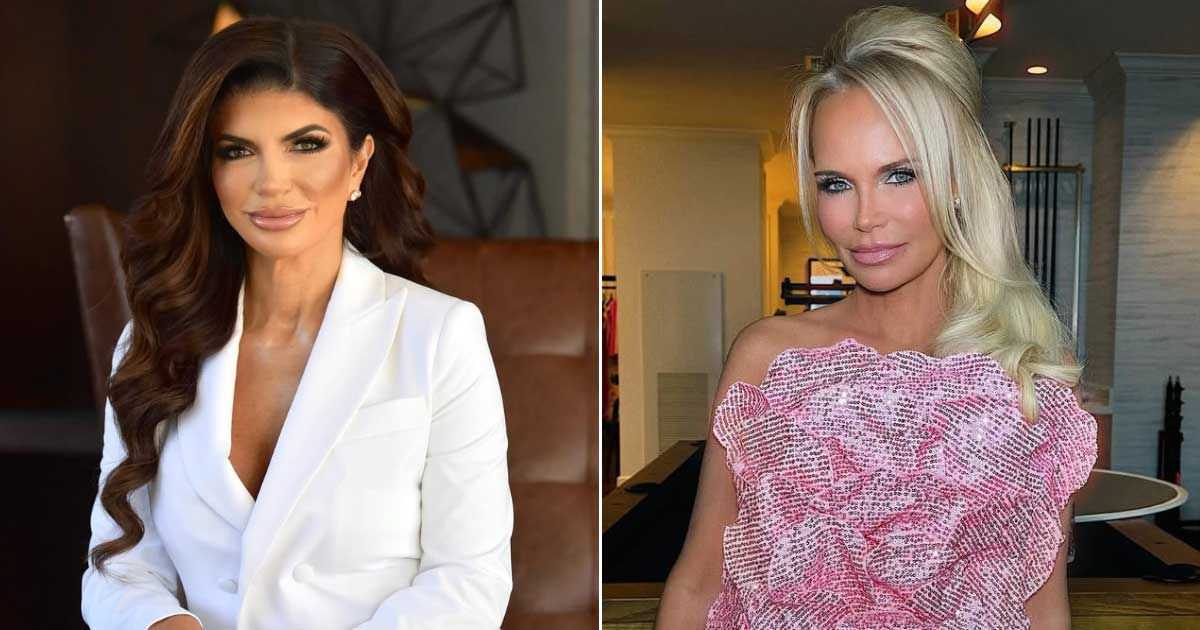APPLE is rolling out a major upgrade to millions of iPhones today with loads of Apple Intelligence features in tow – including highly-anticipated Genmoji.
The brand new tool allows people to create their very own emoji and they can be sent to friends with an Android device too.
All users have to do is type out what sort of emoji they want and Apple Intelligence will instantly create it, with an iOS look and feel to them too.
On the visual front there’s also Image Playground, a new AI-powered experience that lets you turn a description or a person from your photo library into a new, fun image in a set of unique styles across apps.
Elsewhere, Apple has introduced the Image Wand allowing people to transform a rough sketch into a polished image that complements a user’s notes – just circle an existing sketch, image, or handwritten or typed notes to generate new images.
The Photos app has some fresh additions as well, including a new create a memory tool so AI can generate a video of specific moments for you.
For example, you could type “learning to fish” and Apple Intelligence will pick out photos of water, docks, fishing rods, and fish from your library, then seamlessly string it together.
Users can search more specifically within the Photos app to find exact moments faster without trawling through loads of old snaps.
So you could search “Maya skateboarding in a tie-dye shirt” and Apple Intelligence will dig out those specific photos – and it works for videos too.
Clean Up is Apple’s answer to Google’s Magic Eraser, allowing people to remove unwanted objects or people from photos.
However, users can’t move existing elements or add anything either.
Siri has received a much-needed boost with some help from ChatGPT.
The voice-powered assistant is now more intelligent than ever before, so you can stumble over words or change a request mid-sentence without it confusing Siri.
ChatGPT can step in to help with questions or requests – Siri will ask you if you want to use ChatGPT unless you explicitly tell it to use ChatGPT in your initial request.
Visual intelligence also taps into ChatGPT, providing the ability to instantly learn more about objects and places with your camera.
And there’s a load of new writing tools to rewrite messages and proofread like never before.
Apple Intelligence works on selected iPhones and other devices, including:
- iPhone 16
- iPhone 16 Plus
- iPhone 16 Pro
- iPhone 16 Pro Max
- iPhone 15 Pro
- iPhone 15 Pro Max
- iPad with A17 Pro or M1 and later
- Mac with M1 and later
iOS 18.2 expands the number of English languages supported, with UK English now included, as well as Australia, Canada, Ireland, New Zealand and South Africa.
The best new feature is the simplest

Analysis by Jamie Harris, Assistant Technology and Science Editor at The Sun
Of all the features to land on iOS 18.2, my favourite is the one with far less fanfare like Genmoji.
The ability to search specifically for anything in your Photos app is a real game-changer.
Too often I’ve wasted loads of time looking for snaps from an exact moment I had in mind (that photo of me in Hawaii holding a cocktail, where are you?!)
But no more – now you can go into detail about what you’re looking for and Apple Intelligence will fish it out for you.
And the fact it works on videos too is even better.