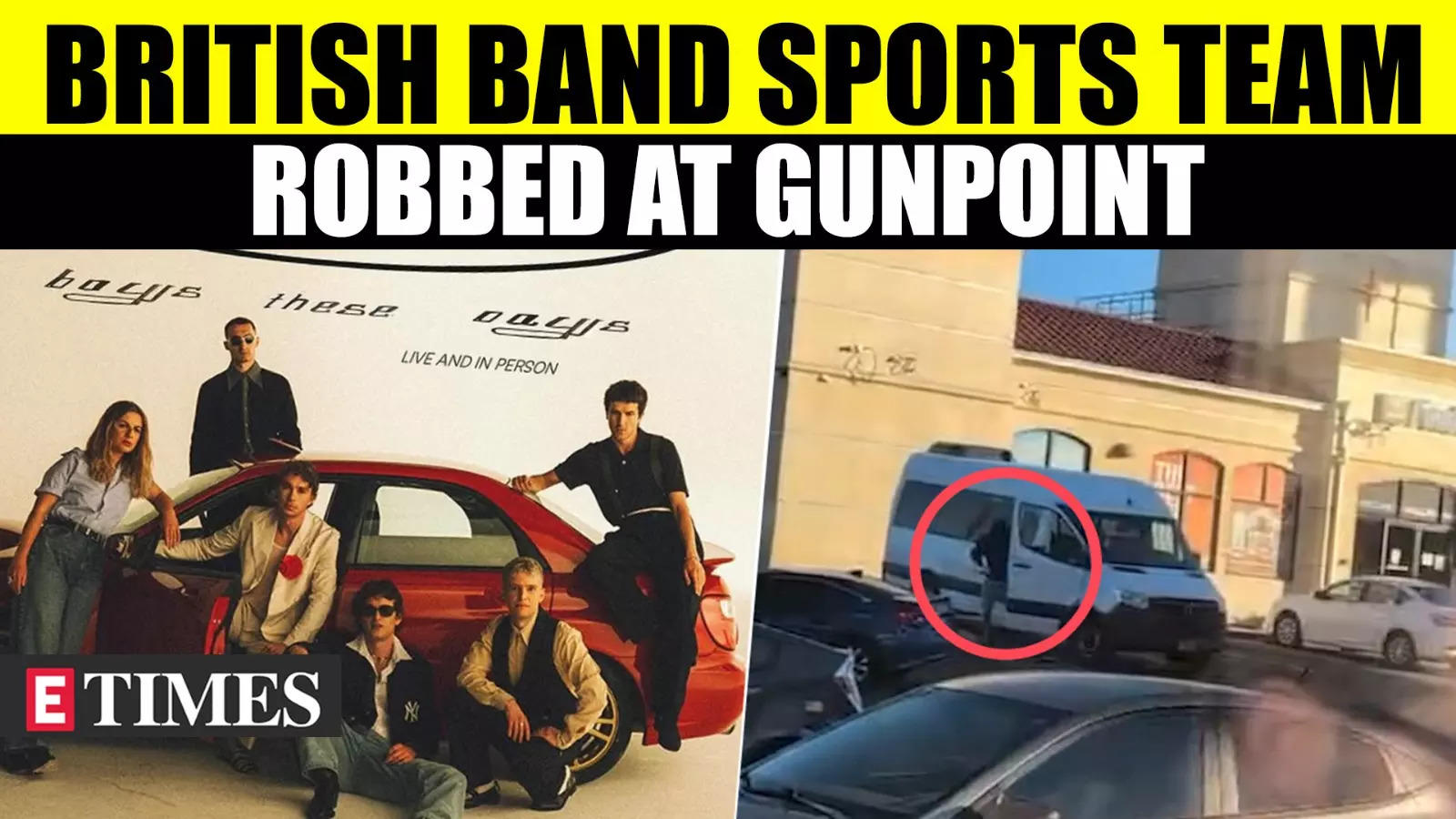The Institute of Banking Personnel Selection, IBPS, has released the scorecards of RRB Prelims Result 2024 on Monday, September 30. Candidates who appeared for the preliminary written examination for Office Assistant posts can download their scorecards from the official website at ibps.in.
It may be mentioned that the scorecards will be displayed on the official website from September 30 to October 5, 2024.
Candidates need to enter their registration number and Date of Birth to download the scorecards.
Notably, qualifying candidates will be eligible to appear for the main exam, scheduled to be conducted on October 6, 2024.
The official notification reads, “Call letter of Preliminary Exam was not collected at the time of examination. Shortlisted Candidates will be required to bring the authenticated/stamped Preliminary Exam call letter along with Main Exam call letter and other requisite documents as per information provided in the “Information Handout and call letter.”
Also read: IBPS RRB Clerk Prelims 2024 scorecards released at ibps.in, direct link here
It added, “All documents as prescribed in the notification and/or call letter shall be produced without any exception at the time of Online Main Examination.”
Through the recruitment examination, the IBPS aims to fill 9,923 officer and assistant vacancies at regional rural banks through this recruitment process.
The main examination will include 200 questions of 200 marks. The questions will be range from Reasoning, Computer Knowledge, General Awareness, English Language, Hindi Language and Numerical Ability, and time allotted will be 2 hours.
Also read: IBPS RRB Clerk Prelims Result 2024 out at ibps.in, here’s how to check
IBPS RRB Clerk Prelims Result 2024: How to download scorecard
Candidates can follow the steps given below to download the scorecards.
- Visit the official website of IBPS at ibps.in.
- On the home page, click on link titled “Scores of Online Preliminary Examination for CRP-RRBs XIII – Office Assistant (Multipurpose)”
- Enter the login details and click on submit.
- The result will be displayed on the screen.
- Check the result and download the page.
- Keep a hard copy of the same for further need.
For more related details candidates are advised to check the official website of IBPS.