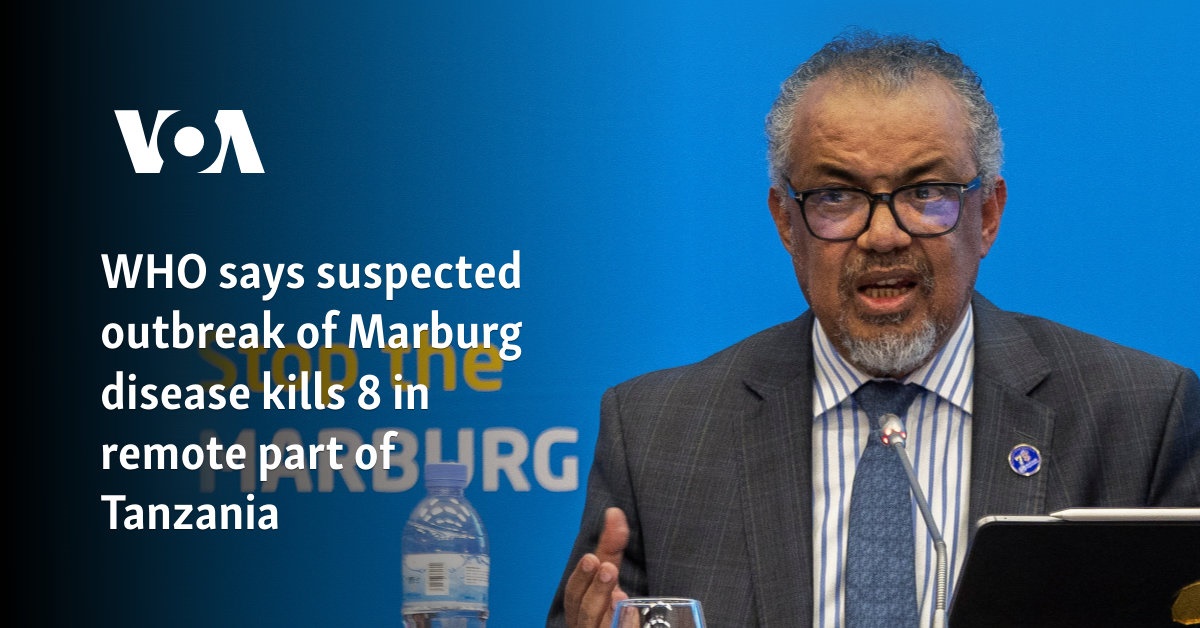SAMSUNG has pulled its latest Android update for the Galaxy S23 Ultra after users claimed it caused issues with the camera.
Customers reported “blurry” pictures and “ghost shadows” on the camera lens when using zoom after installing the update.
“Galaxy S23 Ultra zoom issue: Blurry pics & ghost shadows between 16x & 19.9x,” one user wrote on social media platform X.
Another added: “It’s true, I checked today, and it’s blurry.”
The update, titled One UI 6.1.1, had been rolling out in phases across the US.
But it has since been paused for the Galaxy S23 Ultra after Samsung acknowledged the issue and pledged to issue a fix, SamMobile reported.
A Samsung moderator in a help forum said the company will prepare a patch “as soon as possible”.
Temporary fix

Samsung often garners criticism for slow and patchy rollouts of security, feature and OS updates.
While the company said a fix will be ready “as soon as possible”, it’s unclear when exactly that will be.
For now, there is a temporary fix, according to 9to5Google.
Turning on “Intelligent optimisation” in camera settings seems to cure the ghosting issue for those who have already downloaded One UI 6.1.1.
The update has not been an issue for devices beyond the S23, and will continue rolling out to other Samsung handsets.
Customers with a Galaxy S23 or S23+ device will continue to receive the update as planned.
These devices don’t use the same camera array as the pricier S23 Ultra, which is likely why they are immune to the issue.
The S23 Ultra comes with 3x optical zoom, which it shares with the S23 or S23+.
But it also comes with its own 10MP sensor that supports 10x zoom.
It’s unknown when Samsung will resume One UI 6.1.1 updates to Galaxy S23 Ultra users.
Samsung charging tip – how to charge best
Here’s Samsung’s official advice…
To get the most out of your smartphone’s battery, you’ll need to charge it properly.
Most smartphones have a lithium-ion battery that lives longer when charged regularly.
Unlike the nickel batteries used in older phones, lithium-ion batteries do best when kept above a 50 percent charge.
Repeatedly allowing the battery to drain fully may shorten its life and decrease its overall capacity.
If this happens, you’ll need to charge the battery more frequently, and it may last only a few hours before needing a charge, for example.
Leaving the phone connected to the charger (when the phone is completely charged) while you are using it may lower battery life if you do this repeatedly.