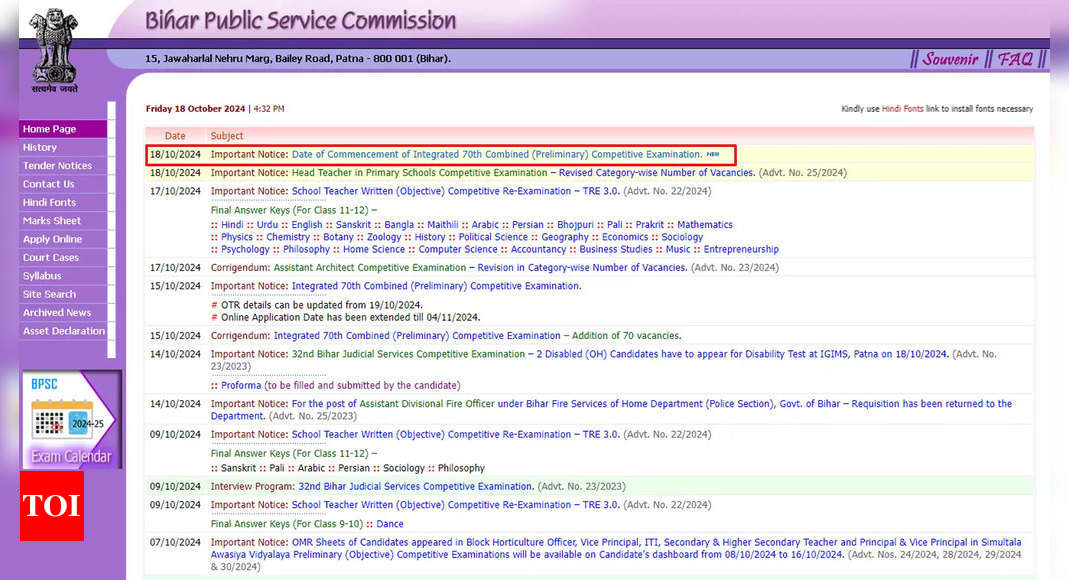Apple released iPadOS 18 just about a day ago, and it has caused some serious issues for owners of the latest generation iPad. So far, we’ve found multiple complaints on Reddit and the Apple Discussions forum from users who were left with an unresponsive iPad after installing the update that began rolling out on September 16.
Notably, the issue seems to affect only the iPad Pro, specifically the version powered by Apple M4 silicon released earlier this year. User reports suggest that both 11-inch and 13-inch models are affected by the problematic update.
It is unclear whether the bricking issue affects only those installing the stable update or testers downgrading from the beta channel to the stable rollout stream. Also, it seems methods like booting into recovery mode yield no positive results.

“Nothing works, including trying to recover from Mac OS laptop. The device is fully bricked. This is terrible Quality Testing from Apple. Booked an appointment at the nearest Apple center to take my iPad tomorrow. Will keep the thread updated on progress,” says one of the reports.

Multiple iPad Pro M4 owners are claiming that the battery levels were in the safe zone and that the tablet didn’t power off midway through the update process. In a couple of cases, it was plugged in for charging.
So far, some users have received a commitment from Apple support regarding a replacement device. For the rest, they’ve been told the device was bricked and beyond the software-level fix, but they are yet to get a replacement confirmation.
Notably, the test builds also gave owners of the M1- and M2-powered iPad Pro similar nightmares a few months ago. Digital Trends has contacted Apple regarding the glitch and will update this post as soon as we hear back.
In the meantime, if you’ve got an M4-powered iPad Pro, you might want to wait a day or two before installing the update. Major software updates often come with unexpected bugs, but bricking a brand-new device is usually an extreme case.
If your iPad Pro has been bricked, we advise that you refrain from trying to fix it yourself and contact Apple Support to avoid any warranty issues.